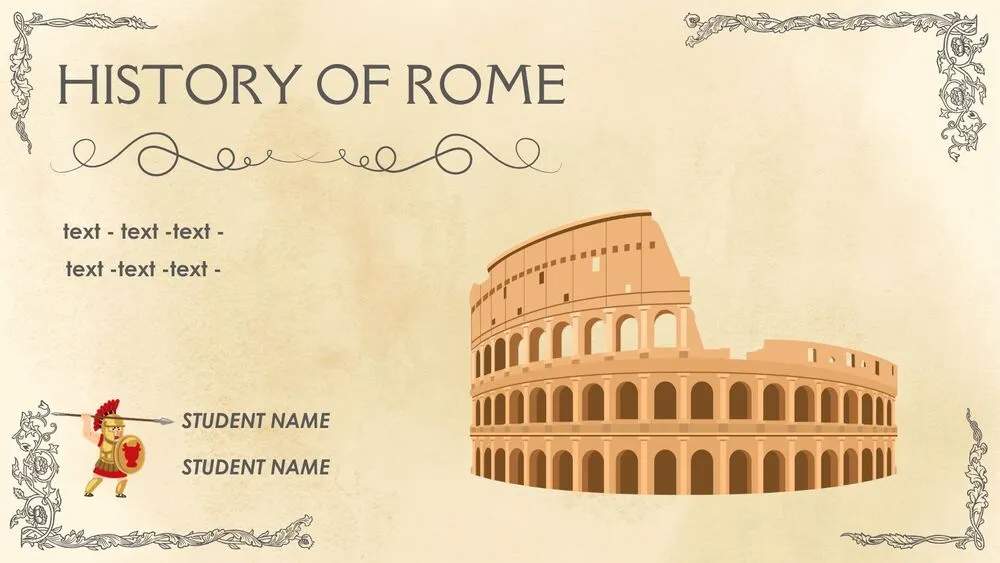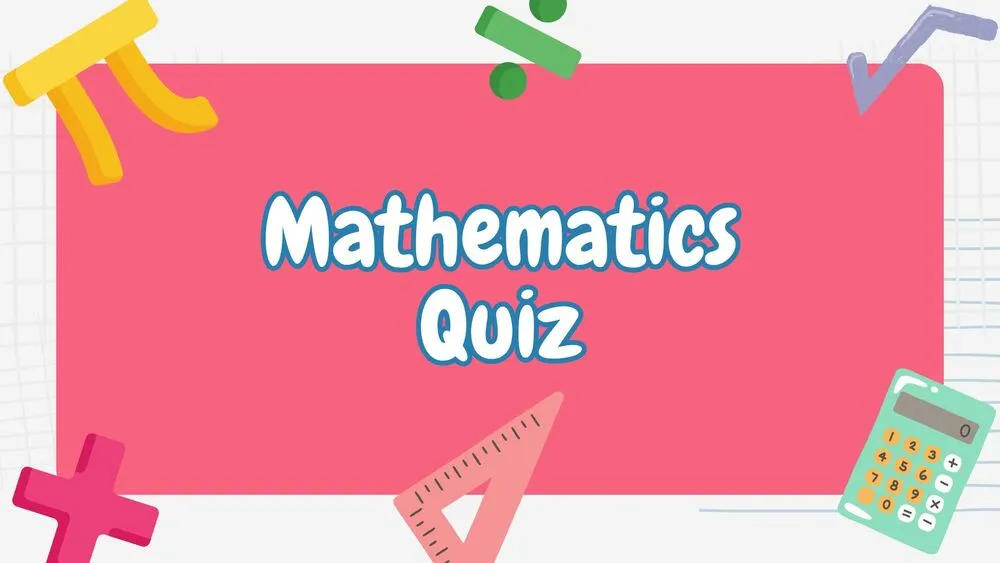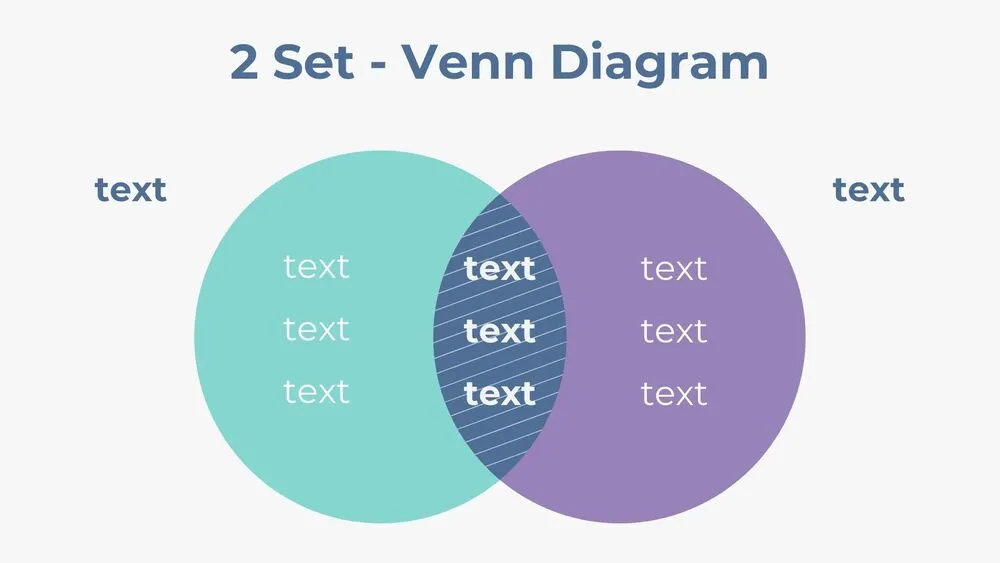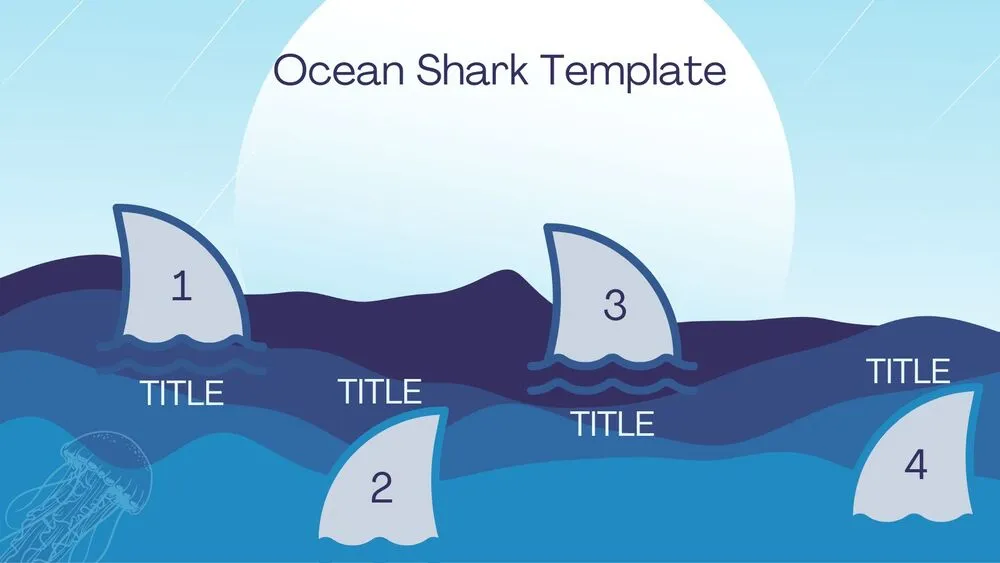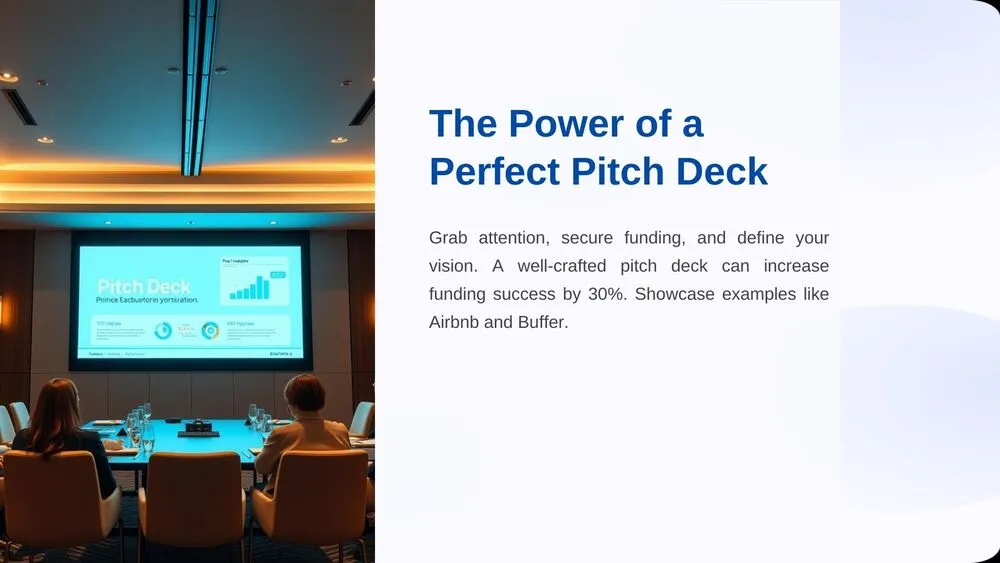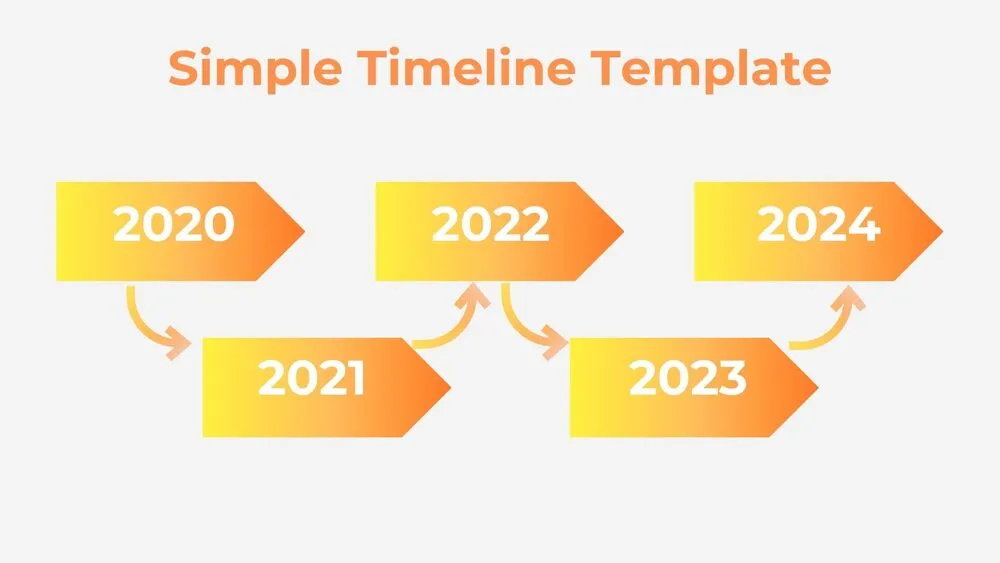Ancient Rome Presentation Template for PowerPoint, Canva & Google Slides
Download the template for PowerPoint, Google Slides or Canva with just one click
History Presentation Template and Slides with Classical Roman Design
Bring Roman history to life with this Ancient Rome Presentation Template, featuring parchment-style backgrounds and vintage illustrations. Slides include hand-drawn sketches of the Colosseum, Roman soldiers, Caesar, and famous artifacts, giving your lessons a classic and authentic feel. A timeline layout helps visualize key events, while text blocks pair with icons and illustrations to explain battles, politics, or cultural milestones. Teachers can use it for high school or university history classes, while students can adapt it for projects, essays, or classroom storytelling. Perfect for showing the grandeur, traditions, and legacy of Ancient Rome in a structured and engaging way.
- 🏛️ Papyrus-style background with vintage tones
- 🪖 Roman soldier sketch with student name area on cover
- 🏟️ Colosseum illustration for architecture and legacy themes
- 🗡️ Caesar representation with Roman citizen sketches
- 🏰 Tower of Pisa illustration with 4 content blocks
- 🪙 Bocca della Verità sculpture combined with timeline layout
- 🙏 Closing slide with “Thanks” for conclusion
- 🎨 Classic Roman style adapted for history education
- 🖥️ Fully editable in PowerPoint, Canva & Google Slides
- 📚 Perfect for high school history, cultural projects, or teaching resources
Edit fonts, colors, and images effortlessly using Canva’s drag-and-drop editor. Access free elements, illustrations, and fonts to personalize each slide your way.
📌 Frequently Asked Questions
Click on the Google Slides button, then select “Make a copy” when prompted. This will create a copy of the template in your Google Drive, ready to edit and use in Google Slides.
Simply download the file, then open Canva and drag the downloaded file into your desired folder. Once uploaded, it’s ready to be edited just like any other Canva project.