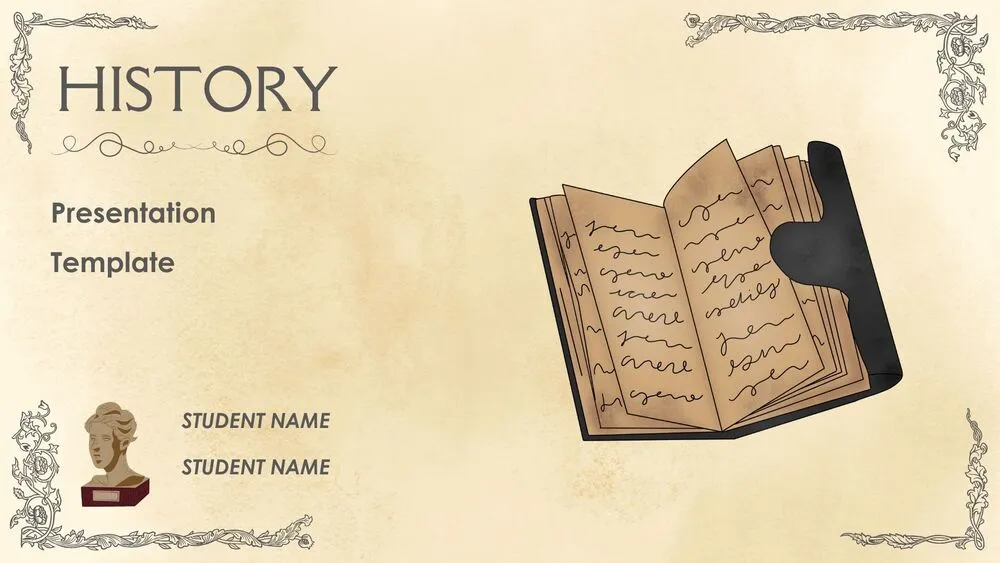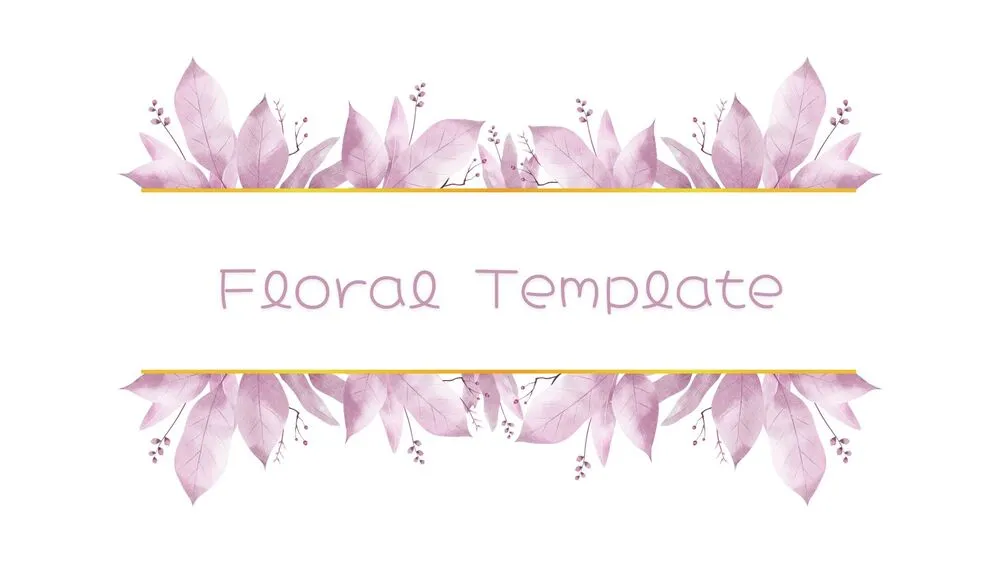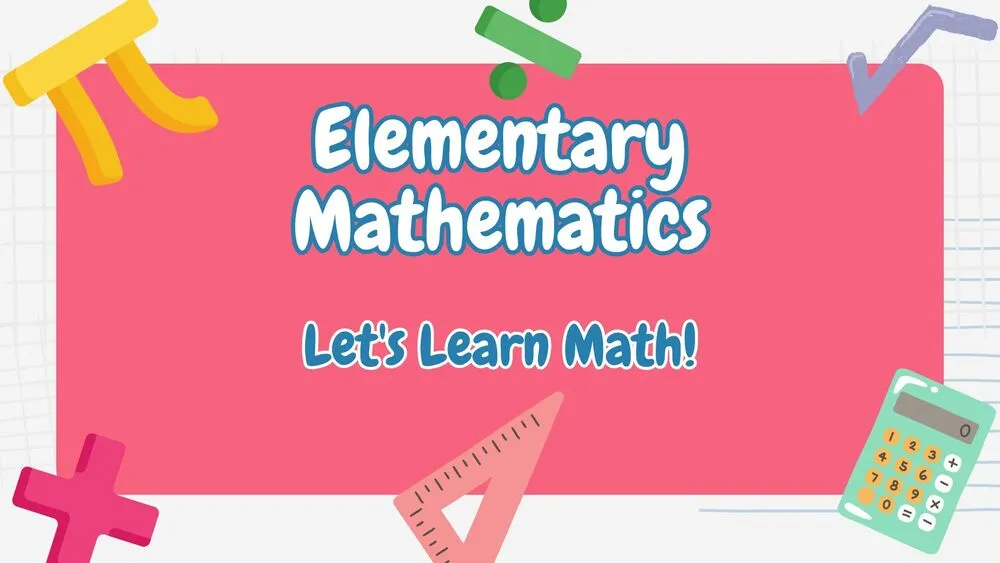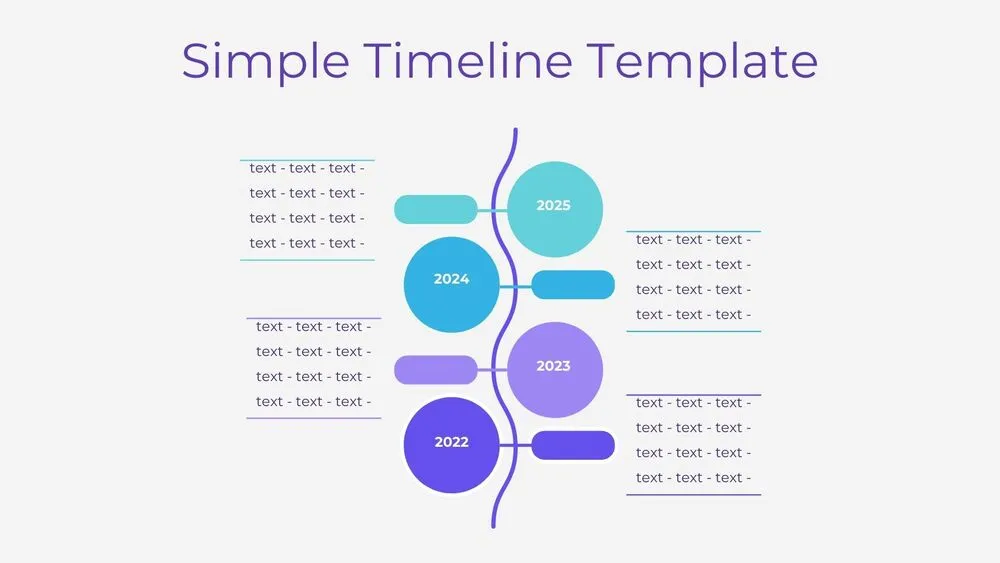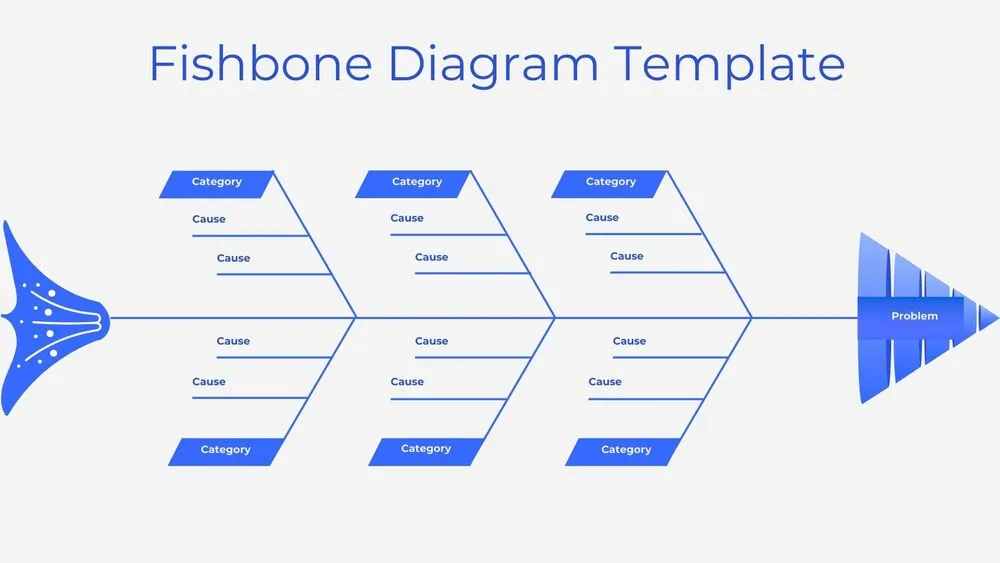Ancient History Presentation Template for PowerPoint, Canva & Google Slides
Download the template for PowerPoint, Google Slides or Canva with just one click
History Presentation Template and Slides with Antique Educational Design
This history presentation template features a papyrus-inspired background with sketches of classical artifacts, books, and monuments. Designed for high school or educational use, it includes timelines, ancient symbols, and elegant layouts. Perfect for history lessons, cultural projects, or teaching resources. Fully editable in PowerPoint, Canva & Google Slides.
- 📜 Vintage papyrus-style textured background
- 🗿 Classical statue head sketch for academic tone
- 📚 Old books and Rosetta Stone illustrations for content slides
- 🏛️ Roman Colosseum sketch with text layout
- 🌍 Wooden globe artifact illustration for geography/history links
- 📊 Timeline slide for events or historical sequences
- 🙏 Final slide with “Thanks” and customizable text
- 🖥️ Fully editable in PowerPoint, Canva & Google Slides
- 📚 Ideal for history lessons, high school projects, and cultural education
Edit fonts, colors, and images effortlessly using Canva’s drag-and-drop editor. Access free elements, illustrations, and fonts to personalize each slide your way.
📌 Frequently Asked Questions
Click on the Google Slides button, then select “Make a copy” when prompted. This will create a copy of the template in your Google Drive, ready to edit and use in Google Slides.
Simply download the file, then open Canva and drag the downloaded file into your desired folder. Once uploaded, it’s ready to be edited just like any other Canva project.