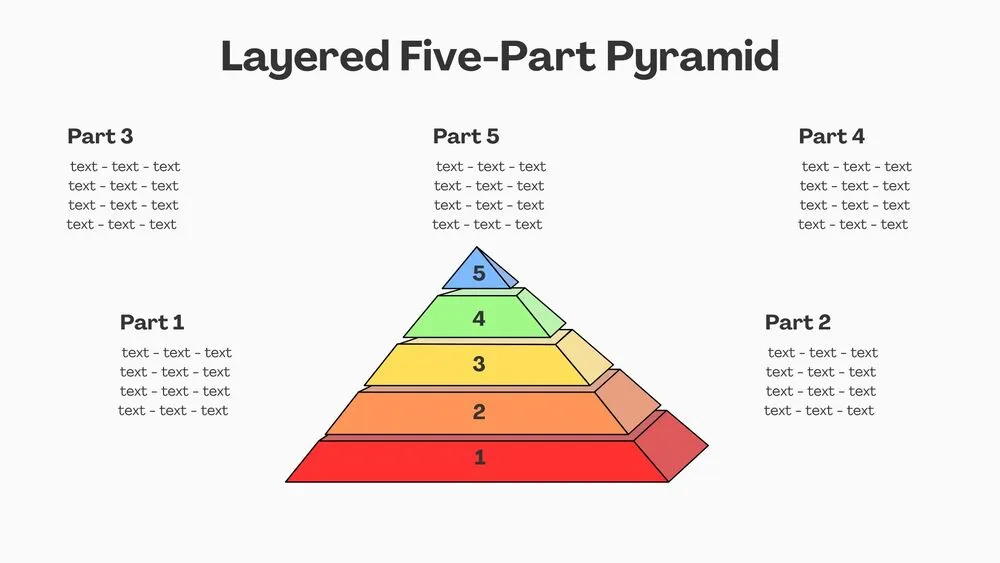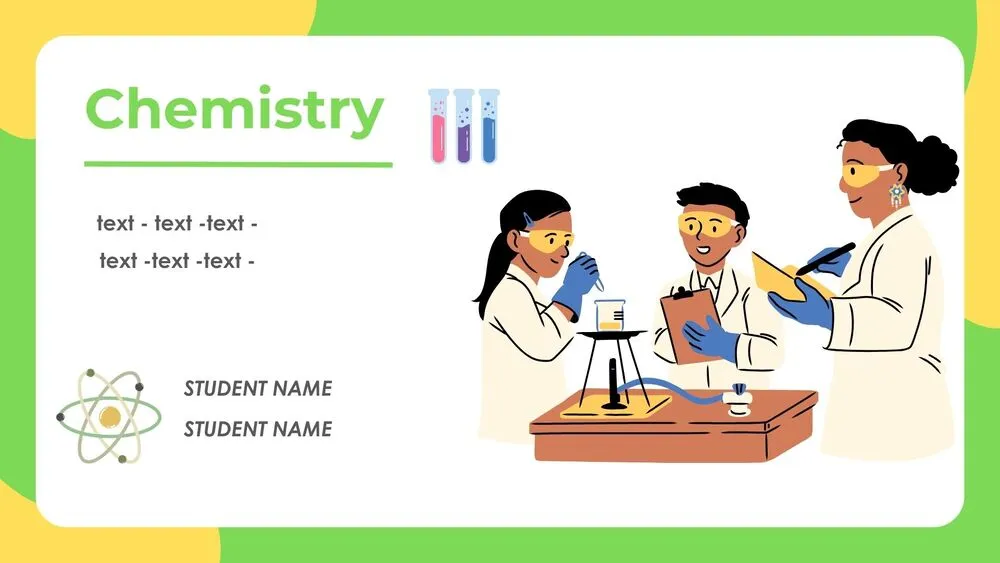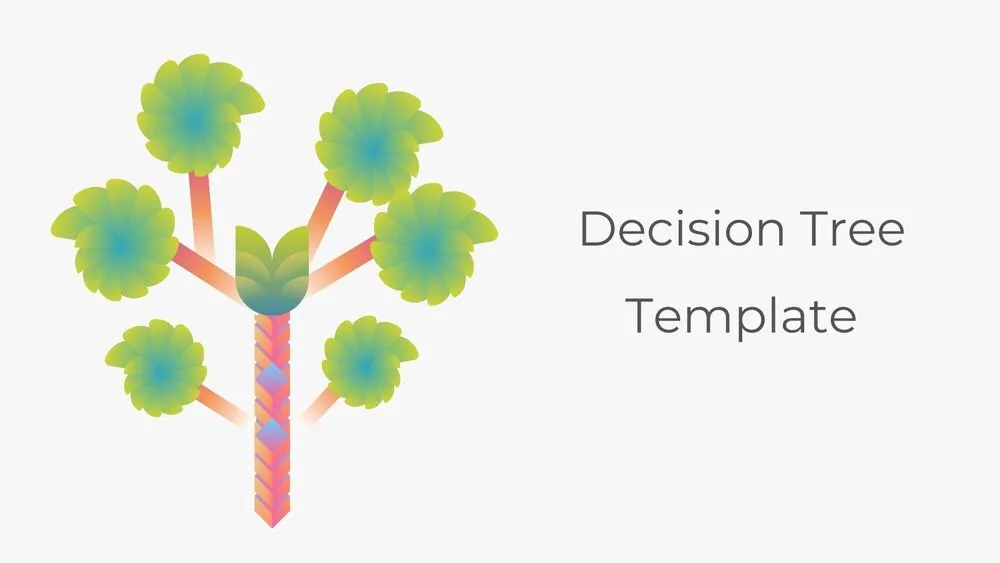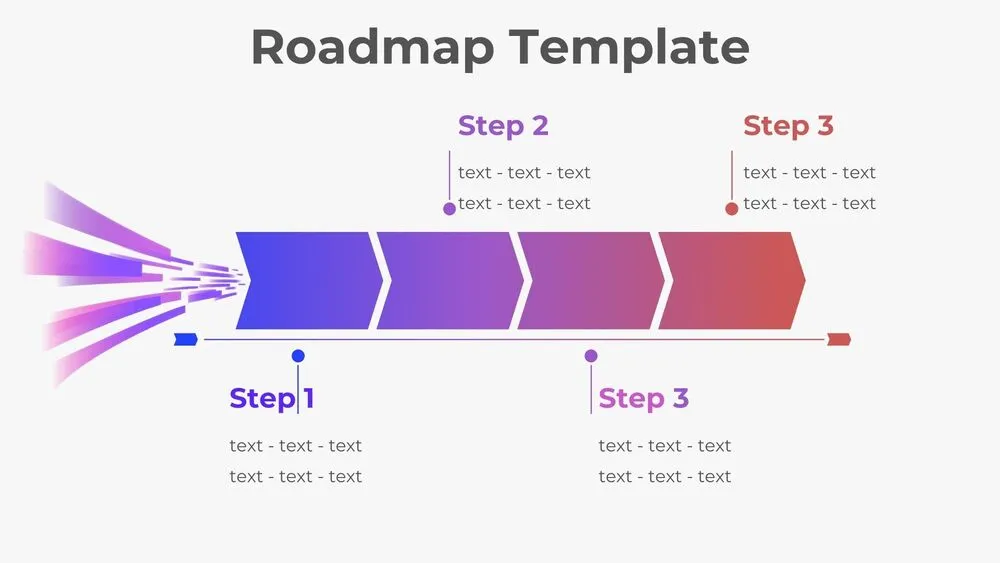Layered Five-Part Pyramid Diagram Presentation Template for PowerPoint, Canva & Google Slides
Download the template for PowerPoint, Google Slides or Canva with just one click
Pyramid Diagram Presentation Template and Slides for Business Strategy
A clean five-part pyramid uses bold, flat colors to communicate structure at a glance—base in red, then orange, yellow, green and a blue apex. Numbering runs upward to spotlight priorities, with editable titles (Part 1–Part 5) and text beneath each segment. The simplified, not-quite-3D look keeps attention on content while preserving visual separation between layers. Ideal for capability stacks, growth stages and planning frameworks across teams. Lightweight, fast to edit and presentation-ready.
- 🟥 Solid color tiers for instant visual scanning
- 🔢 Upward numbering to highlight focus and sequencing
- 🧭 Great for roadmaps, capability mapping and priority ladders
- ✍️ Editable titles and descriptions for each layer
- 🧑🎓 Suitable for education, economics and management training
- 🧰 Simple shapes for quick re-coloring and duplication
- 🖼️ Clean typography tuned for executive summaries
- 🖥️ Works in PowerPoint, Canva and Google Slides (one presentation template)
Edit fonts, colors, and images effortlessly using Canva’s drag-and-drop editor. Access free elements, illustrations, and fonts to personalize each slide your way.
📌 Frequently Asked Questions
Click on the Google Slides button, then select “Make a copy” when prompted. This will create a copy of the template in your Google Drive, ready to edit and use in Google Slides.
Simply download the file, then open Canva and drag the downloaded file into your desired folder. Once uploaded, it’s ready to be edited just like any other Canva project.