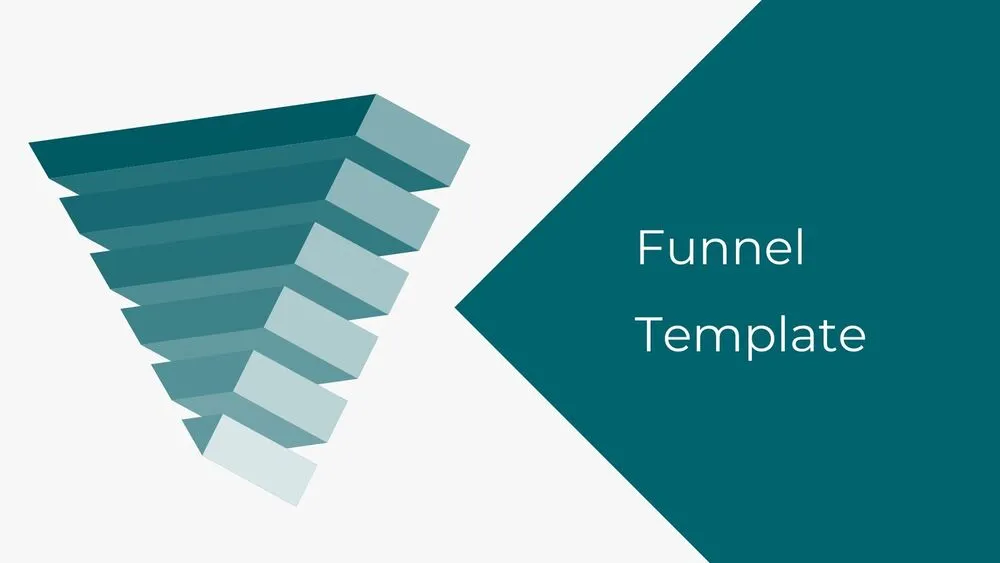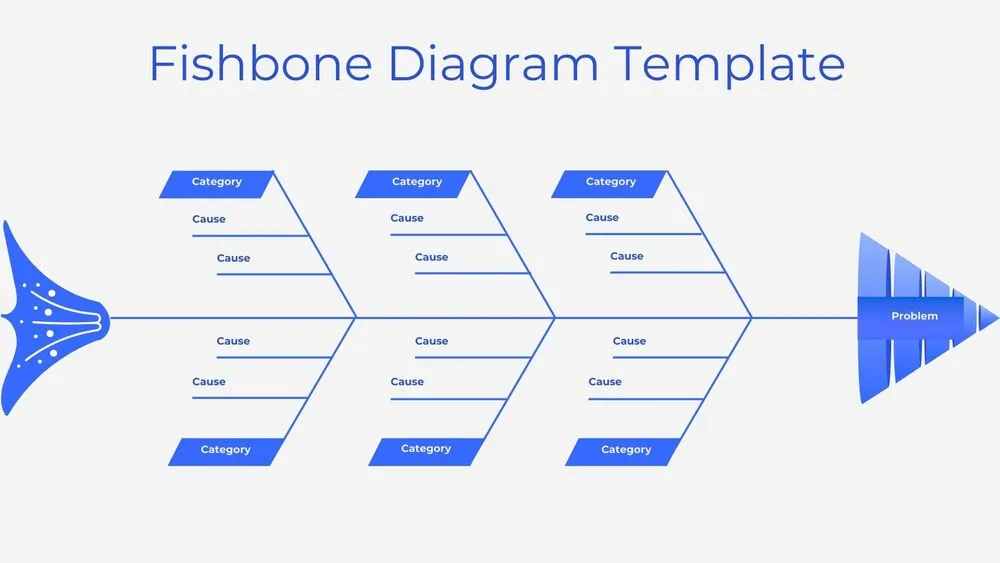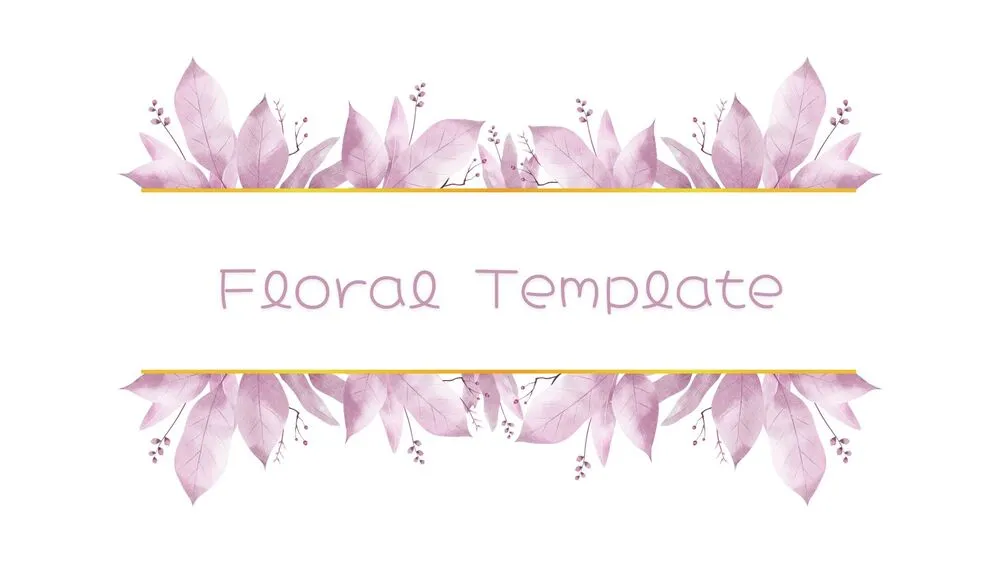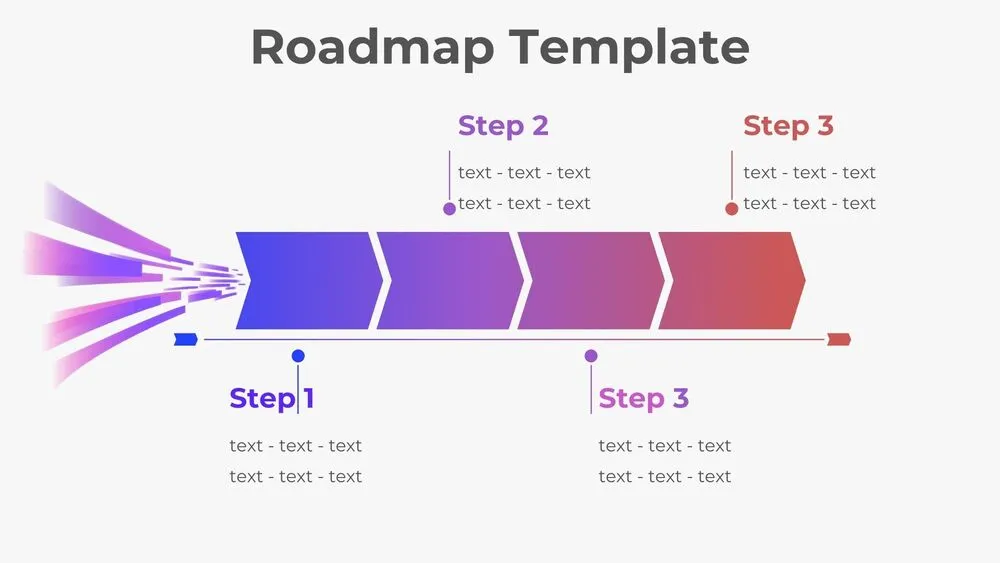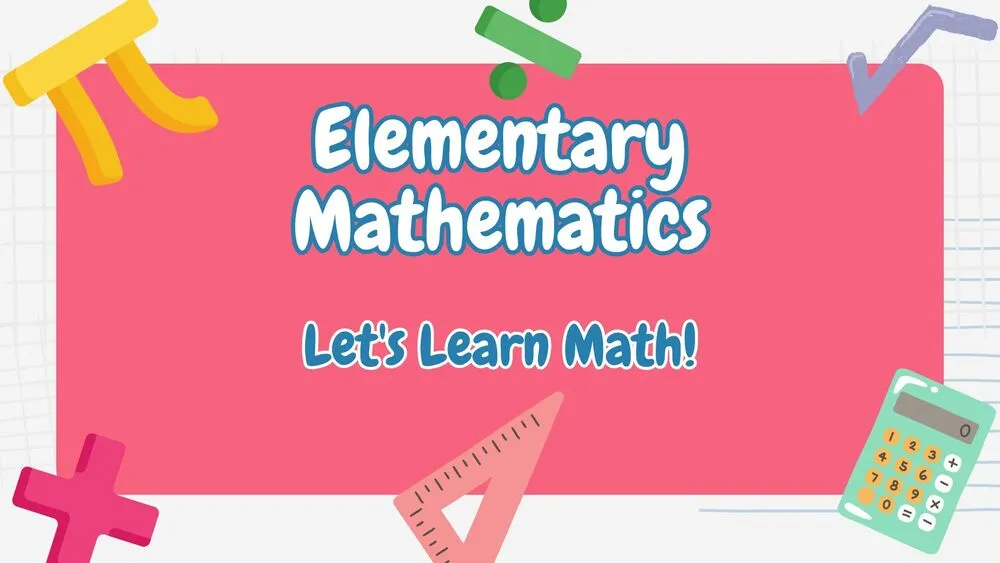3D Six-Layer Funnel Diagram Presentation Template for PowerPoint, Canva & Google Slides
Download the template for PowerPoint, Google Slides or Canva with just one click
Funnel Diagram Presentation Template and Slides for Sales & Marketing
Visualize drop-offs with a 3D inverted pyramid in rich green-turquoise. The cover pairs the funnel on the left with a title panel on the right for a clear opening frame. The second slide extends each layer with right-side callouts for titles and notes, while editable percentages appear within the funnel (e.g., 185, 65, 32, 19, 8 as placeholders). Ideal for sales stages, campaign tracking and marketing mix performance. Clean gradients keep depth without sacrificing legibility.
- 🟩 3D inverted pyramid with six editable layers
- 🎯 Side callouts for stage names, goals and KPIs
- 📉 Layer percentages to highlight conversion and leakage points
- 🧭 Built for sales pitch decks, funnels and campaign reviews
- 🧰 Easy to recolor for brand systems and themes
- 🧑🏫 Great for university and executive training on pipeline metrics
- 🖼️ Two-slide starter set for fast storytelling
- 🖥️ Works in PowerPoint, Canva and Google Slides (presentation template)
Edit fonts, colors, and images effortlessly using Canva’s drag-and-drop editor. Access free elements, illustrations, and fonts to personalize each slide your way.
📌 Frequently Asked Questions
Click on the Google Slides button, then select “Make a copy” when prompted. This will create a copy of the template in your Google Drive, ready to edit and use in Google Slides.
Simply download the file, then open Canva and drag the downloaded file into your desired folder. Once uploaded, it’s ready to be edited just like any other Canva project.