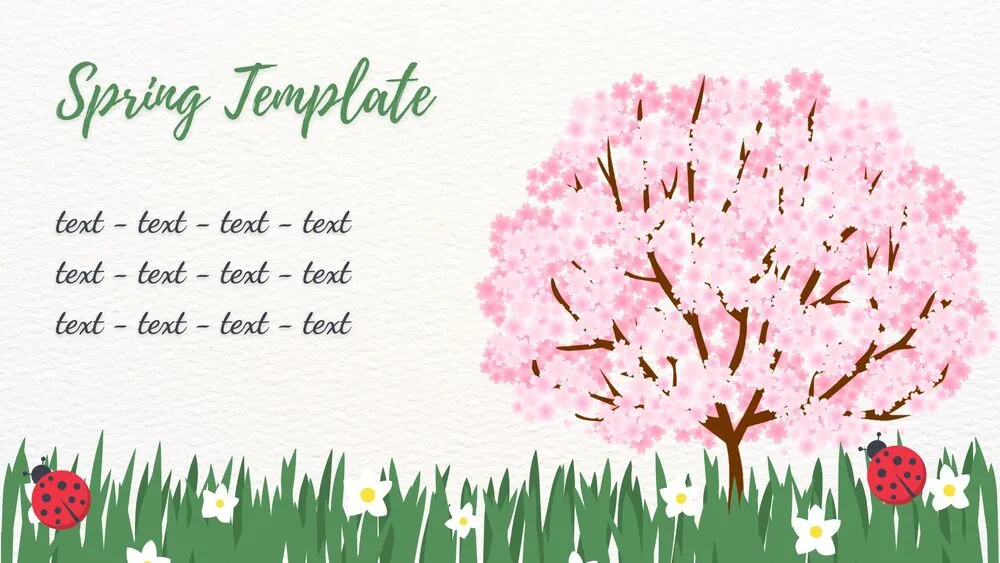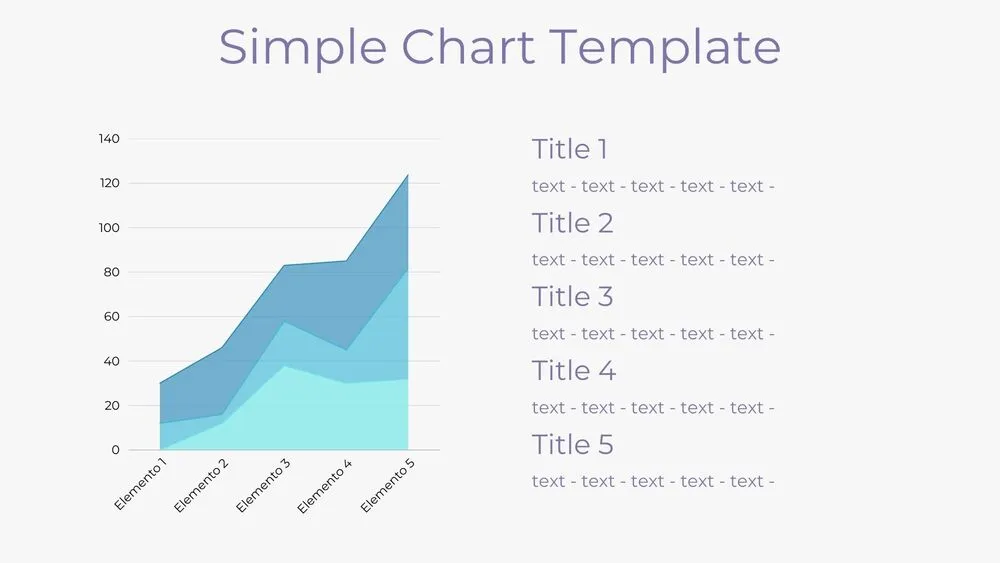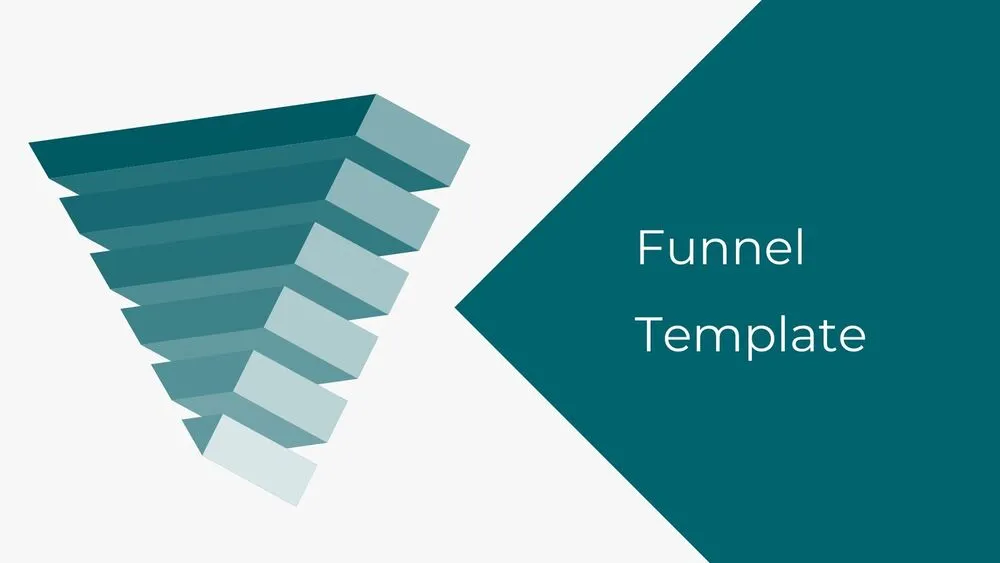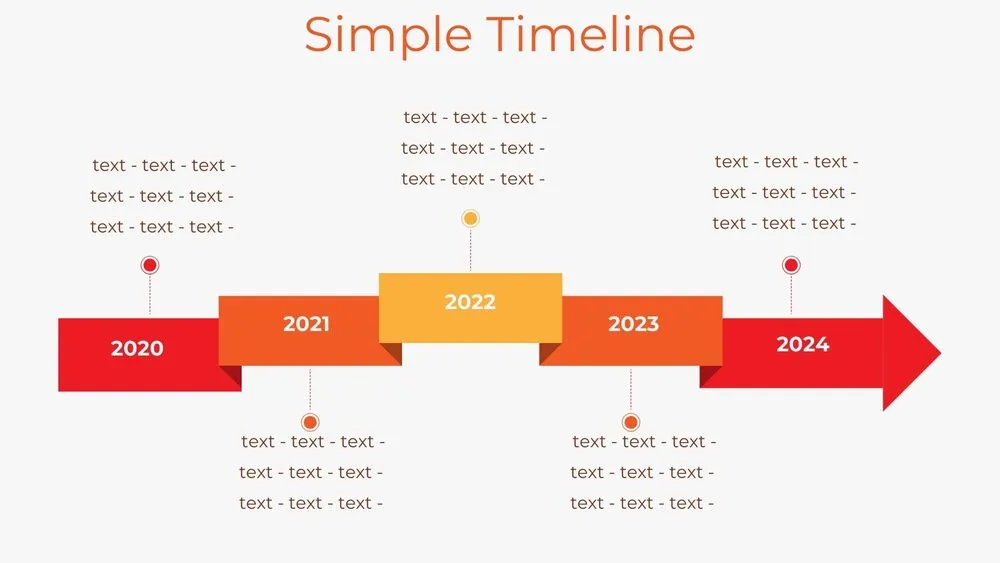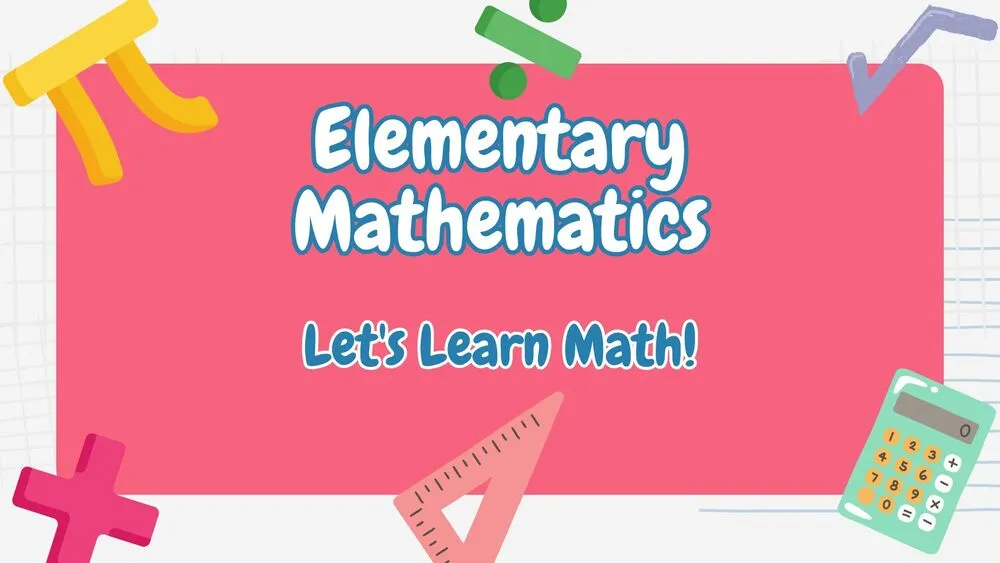Cherry Blossom Meadow Spring Presentation Template for PowerPoint, Canva & Google Slides
Download the template for PowerPoint, Google Slides or Canva with just one click
Spring Presentation Template and Slides for Fresh Announcements
A soft paper base meets a grassy border with tiny flowers and ladybugs along the bottom edge. The hero slide sets “Spring Template” at top-left with body copy below, while a large cherry tree in full bloom anchors the right side. The second slide repeats the meadow base and adds a bird perched on a flowering branch, with title left and a generous text area beside it. Pink blossoms, green leaves and clean white space keep the design calm and optimistic. Ideal for seasonal events, school notices and community updates.
- 🌸 Blooming cherry tree and floral meadow border
- 🐞 Ladybug and mini-flower details for charm
- 🐦 Bird-on-branch accent for the second layout
- ✍️ Clear title and paragraph zones for messages
- 🧭 Perfect for notes, invites and schedules
- 🧻 Soft paper texture for a crafted look
- 🖨️ High legibility for print or slides
- 🖥️ Works in PowerPoint, Canva and Google Slides (presentation template)
Edit fonts, colors, and images effortlessly using Canva’s drag-and-drop editor. Access free elements, illustrations, and fonts to personalize each slide your way.
📌 Frequently Asked Questions
Click on the Google Slides button, then select “Make a copy” when prompted. This will create a copy of the template in your Google Drive, ready to edit and use in Google Slides.
Simply download the file, then open Canva and drag the downloaded file into your desired folder. Once uploaded, it’s ready to be edited just like any other Canva project.