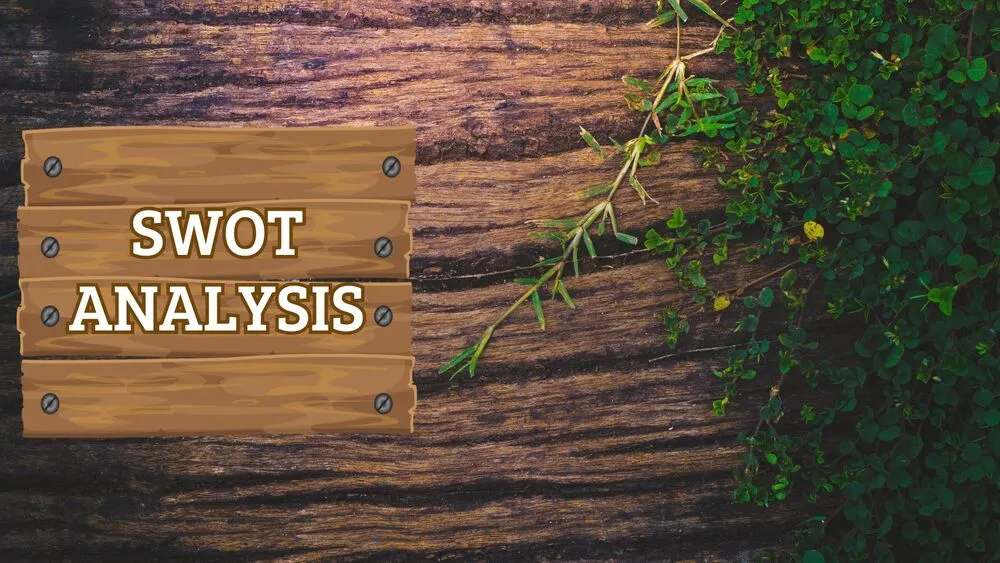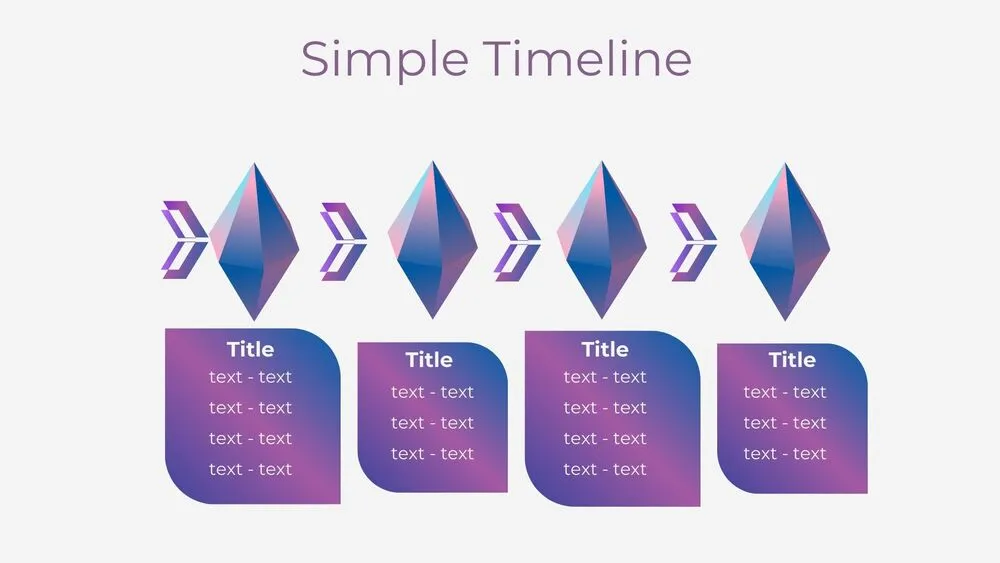Wooden SWOT Analysis Presentation Template for PowerPoint, Canva & Google Slides
Download the template for PowerPoint, Google Slides or Canva with just one click
Carpentry-Themed SWOT Template and Slides for Strategic Planning
This carpentry-inspired SWOT analysis presentation template blends a handcrafted wooden aesthetic with a clean and professional layout. Featuring plank-style visuals and rustic textures, it’s ideal for brand positioning, market analysis, or educational use. Fully compatible with PowerPoint, Canva, and Google Slides, this design brings a fresh visual identity to strategic planning presentations.
- 🪚 6-slide layout with rustic wooden textures and construction-style design
- 🪵 Central SWOT diagram with four vector planks: Strengths, Weaknesses, Opportunities, and Threats
- 📋 One full slide per SWOT category with space for analysis and insights
- 🎨 Warm, earthy tones with subtle leaf accents for natural feel
- 🧰 Suitable for business consultants, educators, and brand strategists
- 🛠️ Fully editable in PowerPoint, Canva, and Google Slides
- 🧩 Unique handcrafted theme that stands out from standard templates
Edit fonts, colors, and images effortlessly using Canva’s drag-and-drop editor. Access free elements, illustrations, and fonts to personalize each slide your way.
📌 Frequently Asked Questions
Click on the Google Slides button, then select “Make a copy” when prompted. This will create a copy of the template in your Google Drive, ready to edit and use in Google Slides.
Simply download the file, then open Canva and drag the downloaded file into your desired folder. Once uploaded, it’s ready to be edited just like any other Canva project.