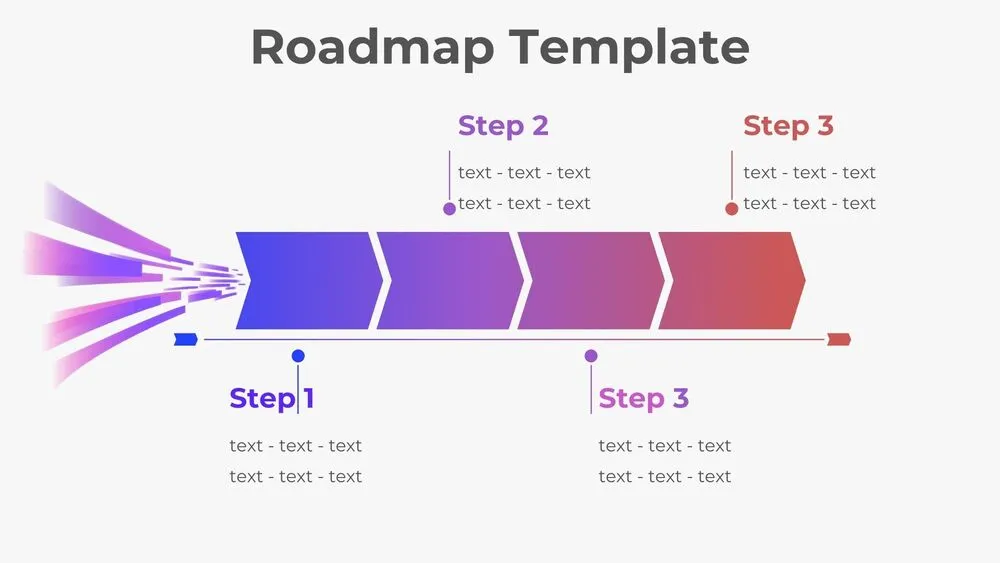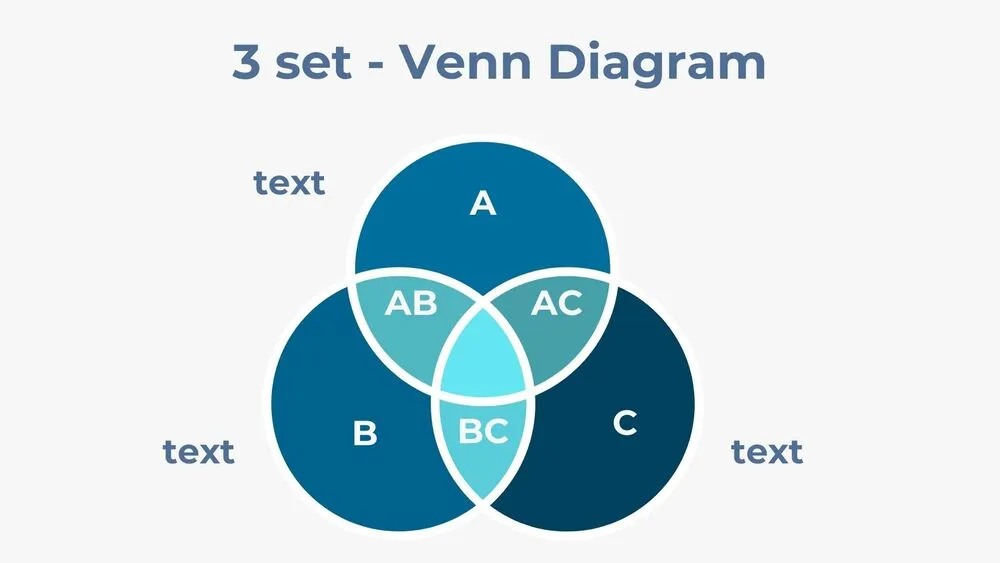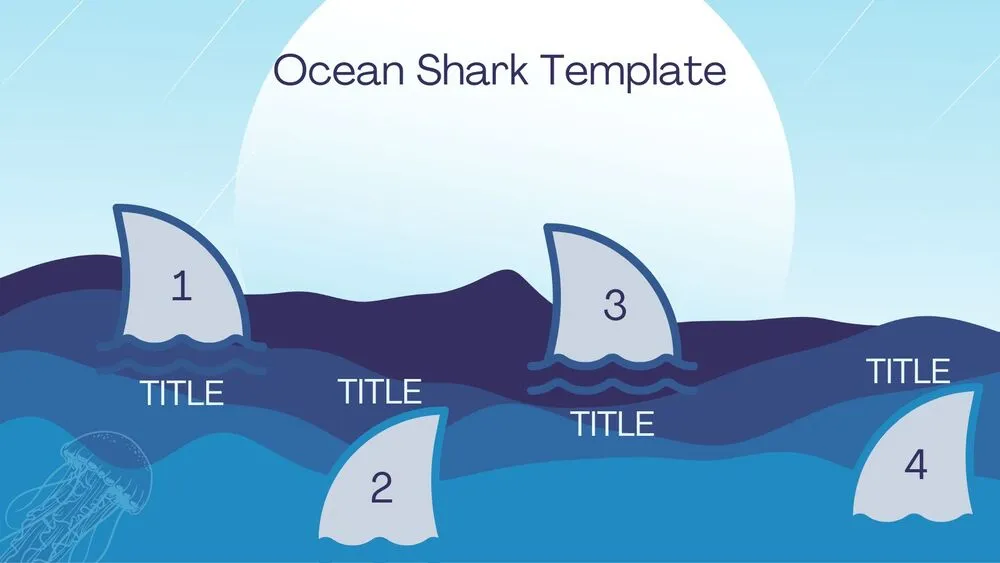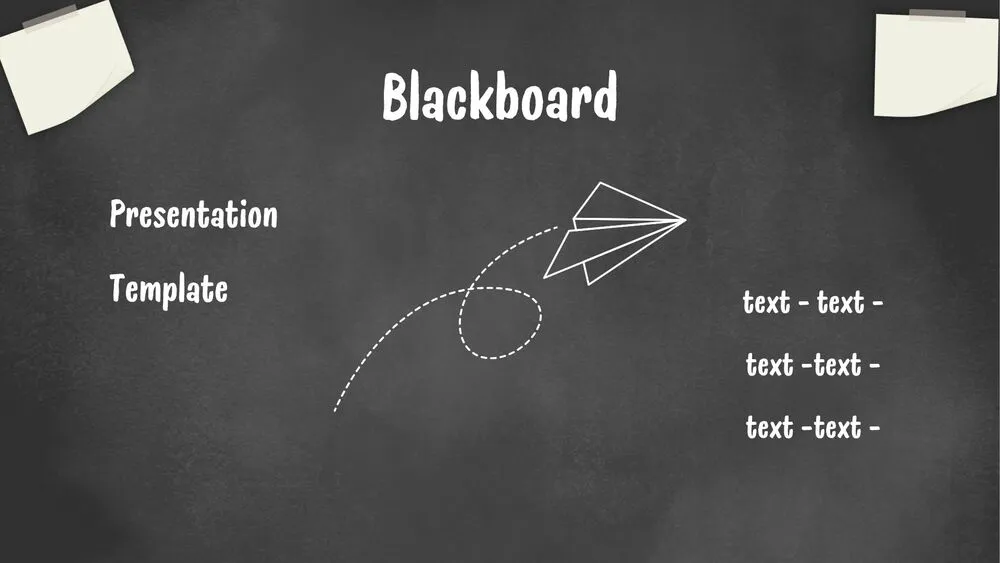Futuristic Blue SWOT Presentation Template for PowerPoint, Canva & Google Slides
Download the template for PowerPoint, Google Slides or Canva with just one click
Tech-Themed SWOT Presentation Template and Slides with Circuit Diagram Style
This tech-style SWOT presentation template uses a high-tech circular layout divided into four strategic sections. With symbols like gears, magnifiers, and arrows, it’s perfect for product analysis, business strategy, and innovation plans.
Crafted in blue tones and editable in PowerPoint, Canva & Google Slides.
- 🔵 6-slide layout with circuit-inspired circular SWOT diagram
- ⚙️ First slide features 4 symbolic icons: magnifying glass, gear with note, check mark in gear, and rotational arrows
- 🔳 Second slide replaces icons with four empty text blocks for flexibility
- 📊 Slides 3–6 highlight each quadrant with title, symbol, and editable text area
- 🎯 Ideal for product strategy, market entry plans, or competitive analysis
- 🛠️ Fully editable in PowerPoint, Canva & Google Slides
- 🚀 Modern, clean, and highly visual design for tech professionals
Edit fonts, colors, and images effortlessly using Canva’s drag-and-drop editor. Access free elements, illustrations, and fonts to personalize each slide your way.
📌 Frequently Asked Questions
Click on the Google Slides button, then select “Make a copy” when prompted. This will create a copy of the template in your Google Drive, ready to edit and use in Google Slides.
Simply download the file, then open Canva and drag the downloaded file into your desired folder. Once uploaded, it’s ready to be edited just like any other Canva project.