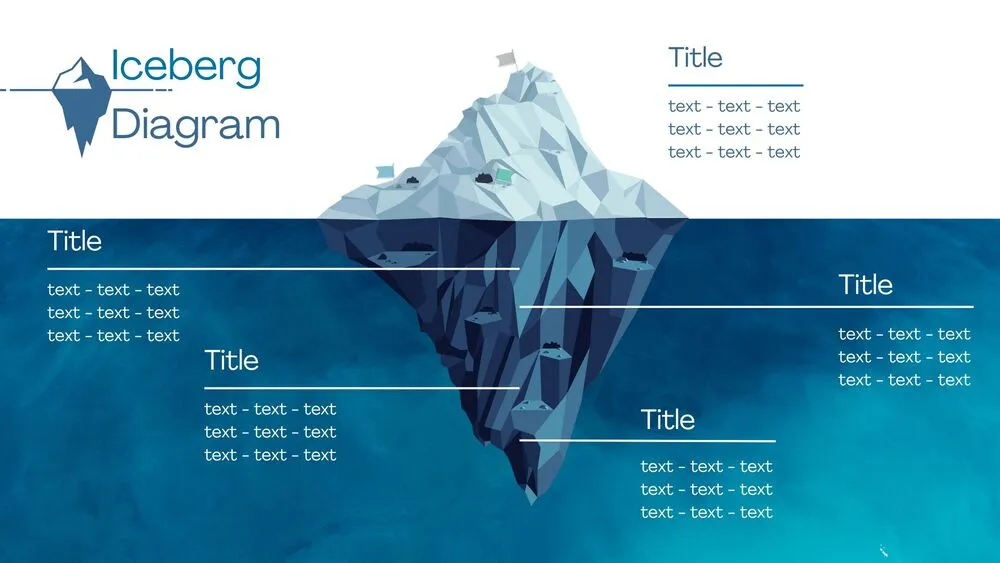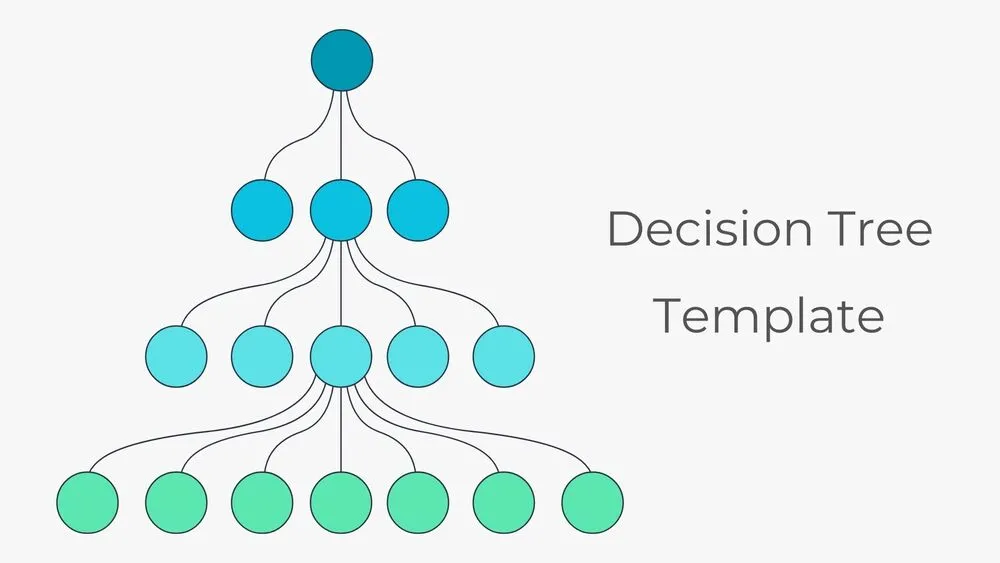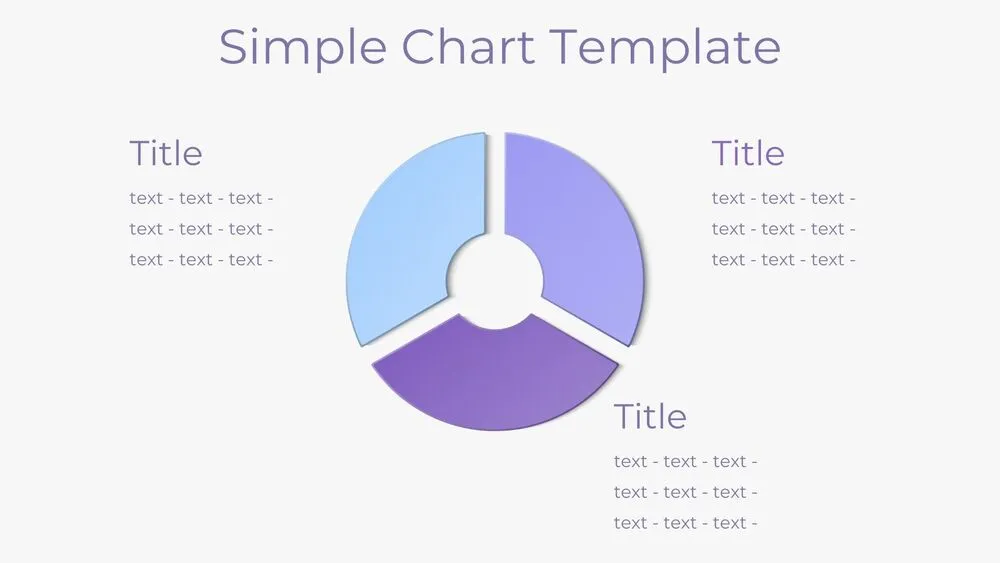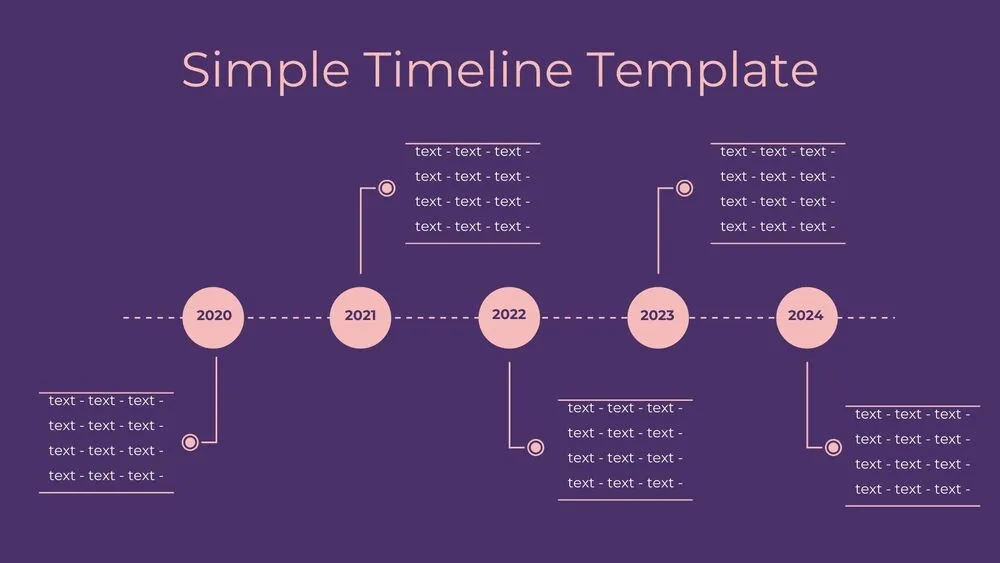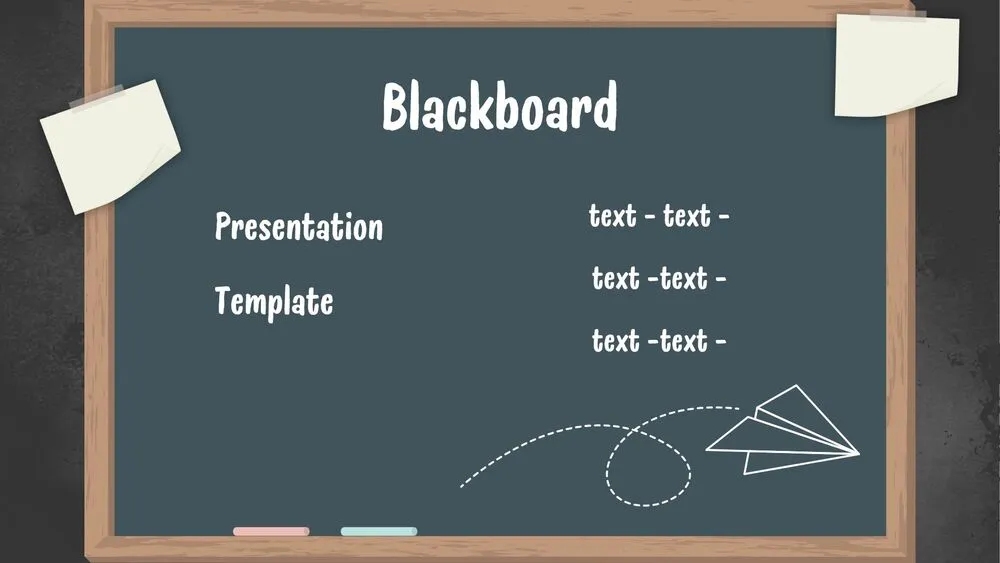Iceberg Water Presentation Template for PowerPoint, Canva & Google Slides
Download the template for PowerPoint, Google Slides or Canva with just one click
Water Presentation Template and Slides with Iceberg Infographic Diagram
This iceberg water presentation template illustrates surface vs. deep concepts with creative vector diagrams. Using layered iceberg graphics in light and dark blue, it highlights transparency, depth, and hidden structures. Ideal for environmental science, education, or business metaphors. Fully editable in PowerPoint, Canva & Google Slides.
- ❄️ Iceberg diagram with surface and deep-sea sections
- 🔵 Light and dark blue gradient tones for clarity
- ⬜ White rounded text blocks styled like buttons for modern design
- 📊 Layouts with 5 levels: 1 visible (top), 4 hidden (below surface)
- 🌍 Great for environment, process analysis, or hidden/visible concept visuals
- 🛠️ Editable in PowerPoint, Canva & Google Slides
Edit fonts, colors, and images effortlessly using Canva’s drag-and-drop editor. Access free elements, illustrations, and fonts to personalize each slide your way.
📌 Frequently Asked Questions
Click on the Google Slides button, then select “Make a copy” when prompted. This will create a copy of the template in your Google Drive, ready to edit and use in Google Slides.
Simply download the file, then open Canva and drag the downloaded file into your desired folder. Once uploaded, it’s ready to be edited just like any other Canva project.