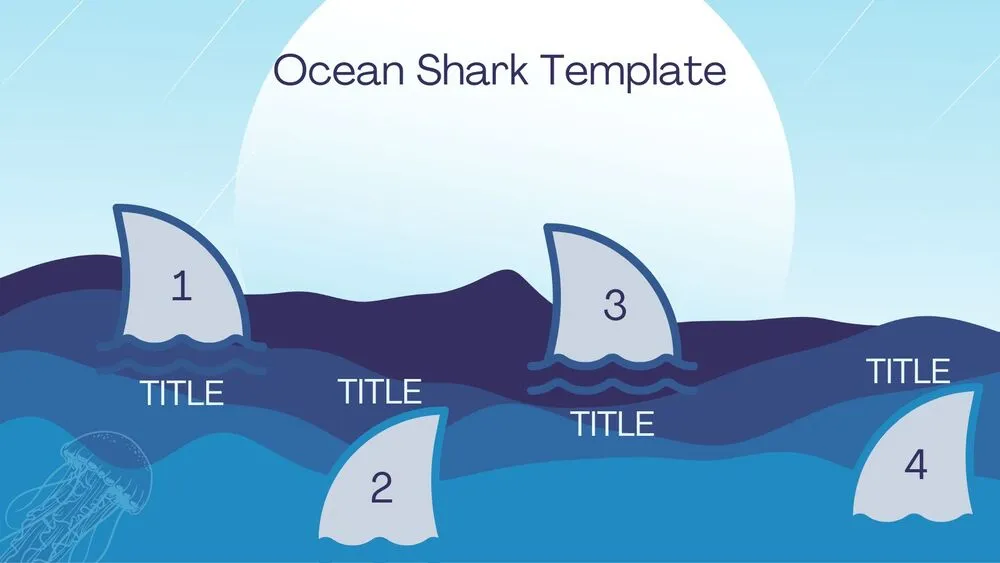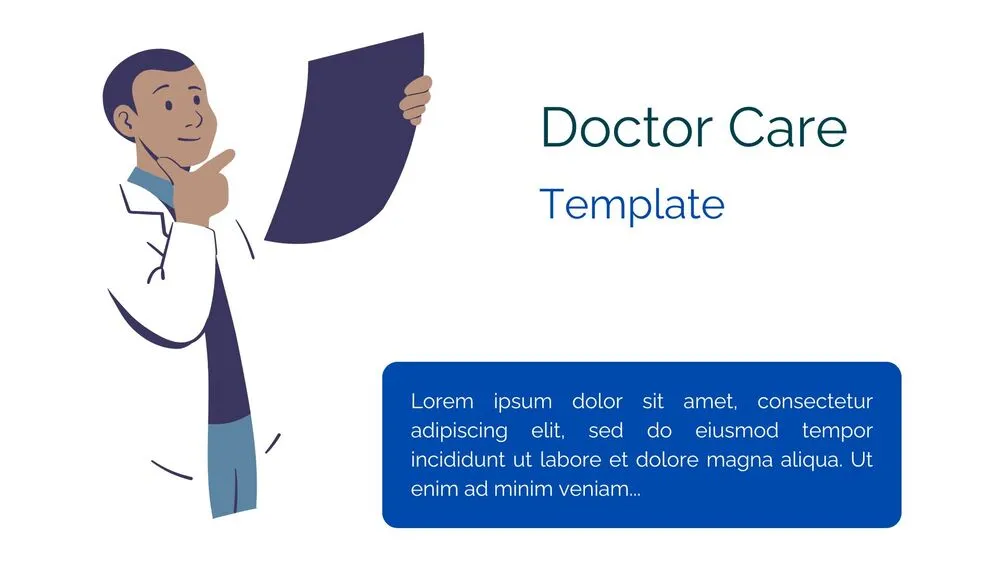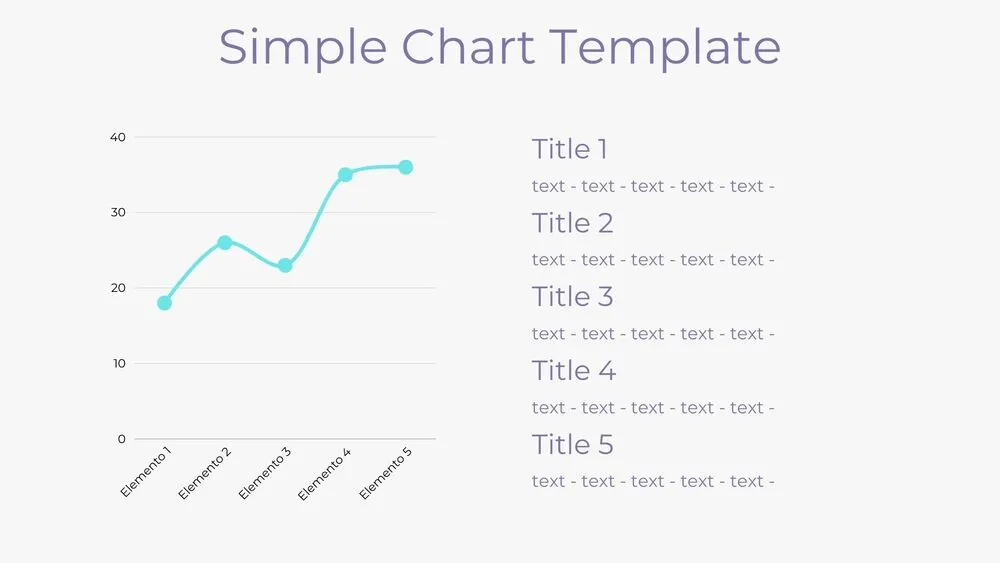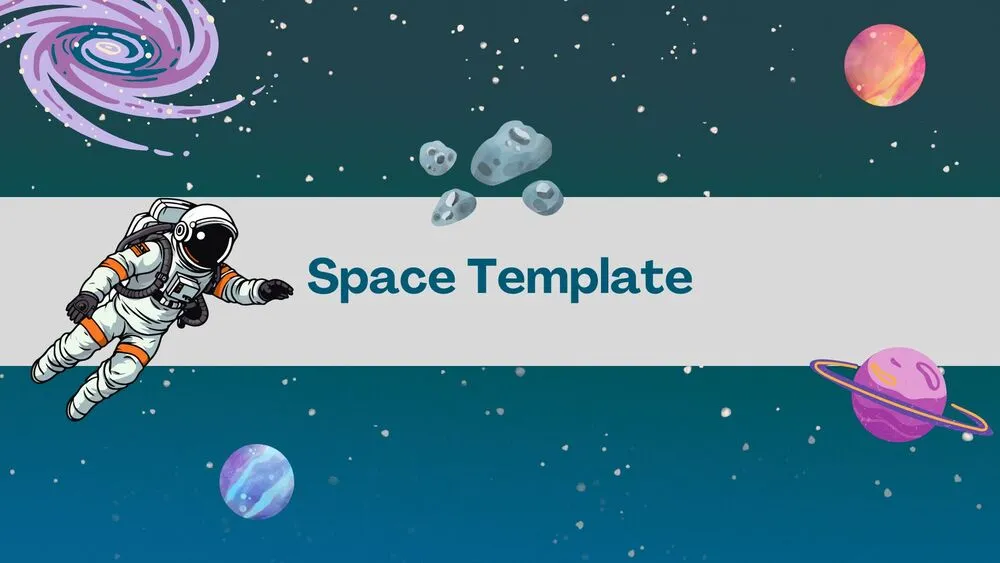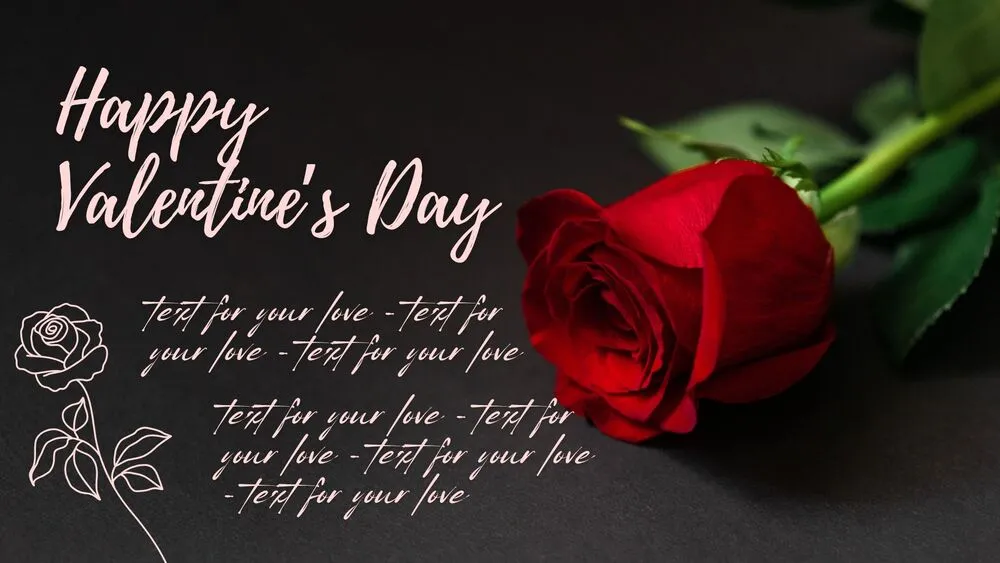Ocean Shark Water Presentation Template for PowerPoint, Canva & Google Slides
Download the template for PowerPoint, Google Slides or Canva with just one click
Water Presentation Template and Slides with Creative Ocean Infographics
This ocean shark water presentation template uses vector waves and marine animals to create a playful yet educational style. With numbered shark fins, layered sea creatures, and soft pastel colors, it’s ideal for environmental education, sustainability topics, or ocean-themed projects. Fully editable in PowerPoint, Canva & Google Slides.
- 🌊 Blue wave backgrounds with light gradient style
- 🦈 Shark fins numbered 1–4 with editable titles
- 🐙 Marine animals (octopus, dolphin, starfish, whale shark) stacked vertically with text areas
- 🎨 Simple vector style with pastel colors
- 📚 Great for education, ocean conservation, or creative storytelling
- 🛠️ Editable in PowerPoint, Canva & Google Slides
Edit fonts, colors, and images effortlessly using Canva’s drag-and-drop editor. Access free elements, illustrations, and fonts to personalize each slide your way.
📌 Frequently Asked Questions
Click on the Google Slides button, then select “Make a copy” when prompted. This will create a copy of the template in your Google Drive, ready to edit and use in Google Slides.
Simply download the file, then open Canva and drag the downloaded file into your desired folder. Once uploaded, it’s ready to be edited just like any other Canva project.