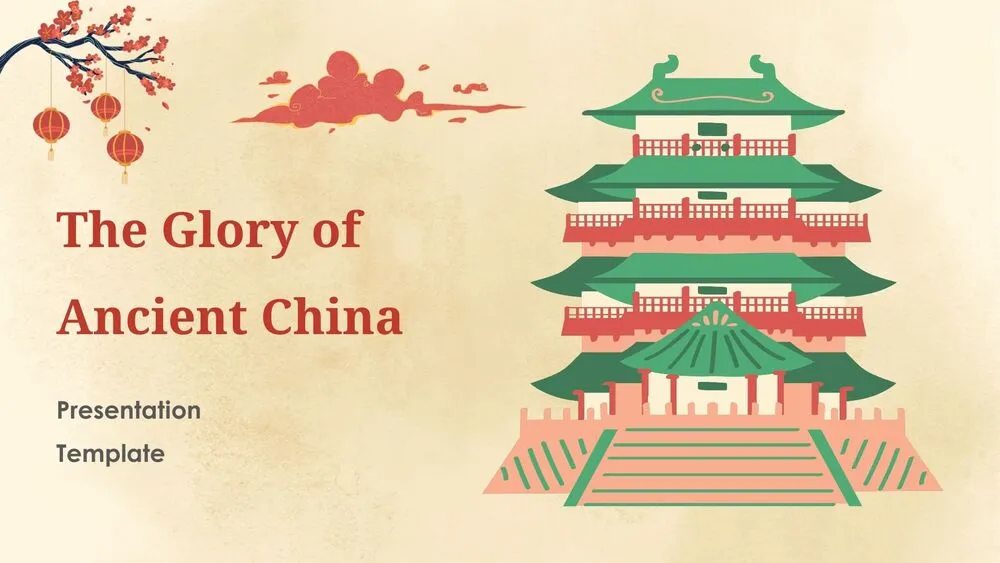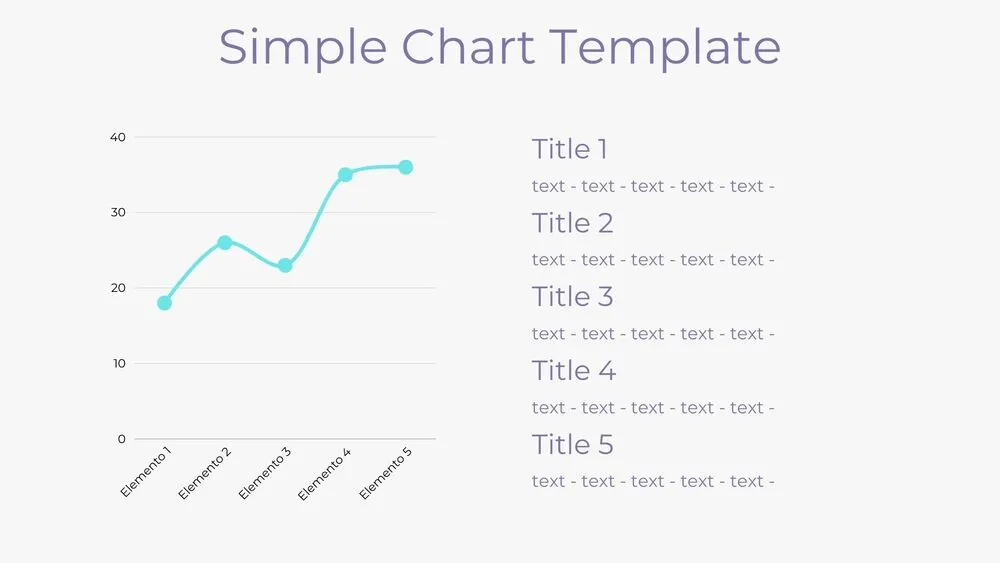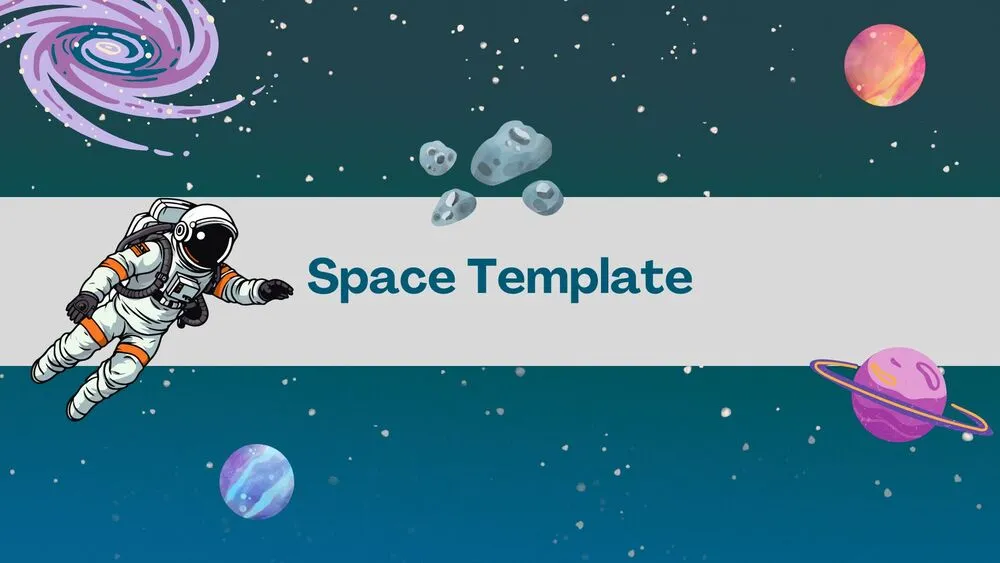Ancient China Presentation Template for PowerPoint, Canva & Google Slides
Download the template for PowerPoint, Google Slides or Canva with just one click
History Presentation Template and Slides for Education & Knowledge
This Ancient China presentation template uses a papyrus-style textured background with classic brown and cream tones, evoking the feel of historical manuscripts. Featuring illustrations of Chinese pagodas, emperors, and traditional festivals, it’s perfect for history lessons, cultural projects, or educational resources. Fully editable in PowerPoint, Canva & Google Slides.
- 🏯 Papyrus-style background with vintage brown tones
- 🎶 Illustration of a Chinese woman playing the flute (civilization theme)
- 👑 Emperor and imperial elements representing dynasties
- 🎏 Traditional fans and dragon festival imagery
- 🧱 Great Wall of China illustration for legacy slide
- 🎨 Decorative floral and branch details across slides
- 🖥️ 7-slide structure with cover, content layouts, and thank you slide
- 🛠️ Fully editable in PowerPoint, Canva & Google Slides
- 📚 Ideal for history classes, cultural education, or student projects
Edit fonts, colors, and images effortlessly using Canva’s drag-and-drop editor. Access free elements, illustrations, and fonts to personalize each slide your way.
📌 Frequently Asked Questions
Click on the Google Slides button, then select “Make a copy” when prompted. This will create a copy of the template in your Google Drive, ready to edit and use in Google Slides.
Simply download the file, then open Canva and drag the downloaded file into your desired folder. Once uploaded, it’s ready to be edited just like any other Canva project.