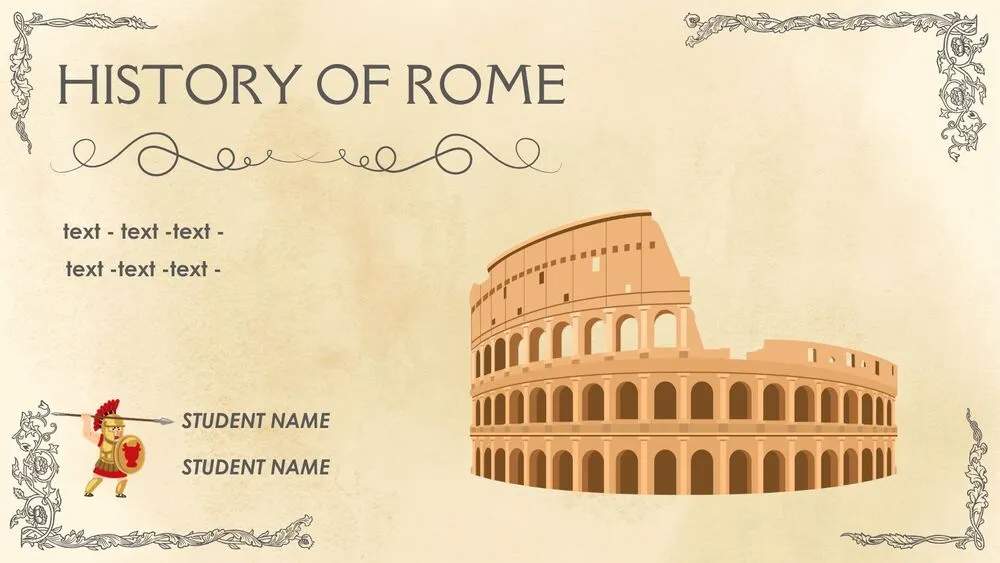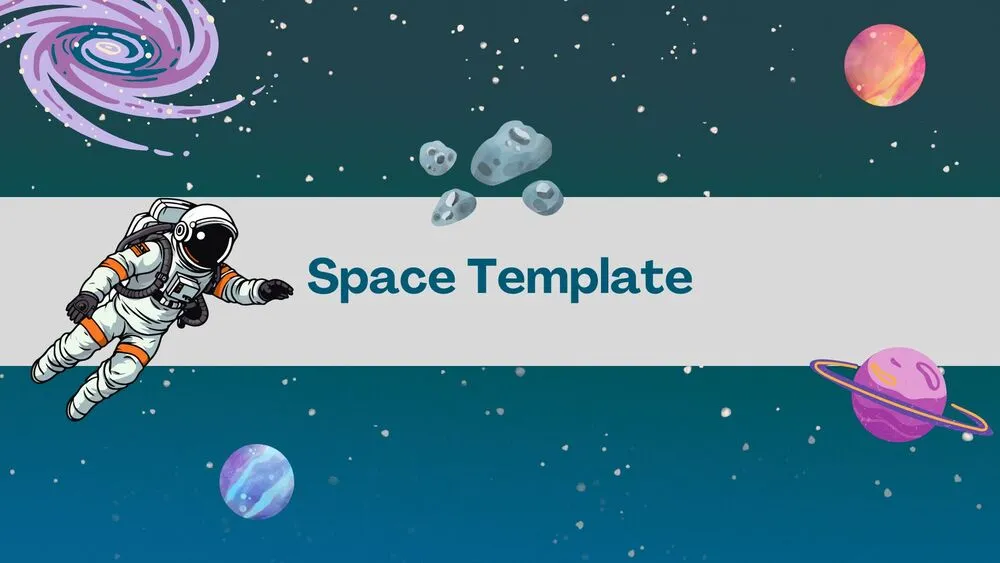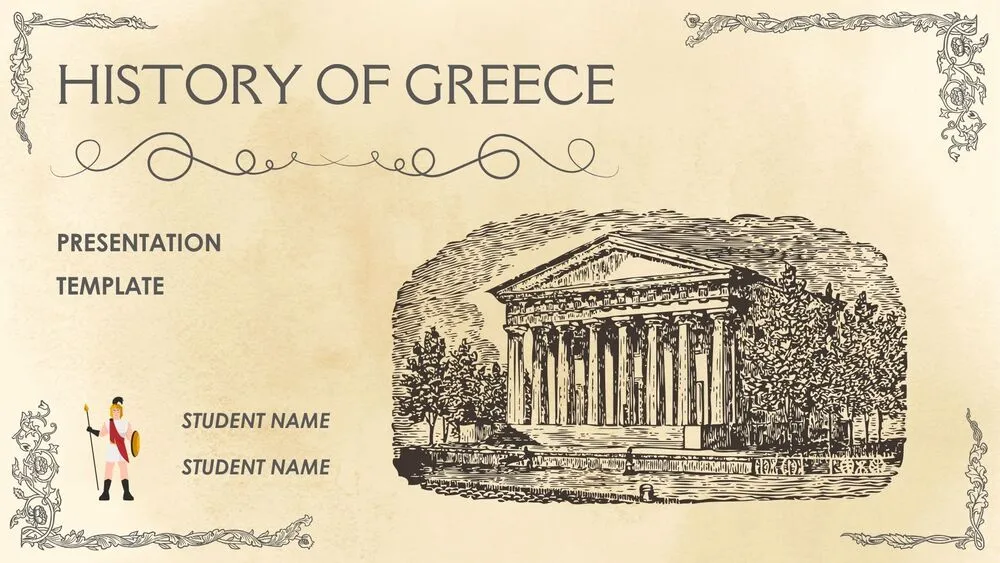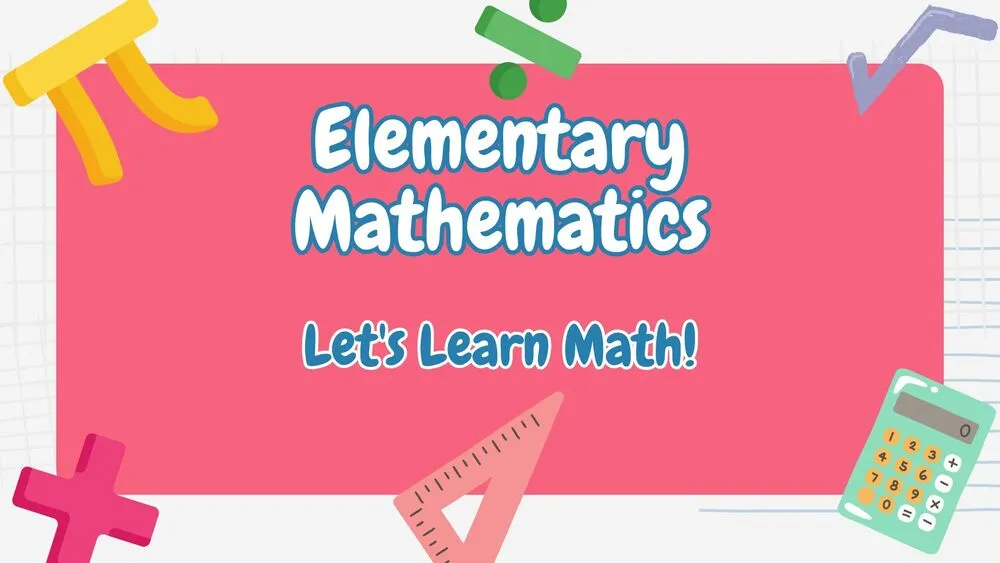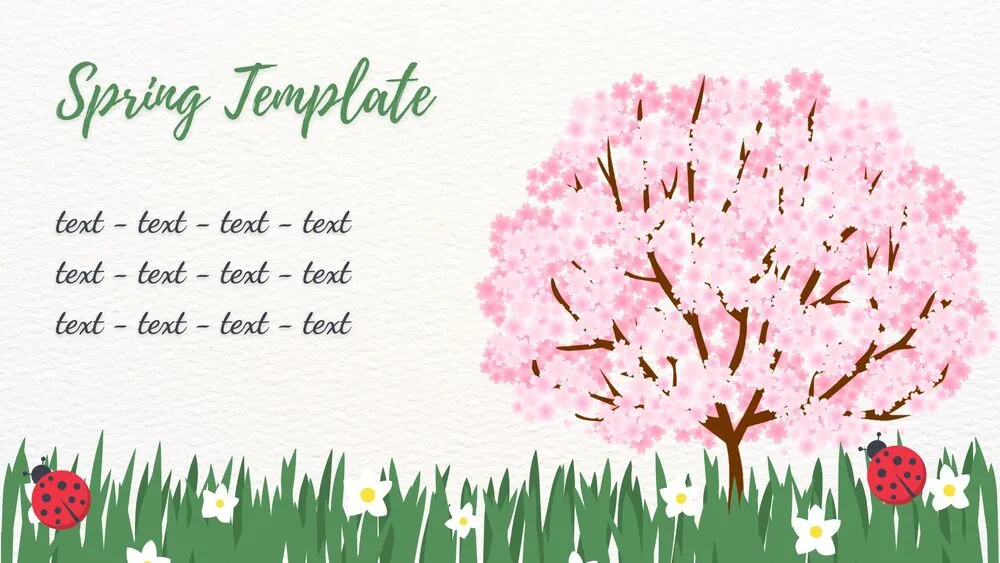Purple Party Cute Birthday Presentation Template for PowerPoint, Canva & Google Slides
Download the template for PowerPoint, Google Slides or Canva with just one click
Birthday Presentation Template and Slides for Invitations & Notes
A soft purple band anchors “Happy Birthday” with balloons and spark doodles. A frosted cake with three candles sits below while colorful gift icons balance the right side. Use the open text blocks for location, time and RSVP. Bright, friendly and ideal for school events or neighborhood parties. Simple to brand with your favorite shades.
- 🎉 Lavender headline panel with festive doodles
- 🎁 Gift and balloon clusters for quick emphasis
- ✍️ Clearly labeled spaces for party details
- 🧒 Rounded, friendly type for kids’ events
- 🖨️ Prints clean on standard paper sizes
- 🔁 Easy to duplicate for multiple recipients
- 📐 Grid-aligned layout for neat spacing
- 🖥️ Works in PowerPoint, Canva and Google Slides (presentation template)
Edit fonts, colors, and images effortlessly using Canva’s drag-and-drop editor. Access free elements, illustrations, and fonts to personalize each slide your way.
📌 Frequently Asked Questions
Click on the Google Slides button, then select “Make a copy” when prompted. This will create a copy of the template in your Google Drive, ready to edit and use in Google Slides.
Simply download the file, then open Canva and drag the downloaded file into your desired folder. Once uploaded, it’s ready to be edited just like any other Canva project.