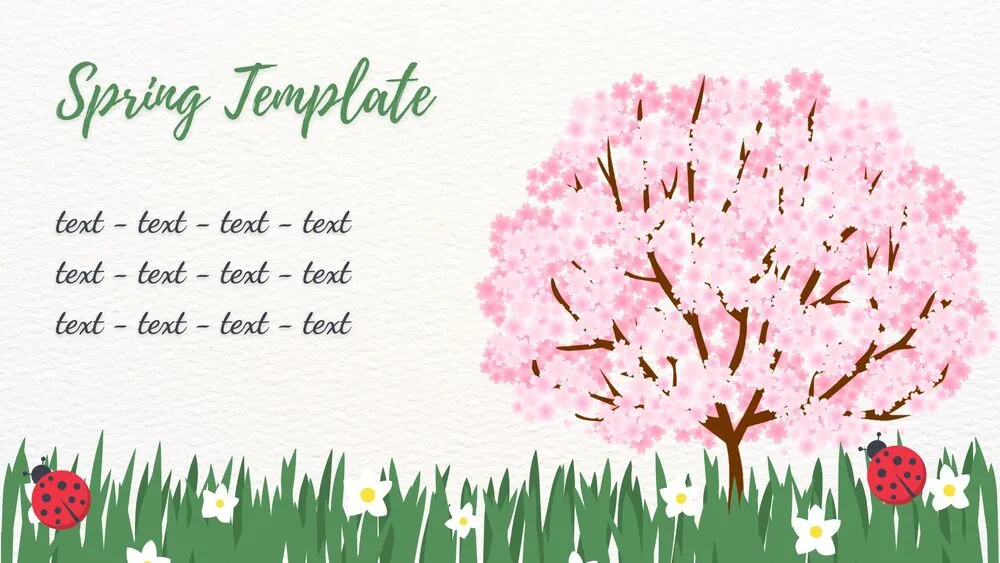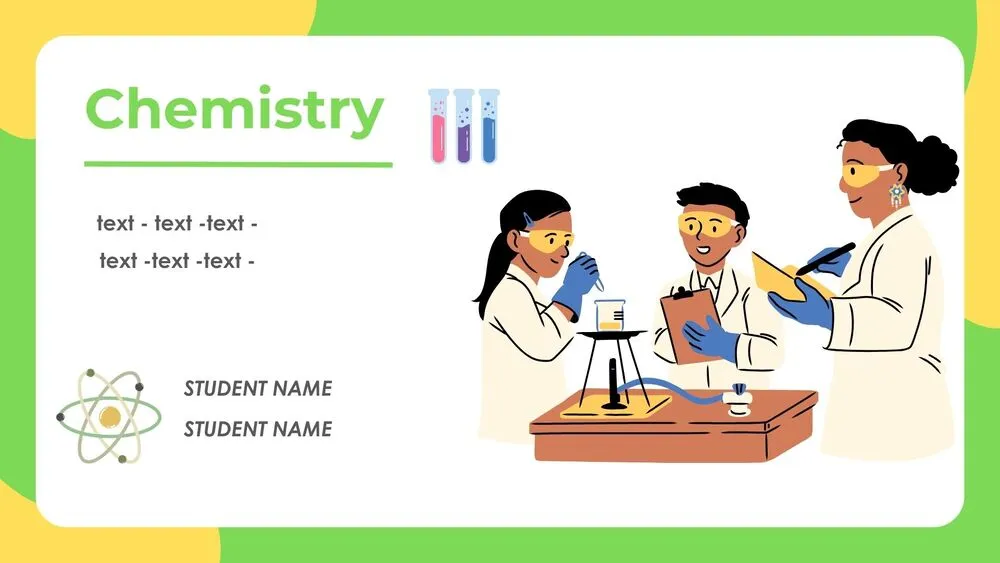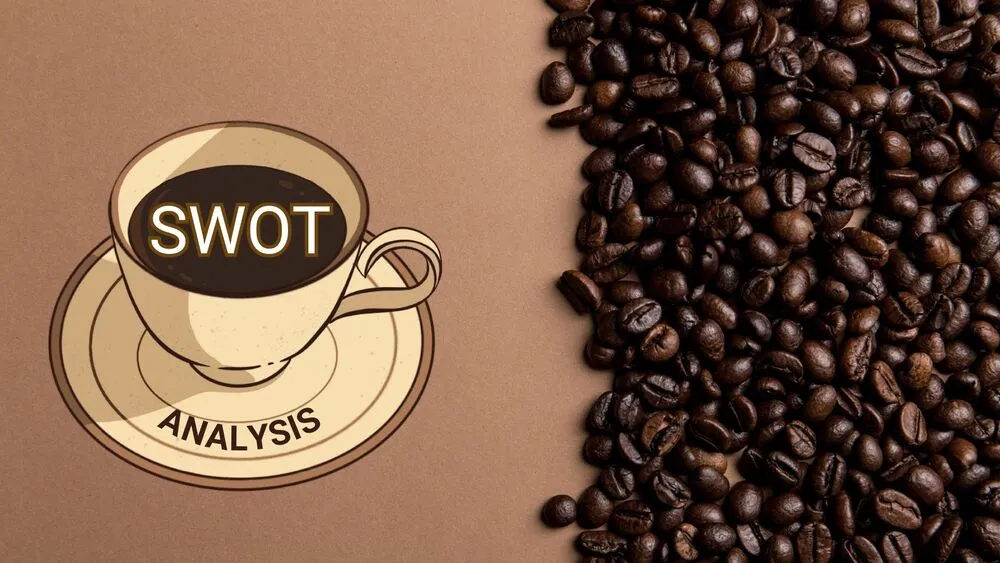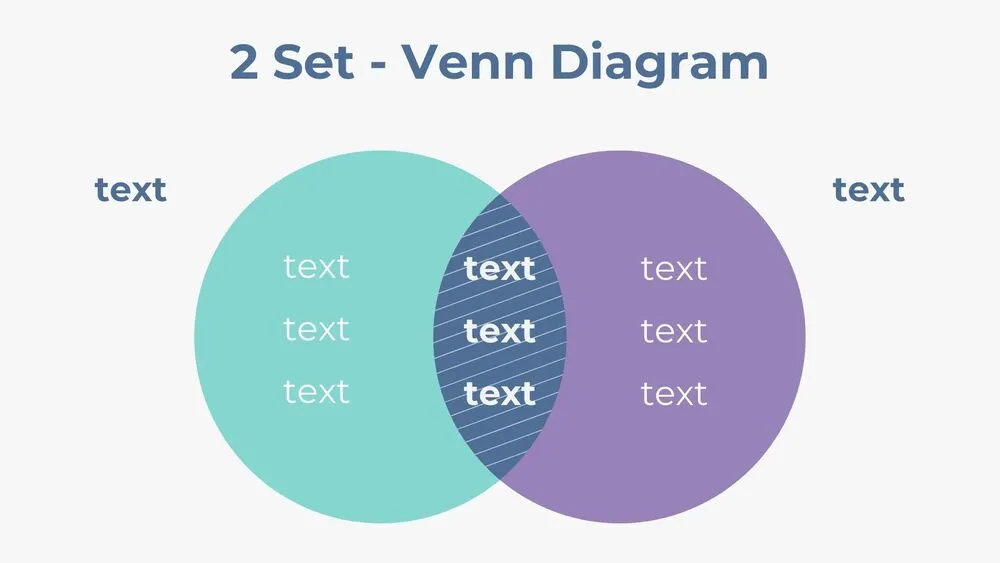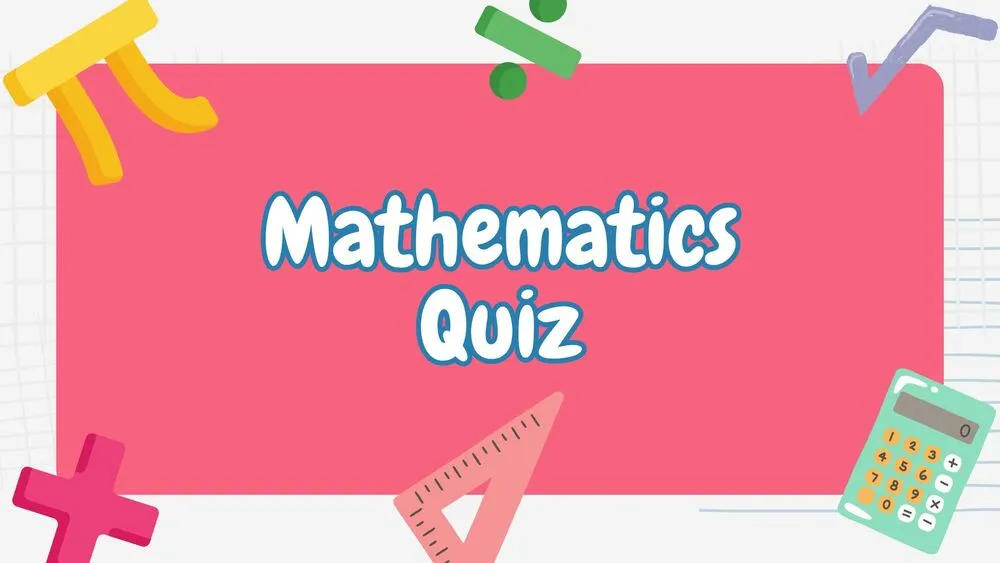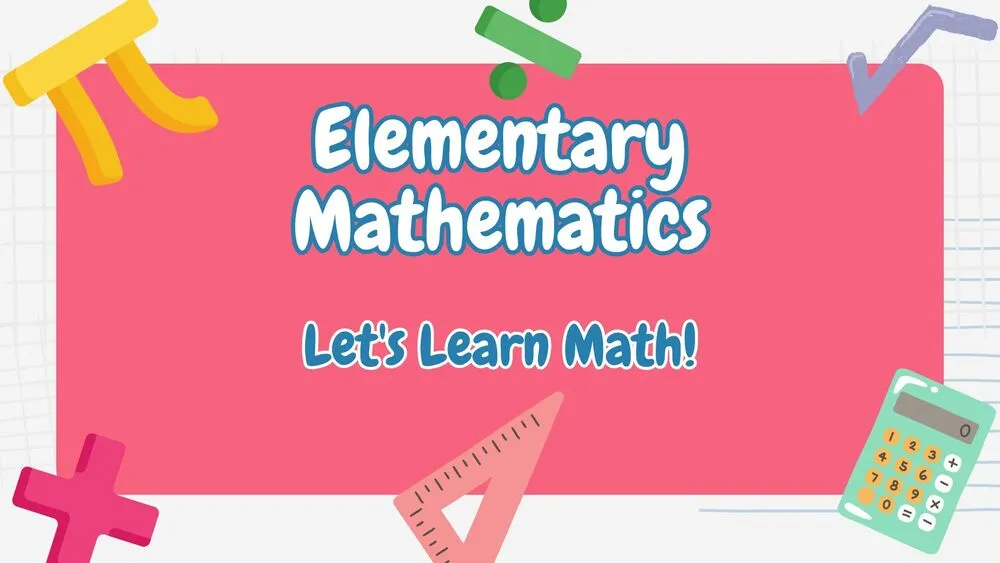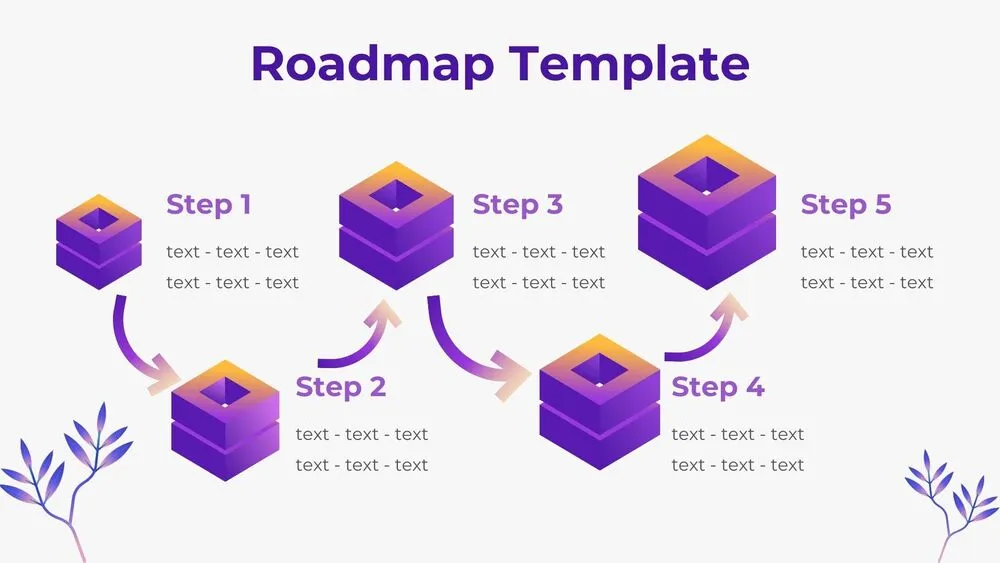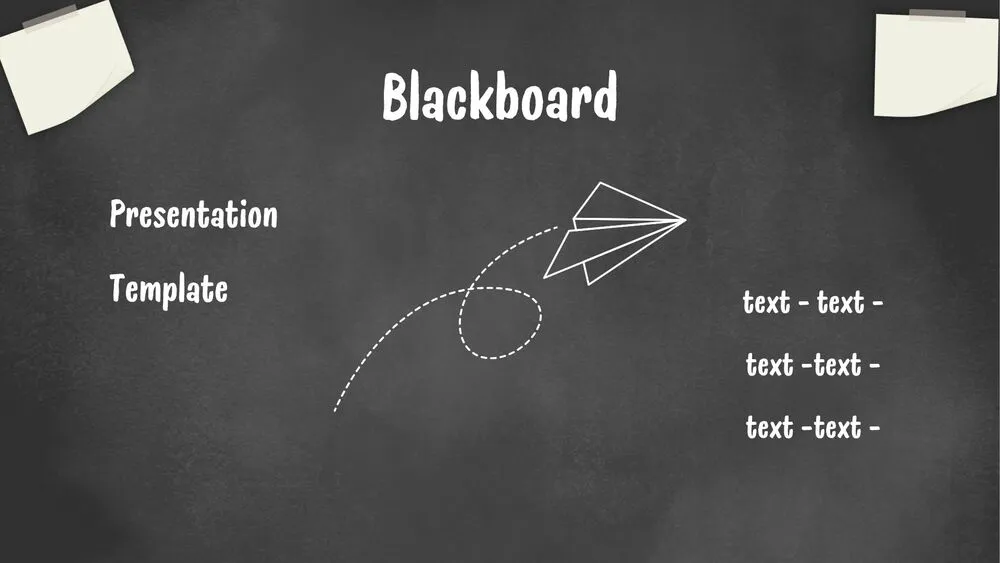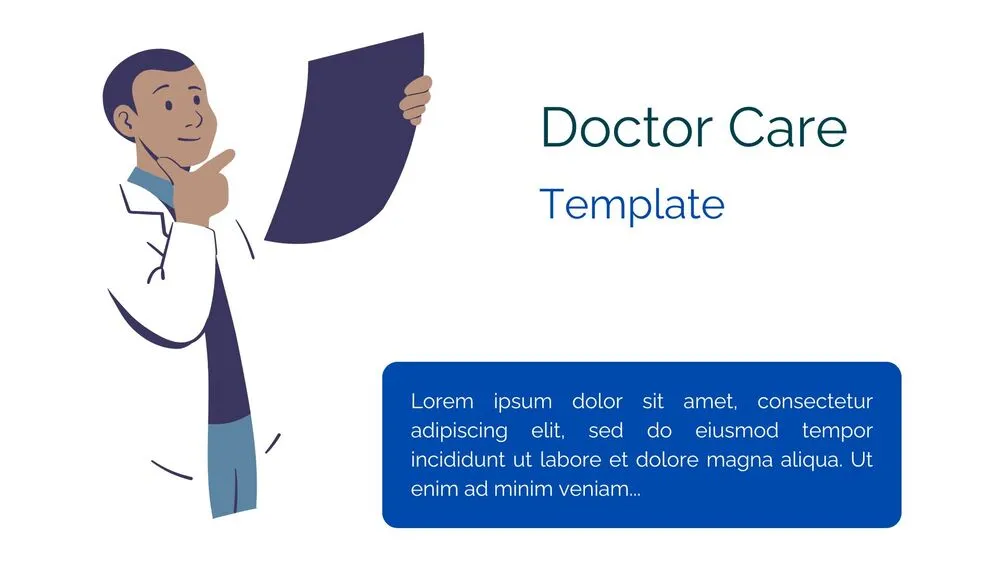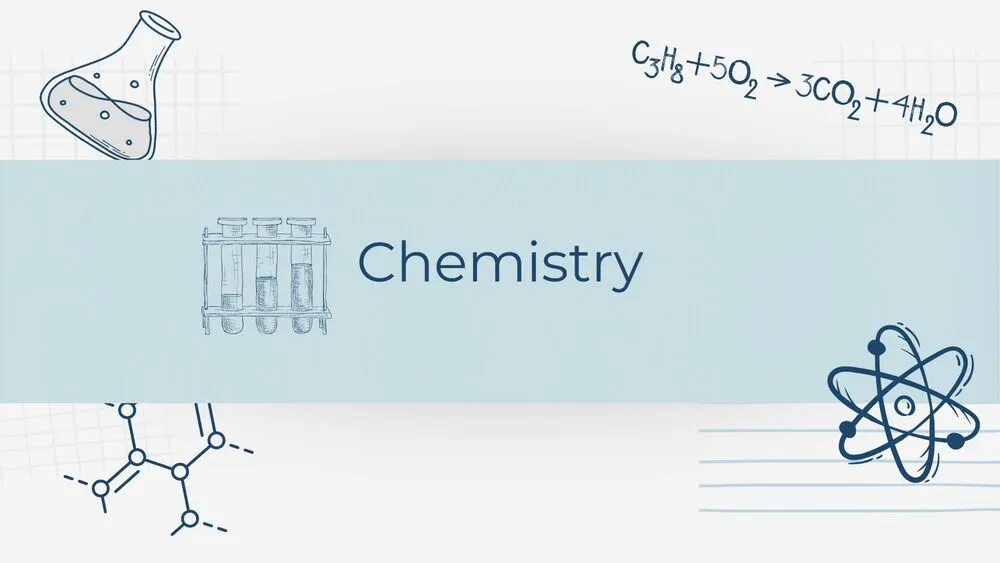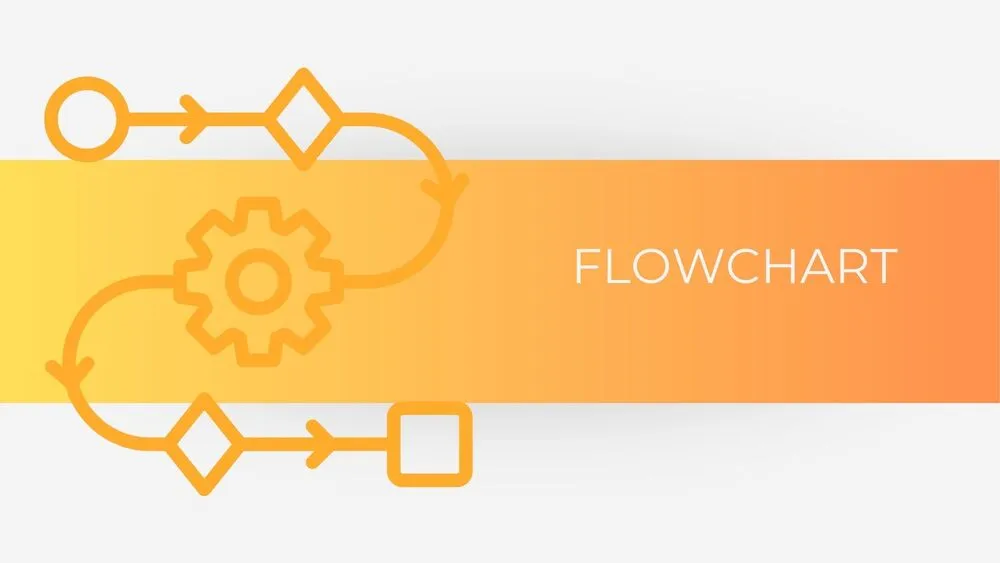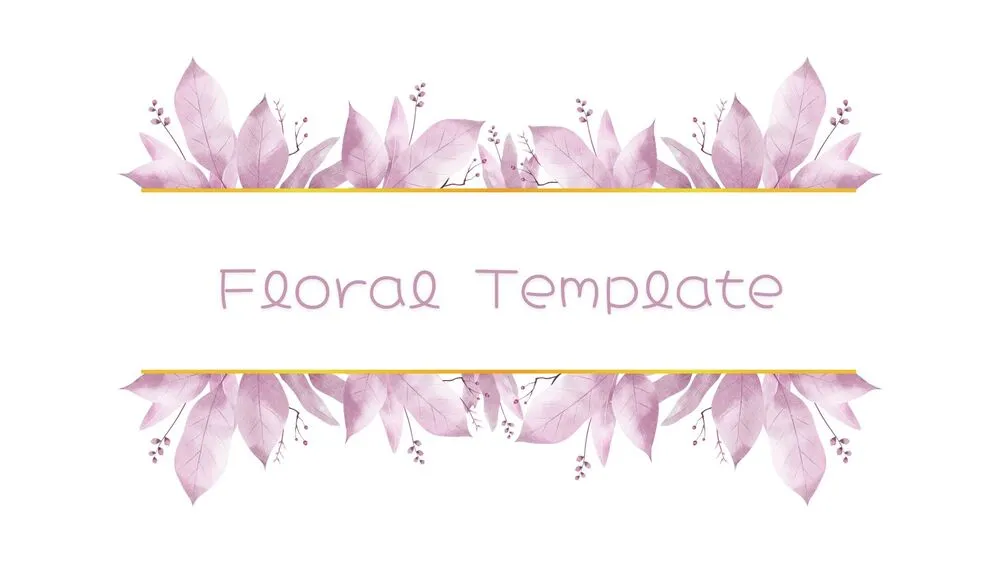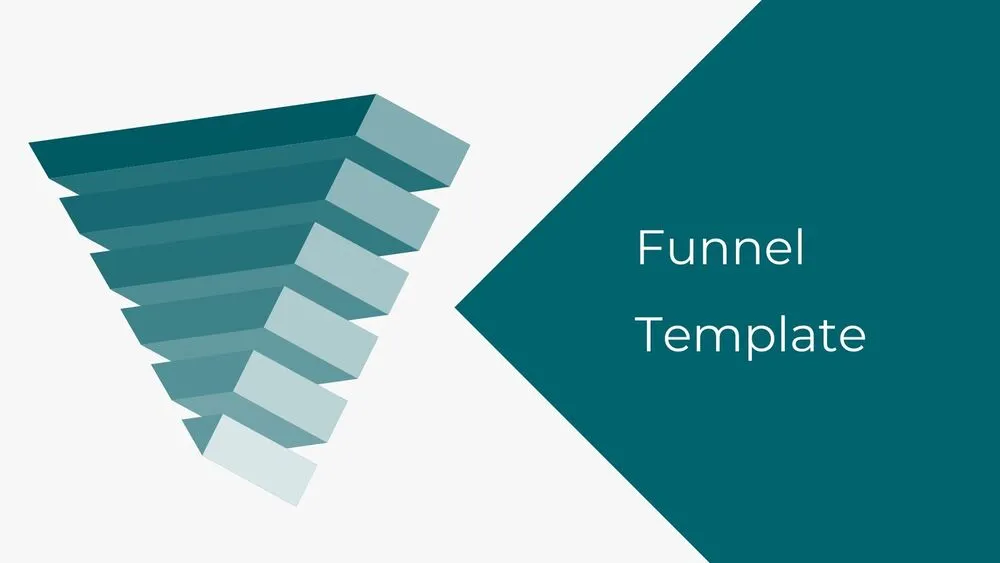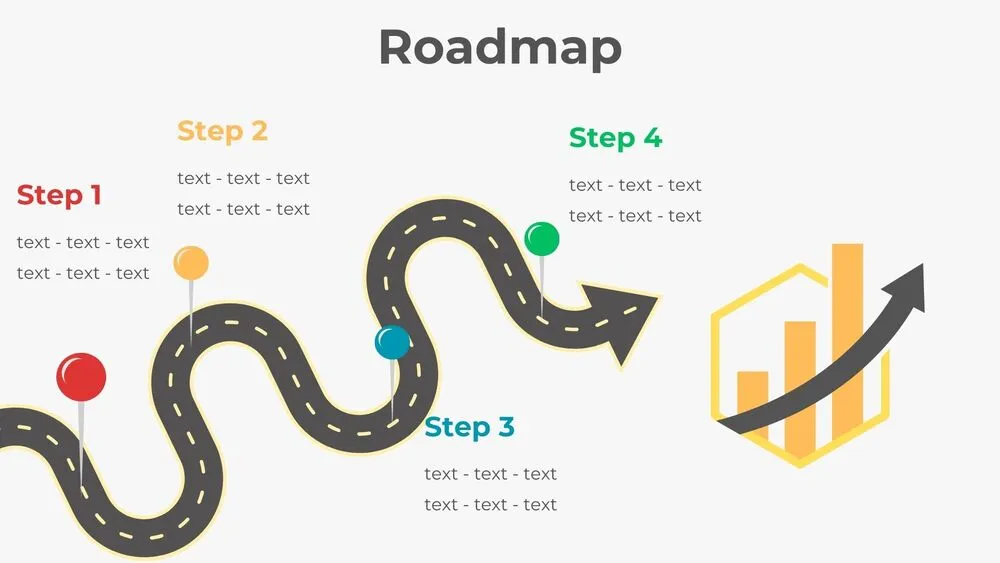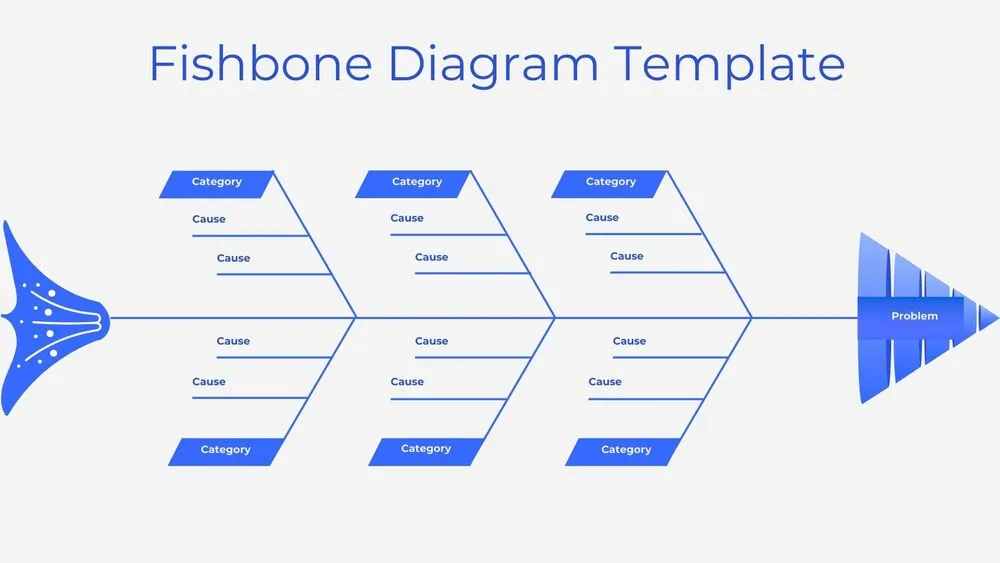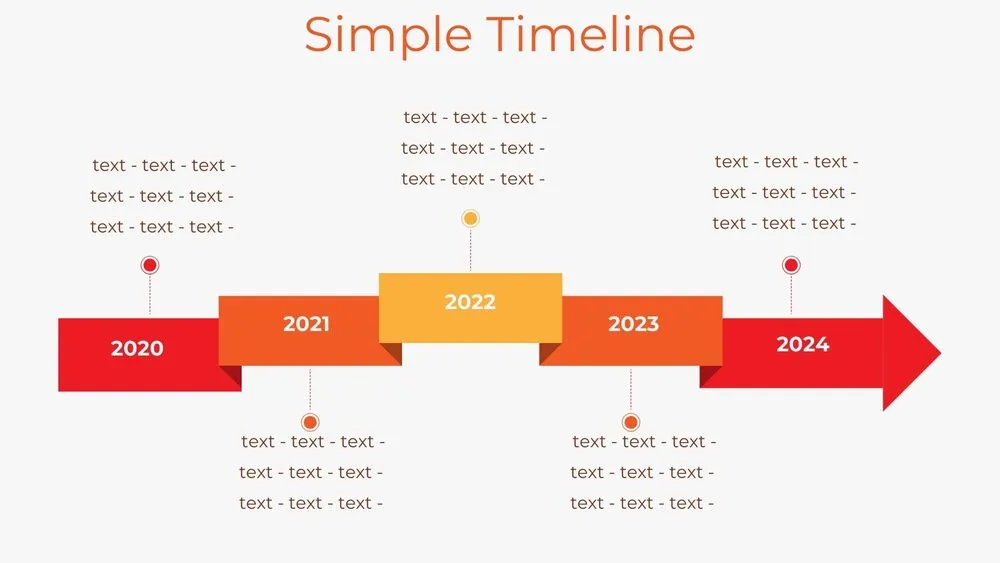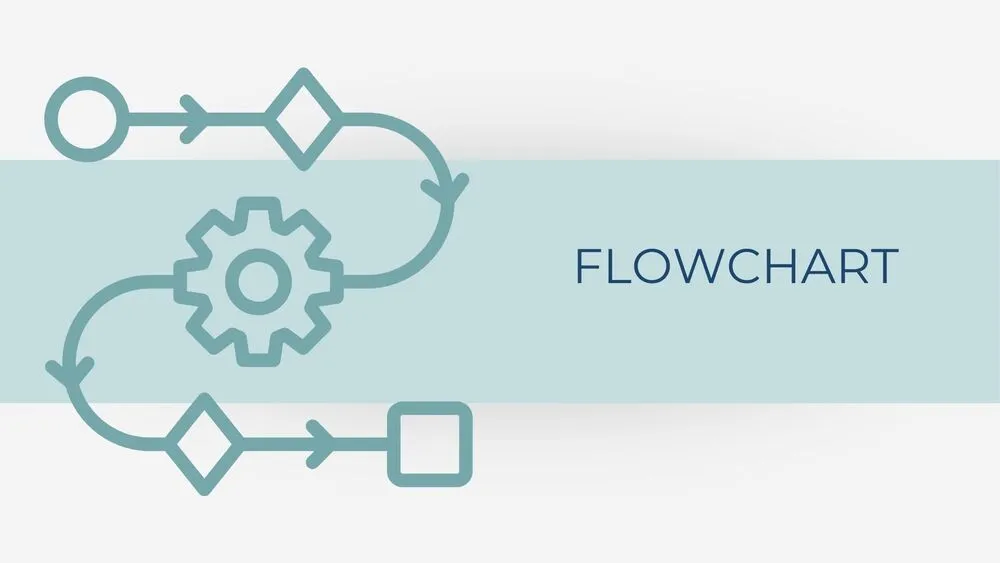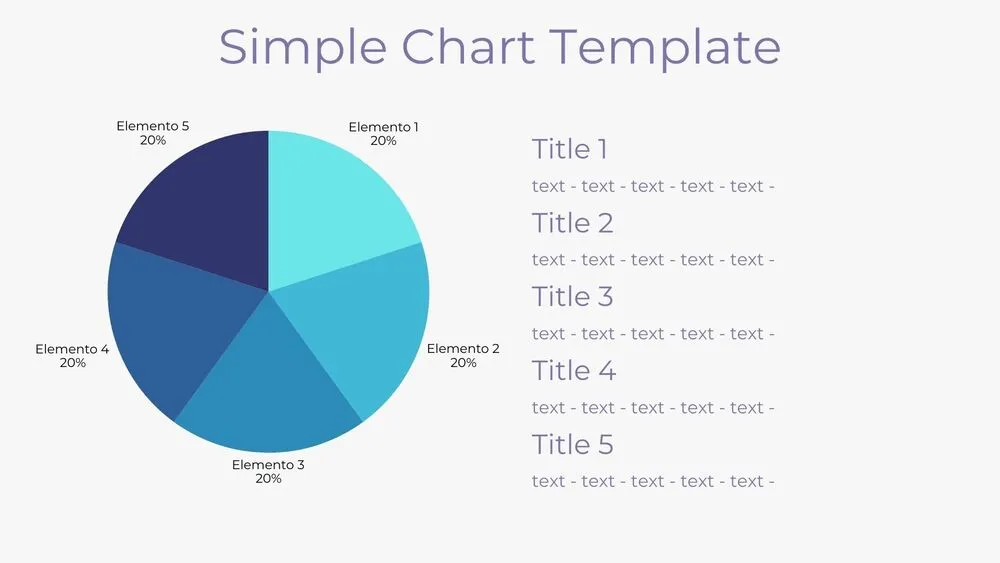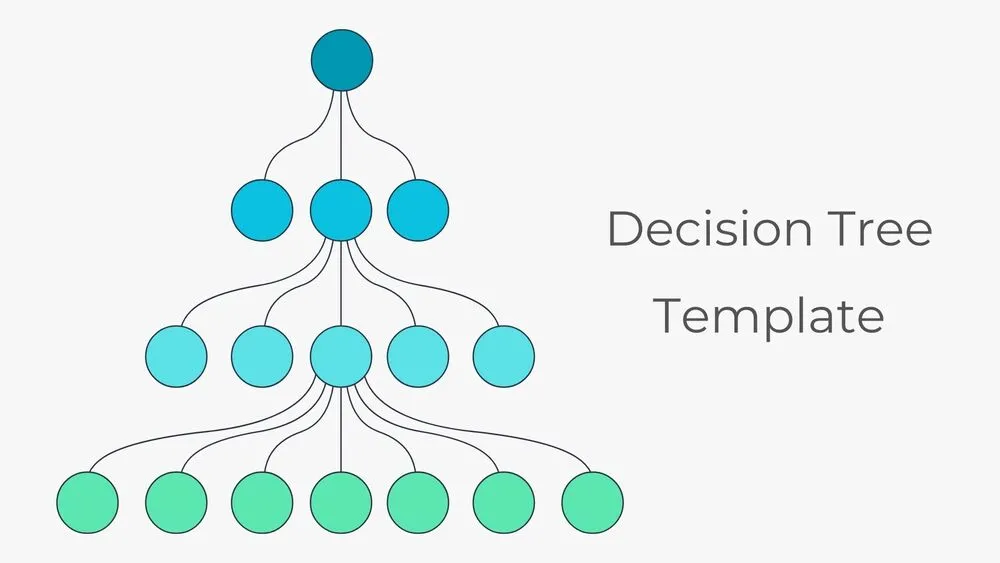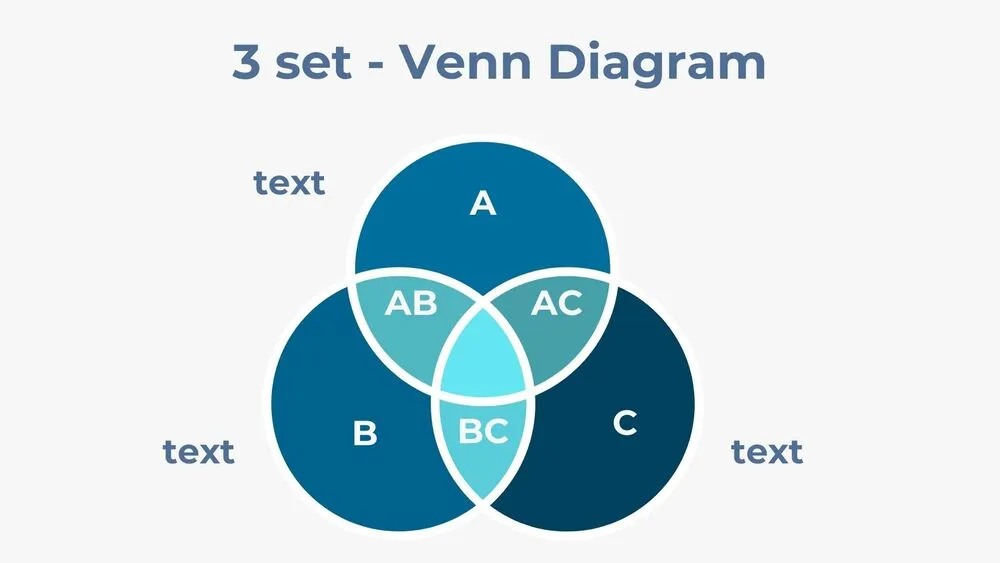The Best Free Canva Presentation Templates
Design impactful slides effortlessly with our free Canva presentation templates. Whether you need a business pitch deck, a school presentation, or a creative portfolio, these templates help you build stunning, professional-looking slides in minutes — directly in Canva, no design experience required. All templates are fully editable, easy to customize, and ready to use for any type of project.
🆕 Latest Free Canva Presentation Templates
Stay inspired with the newest Canva templates added to our collection. Discover fresh designs for professional, academic, and creative uses — all free to edit online.
🌟 Best Canva Presentation Templates
Our most popular Canva presentation templates, chosen by users worldwide. From business decks to creative slides, these designs combine functionality and style for every type of presentation.
🌈 Browse by Color
Match your presentation to your brand or mood. Pick from hundreds of color-based Canva templates for every tone and style.
🔖 Browse by Theme
Find Canva templates by topic or purpose — ideal for business, education, or creative projects.
🔖 Browse by Style
🧩 Charts & Diagrams
Communicate data clearly with these Canva templates for charts, diagrams, and infographics.
🎉 Seasonal & Event Templates
Perfect for holidays, celebrations, and special occasions.
✨ Stay Updated with New Templates
Join our newsletter and be the first to discover free presentation templates, design inspiration, and exclusive updates for PowerPoint, Canva, and Google Slides.
❓ FAQs
Yes, every template featured here is completely free and editable in Canva. You can open them directly online and start customizing without needing a Pro account.
No. All templates listed on this page work perfectly with Canva’s free version. Some designs may include optional Pro elements that can be replaced with free ones.
Absolutely. Canva allows you to download your presentation as a .PPTX file or share it via Google Slides — ideal for collaborating or presenting offline.
You’ll find business pitch decks, educational slides, creative portfolios, minimalist layouts, infographics, timelines, and more — all ready to edit.
Yes, as long as you follow Canva’s license terms. Most templates on this site can be used for both personal and professional presentations.
🧾 About Free Canva Presentation Templates
Canva is one of the easiest platforms to design impactful presentations online. Our free Canva presentation templates are perfect for creating professional slides without design experience. You can customize every element — text, colors, charts, and images — directly in Canva’s editor.
All templates are fully editable, downloadable as PowerPoint or PDF, and available in hundreds of styles such as business, minimalist, colorful, and creative. Whether you’re a teacher, marketer, or designer, these templates help you save time, stay consistent, and make every presentation shine.