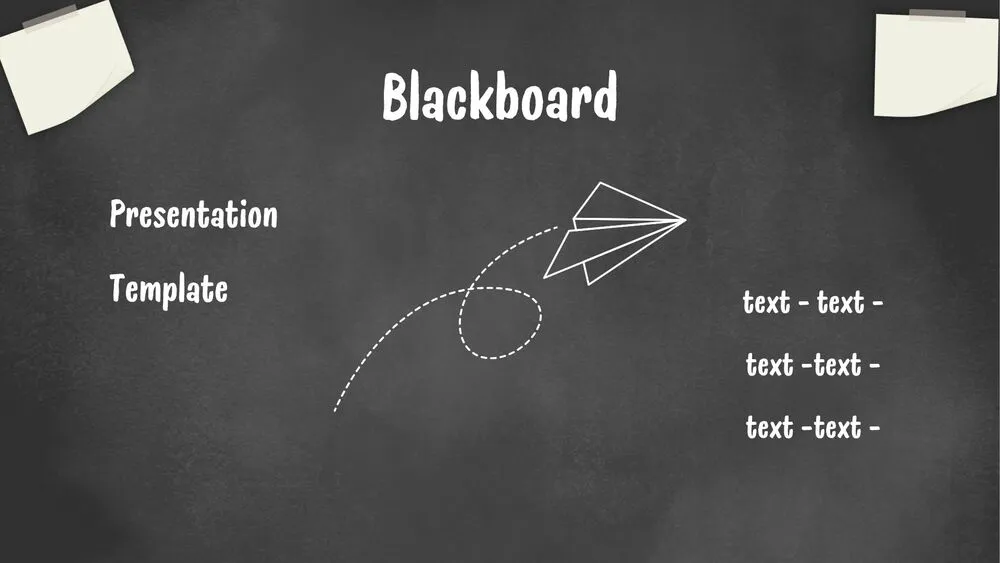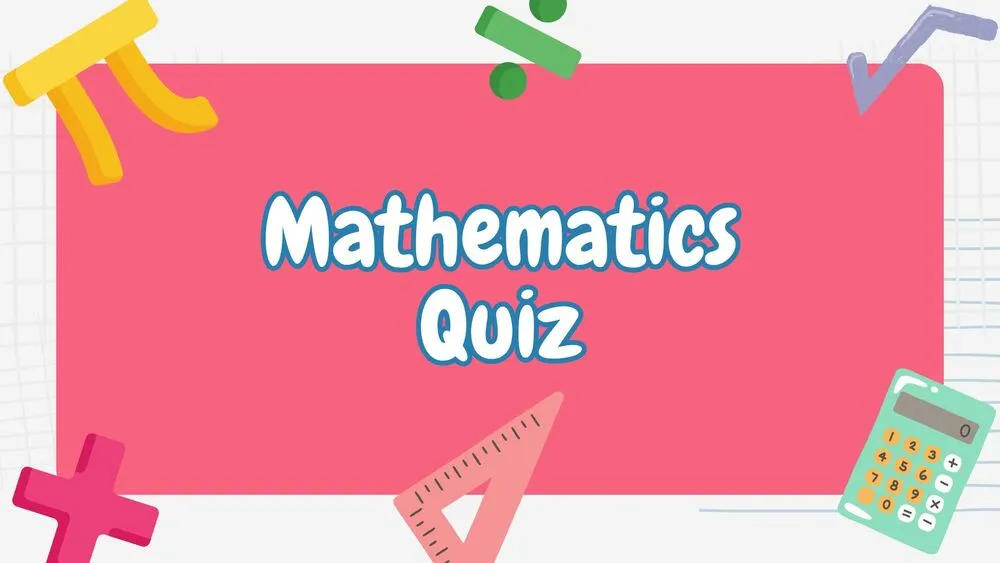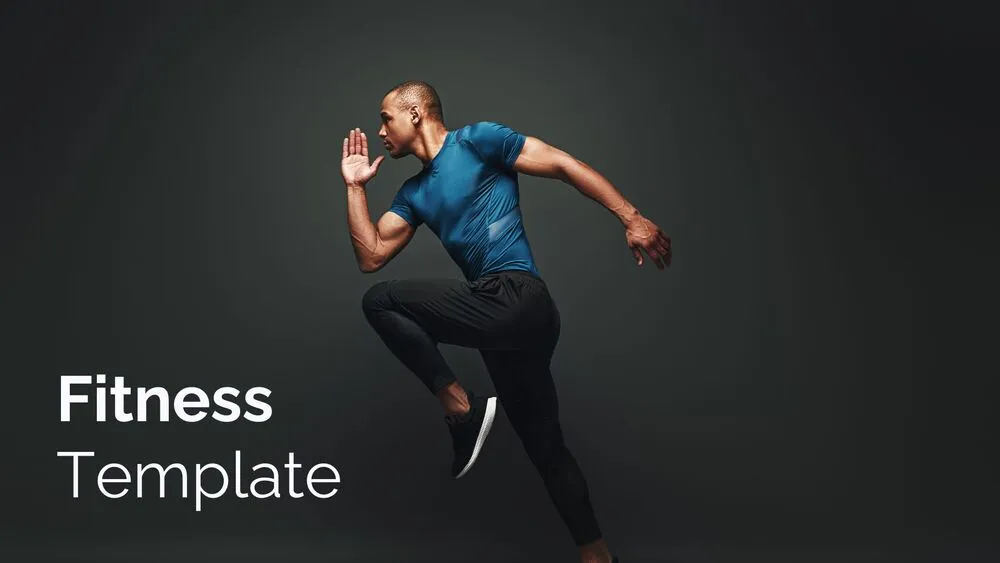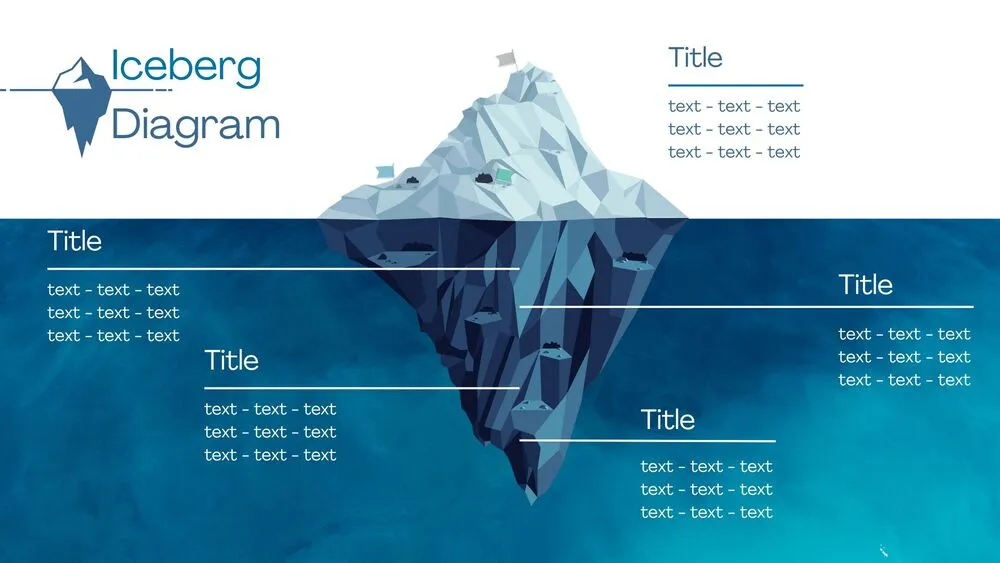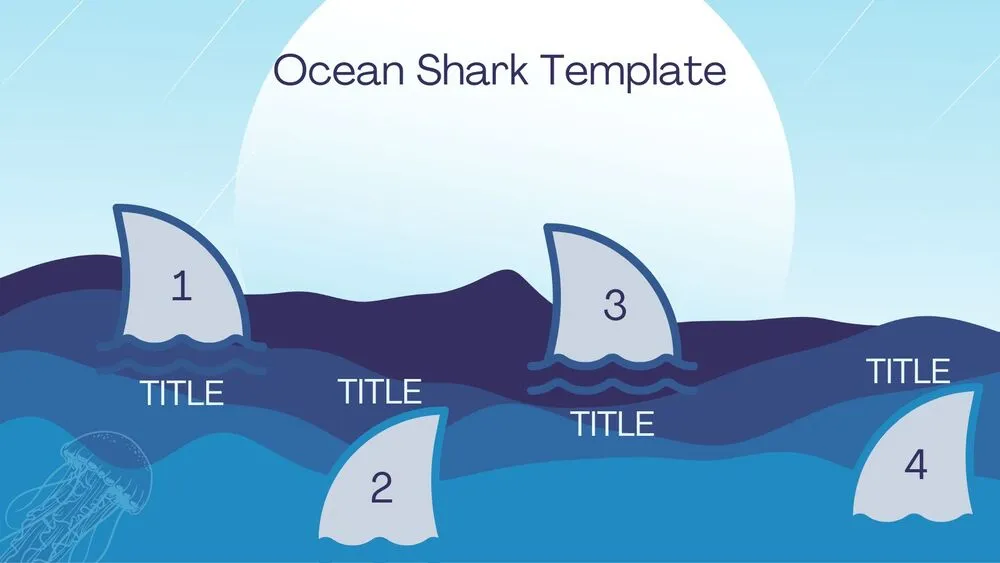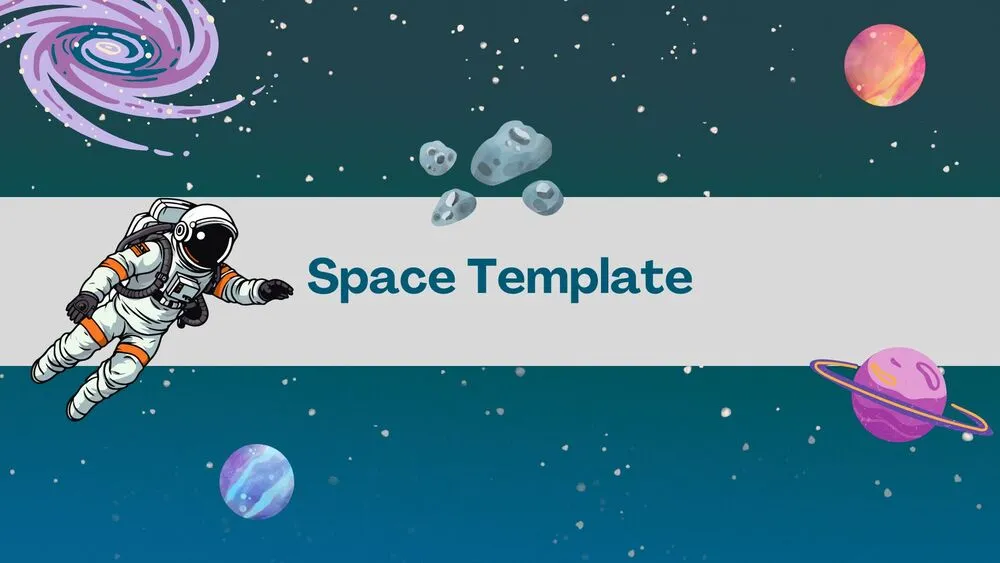Cute Santa Christmas Presentation Template for PowerPoint, Canva & Google Slides
Download the template for PowerPoint, Google Slides or Canva with just one click
Christmas Presentation Template and Slides for Events & Celebrations
Spread cheer with a bright white canvas and cute, hand-drawn holiday illustrations. Slide 1 features Santa on the right—eyes closed, smiling—sipping hot chocolate with a cookie, while “Merry Christmas” headlines the left. Slide 2 stacks cozy houses below seasonal lettering; Slide 3 pairs a large “Merry Christmas” with a gingerbread house and cocoa. Slide 4 centers a decorated tree with gift boxes and four stamp-style labels for titles and text. Slide 5 closes with a “Thank You” and a glass bauble holding a toy car. Friendly, warm and ready for cards, invites and classroom greetings.
- 🎅 Cute Santa and cozy winter doodles for instant charm
- 🎨 Clean red-white palette with pine and mistletoe details
- 🧁 Gingerbread, ornaments and gift accents across slides
- ✍️ Easy text areas for wishes, event info and notes
- 🖼️ Stamp labels for quick callouts and mini-sections
- 📐 Widescreen 16:9 with tidy margins for readability
- 🖨️ Prints clean; perfect for posters or handouts
- 🖥️ Works in PowerPoint, Canva and Google Slides (single presentation template)
Edit fonts, colors, and images effortlessly using Canva’s drag-and-drop editor. Access free elements, illustrations, and fonts to personalize each slide your way.
📌 Frequently Asked Questions
Click on the Google Slides button, then select “Make a copy” when prompted. This will create a copy of the template in your Google Drive, ready to edit and use in Google Slides.
Simply download the file, then open Canva and drag the downloaded file into your desired folder. Once uploaded, it’s ready to be edited just like any other Canva project.