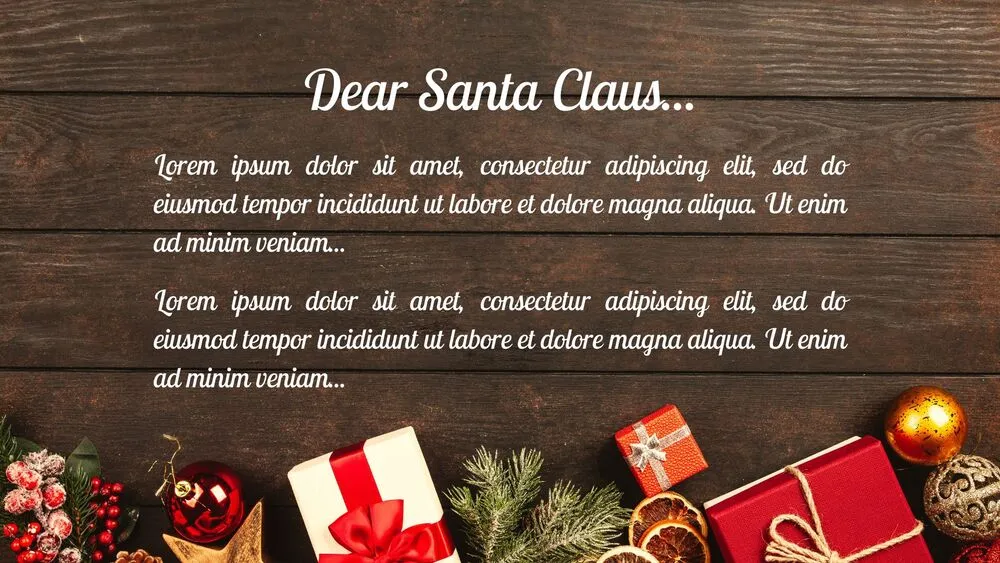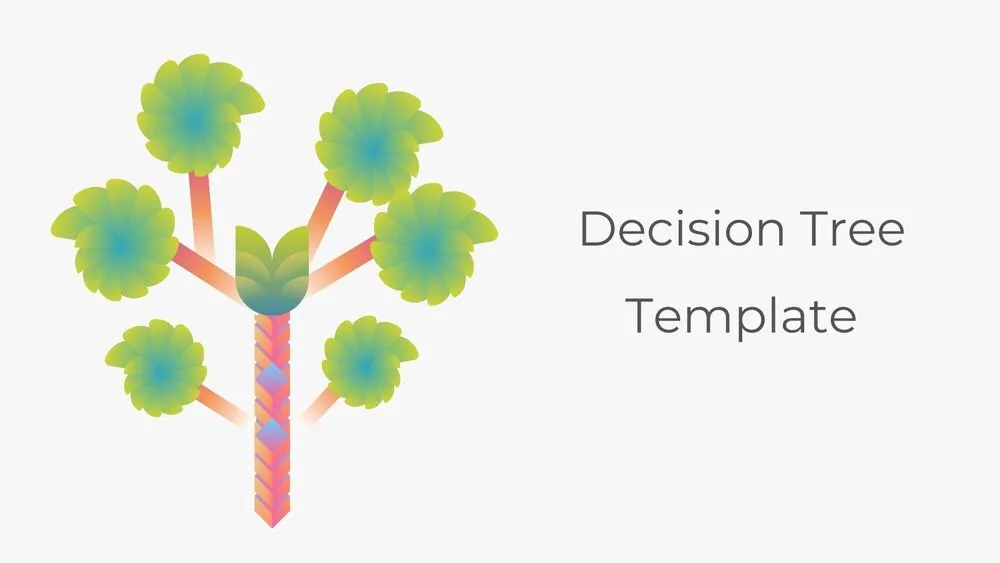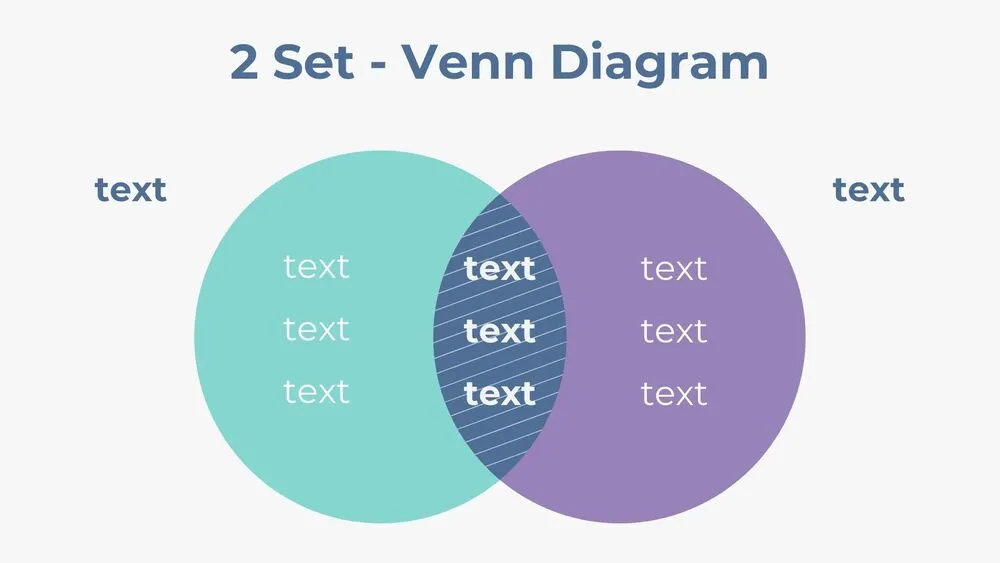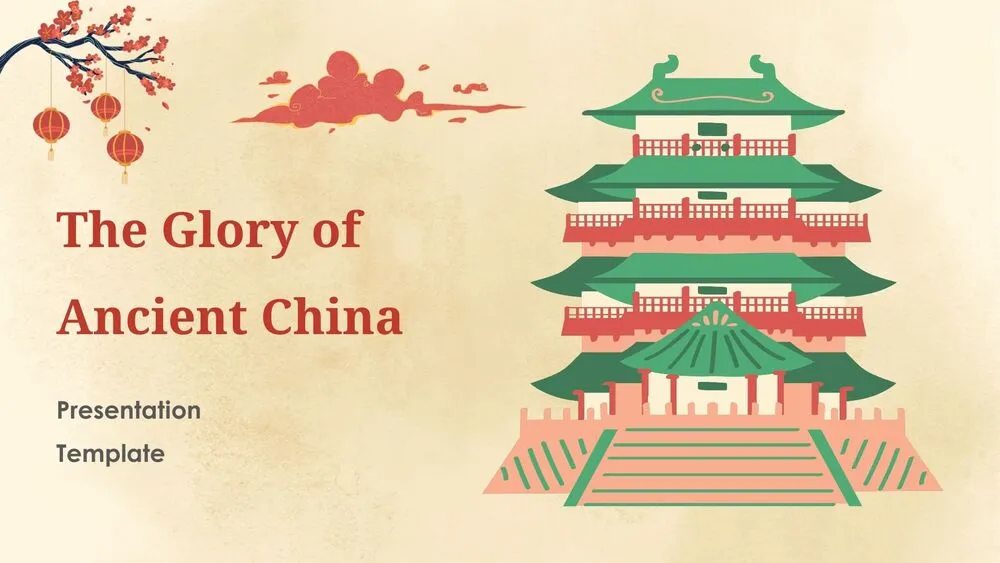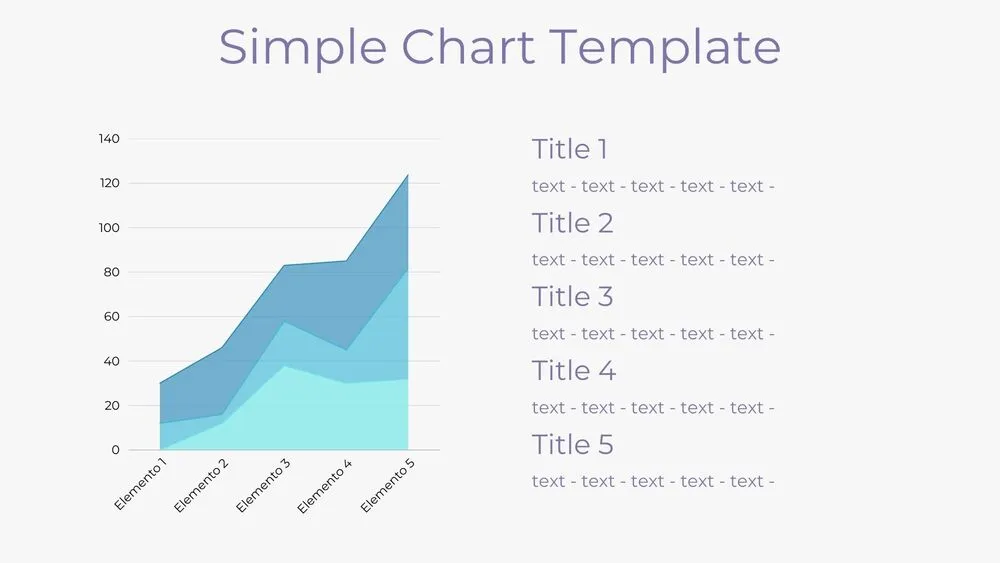Dark Wood Gifts Christmas Presentation Template for PowerPoint, Canva & Google Slides
Download the template for PowerPoint, Google Slides or Canva with just one click
Christmas Presentation Template and Slides for Warm Holiday Messages
A deep brown plank texture sets a cozy, realistic scene. Slide 1 places the title “They Are Santa Claus” up top with text below and decorations along the bottom. Slide 2 shifts the title left with a right-side vertical gift column (≈30% width). Slide 3 adds gifts on all borders with centered content, while Slide 4 moves décor to left and bottom edges and the text to the right. Great for seasonal promotions, church programs and family updates.
- 🎁 Realistic gift stacks and ribboned boxes as borders
- 🧭 Four complementary compositions for varied stories
- 📝 Spacious text areas for announcements and readings
- 🎨 Dark wood + warm accents for depth and contrast
- 🖨️ Poster-friendly; exports clean to PDF or JPG
- 🧰 Easy brand swaps for colors and logos
- 📐 Consistent 16:9 grids for tidy alignment
- 🖥️ Works in PowerPoint, Canva and Google Slides (presentation template)
Edit fonts, colors, and images effortlessly using Canva’s drag-and-drop editor. Access free elements, illustrations, and fonts to personalize each slide your way.
📌 Frequently Asked Questions
Click on the Google Slides button, then select “Make a copy” when prompted. This will create a copy of the template in your Google Drive, ready to edit and use in Google Slides.
Simply download the file, then open Canva and drag the downloaded file into your desired folder. Once uploaded, it’s ready to be edited just like any other Canva project.