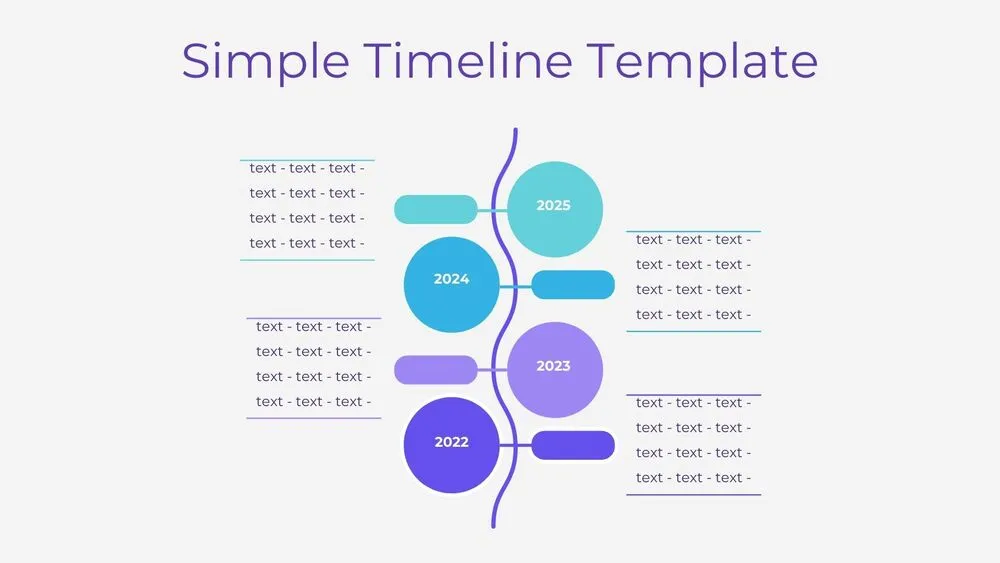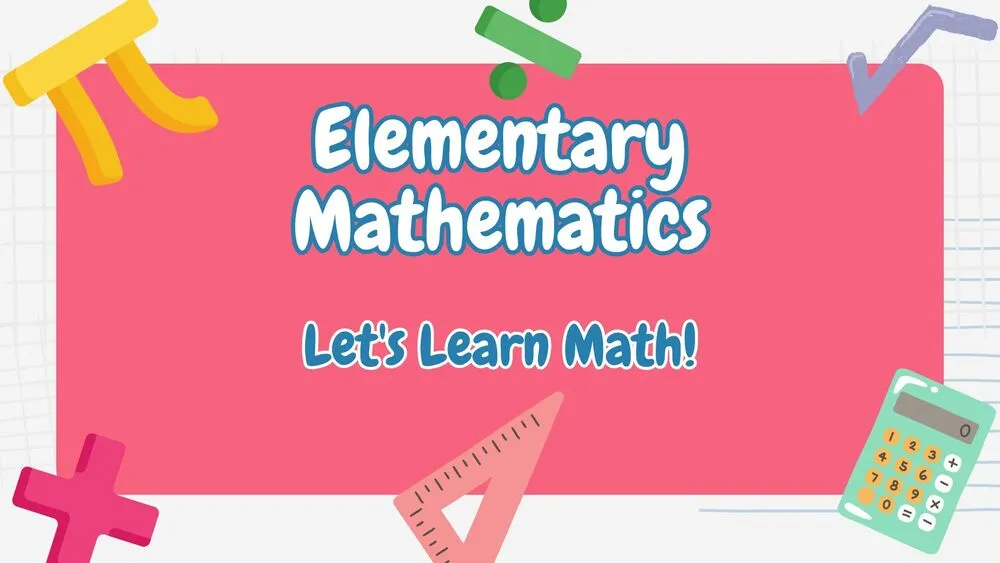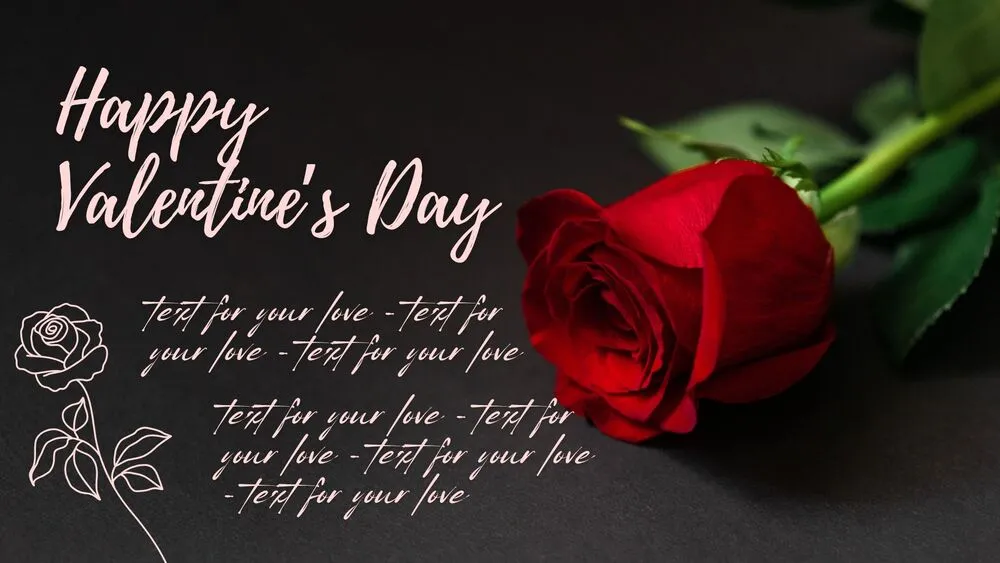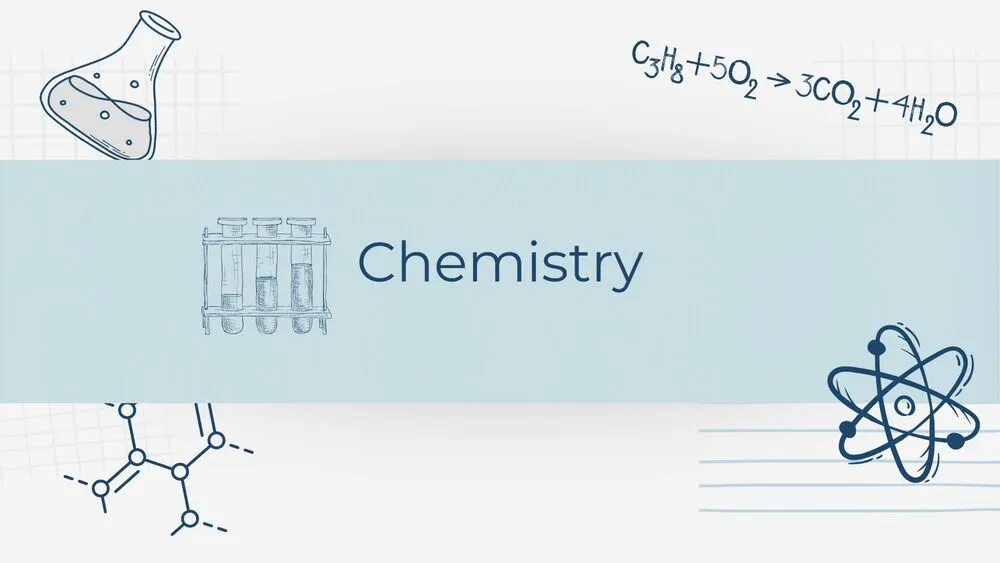Blue Corporate Pitch Deck Presentation Template for PowerPoint, Canva & Google Slides
Download the template for PowerPoint, Google Slides or Canva with just one click
Professional Pitch Deck Template and Business Slides for Corporate Presentations
This corporate pitch deck presentation template features a sleek blue design ideal for high-level business proposals, executive summaries, and strategic planning.
With its clean layout and minimalist visual approach, it’s perfect for professional teams presenting to stakeholders or internal leadership.
The structure includes key slides for team profiles, corporate hierarchy, and strategic messaging.
Use it to convey credibility and structure in any boardroom or executive setting. Compatible with PowerPoint, Canva, and Google Slides, and easy to adapt to any corporate branding. One of the best PowerPoint templates for corporate pitch deck presentations.
- 🟦 5-slide structure with cover, content, and visual diagrams
- 🧑💼 Horizontal pyramid chart to present corporate hierarchy (President, Executives, etc.)
- 📸 Team slide with photos, names, and descriptions
- 🧠 Strategic planning slide to outline goals and direction
- 📝 Layout for centered title, subtitle, and supporting text
- 💼 Professional blue color palette for a trustworthy look
- 🔄 Fully editable in PowerPoint, Canva, and Google Slides
- 📊 Ideal for corporate proposals, internal reports, and business presentations
- 🌐 One of the best templates for business pitch decks in a corporate setting
Edit fonts, colors, and images effortlessly using Canva’s drag-and-drop editor. Access free elements, illustrations, and fonts to personalize each slide your way.
📌 Frequently Asked Questions
Click on the Google Slides button, then select “Make a copy” when prompted. This will create a copy of the template in your Google Drive, ready to edit and use in Google Slides.
Simply download the file, then open Canva and drag the downloaded file into your desired folder. Once uploaded, it’s ready to be edited just like any other Canva project.