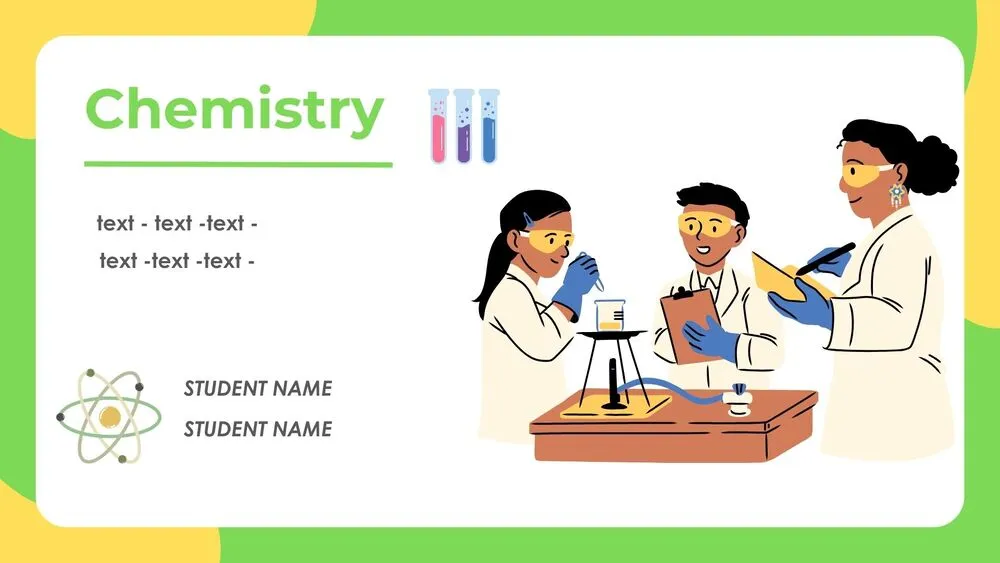Cute Chemistry Presentation Template for PowerPoint, Canva & Google Slides
Download the template for PowerPoint, Google Slides or Canva with just one click
Chemistry Presentation Template and Slides for Creative Science Education
This chemistry presentation template combines a playful green-and-yellow frame with creative science elements that make learning fun. The design includes students experimenting, timeline-style slides with numbered circles, and a four-section block layout that can be adapted for different purposes. Its cute and colorful style is perfect for primary and high school lessons, science projects, or student presentations. Fully editable in PowerPoint, Canva & Google Slides, it brings an engaging look to chemistry education.
- 🧪 Cover with students experimenting
- 📊 Timeline with numbered circles for processes
- 👨🔬 Scientist illustration for content slides
- 🟩 SWOT-style 4-block layout for comparisons
- 🙏 Final “Thanks” slide
- 🎨 Cute and creative green design
- 🖥️ Editable in PowerPoint, Canva & Google Slides
Edit fonts, colors, and images effortlessly using Canva’s drag-and-drop editor. Access free elements, illustrations, and fonts to personalize each slide your way.
📌 Frequently Asked Questions
Click on the Google Slides button, then select “Make a copy” when prompted. This will create a copy of the template in your Google Drive, ready to edit and use in Google Slides.
Simply download the file, then open Canva and drag the downloaded file into your desired folder. Once uploaded, it’s ready to be edited just like any other Canva project.