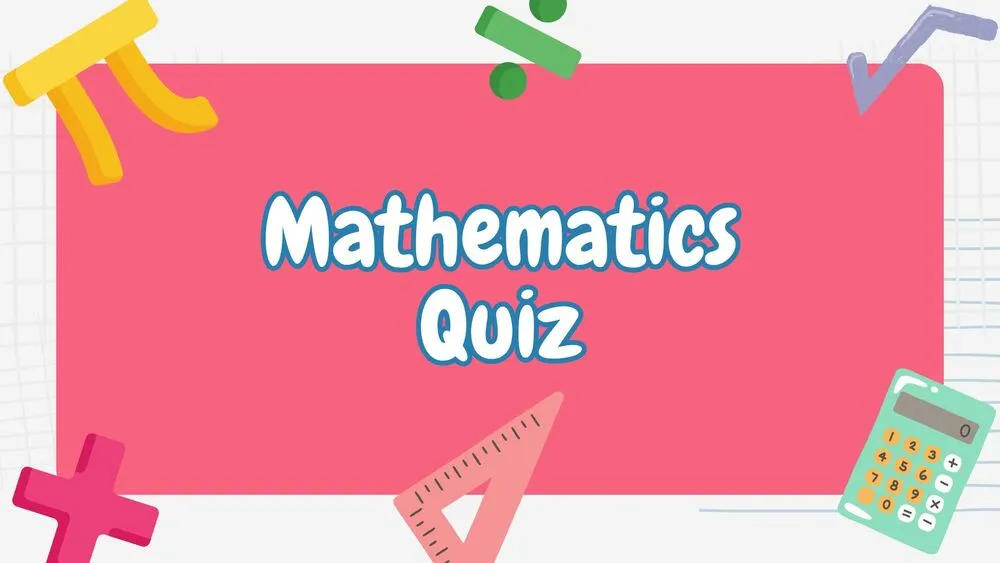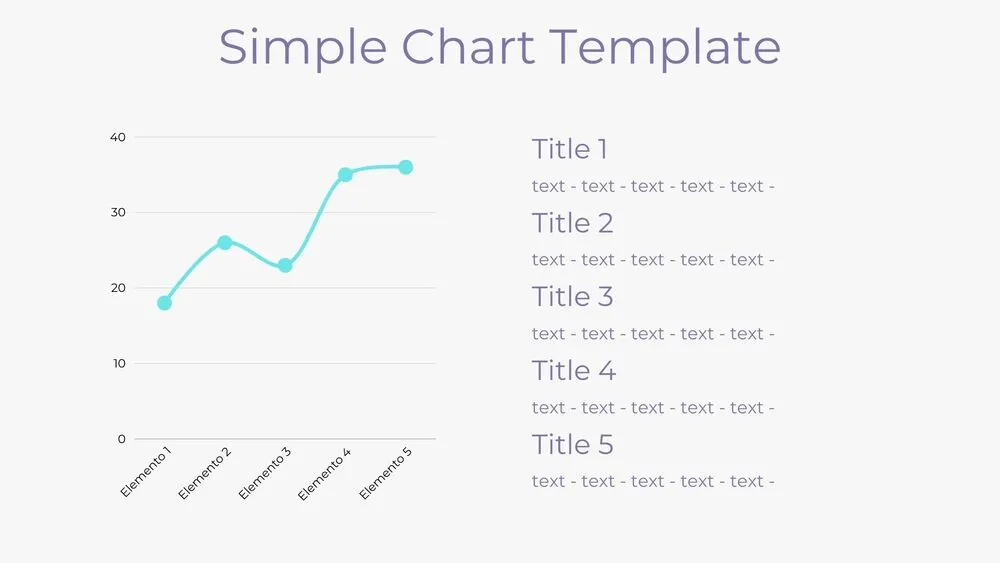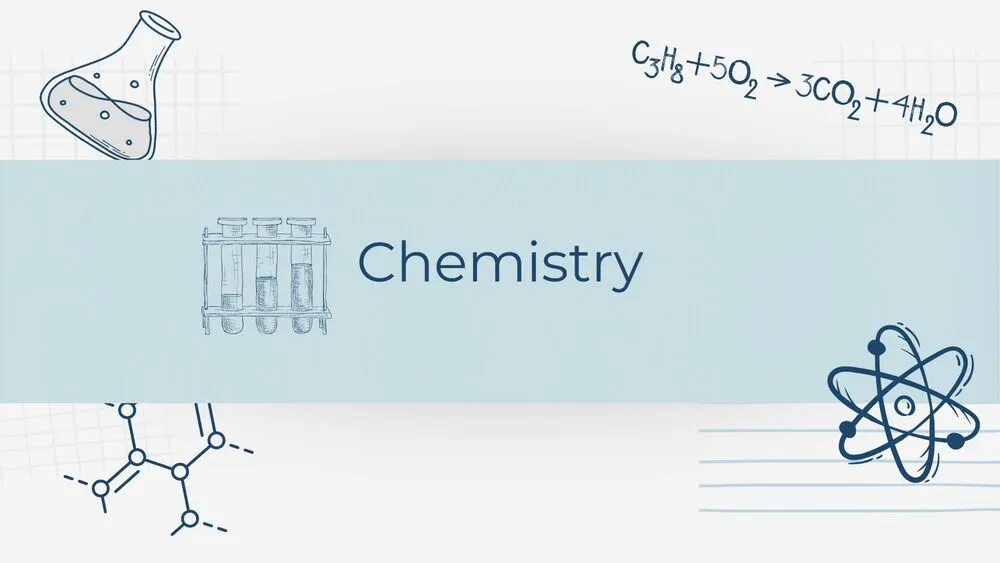Cute Mathematics Quiz Presentation Template for PowerPoint, Canva & Google Slides
Download the template for PowerPoint, Google Slides or Canva with just one click
Math Presentation Template and Slides for Classroom Quizzes
This mathematics quiz presentation template brings a fun and interactive approach to classroom learning. With pastel pink notebook-style designs, it alternates between question and answer slides to make lessons more dynamic. Decorated with math icons such as pi symbols, calculators, rulers, and square roots, it creates a playful yet educational environment. Perfect for teachers preparing quizzes or students practicing exercises, this template is a great fit for back-to-school activities. Fully editable in PowerPoint, Canva & Google Slides.
- 📒 Notebook-style white and pink backgrounds
- ❓ Question slides with pink frames and blue text
- ✅ Answer slides with inverted color scheme
- 🔢 Math icons: pi, square root, calculator, ruler
- 🎨 Playful and student-friendly design
- 🖥️ Editable in PowerPoint, Canva & Google Slides
Edit fonts, colors, and images effortlessly using Canva’s drag-and-drop editor. Access free elements, illustrations, and fonts to personalize each slide your way.
📌 Frequently Asked Questions
Click on the Google Slides button, then select “Make a copy” when prompted. This will create a copy of the template in your Google Drive, ready to edit and use in Google Slides.
Simply download the file, then open Canva and drag the downloaded file into your desired folder. Once uploaded, it’s ready to be edited just like any other Canva project.