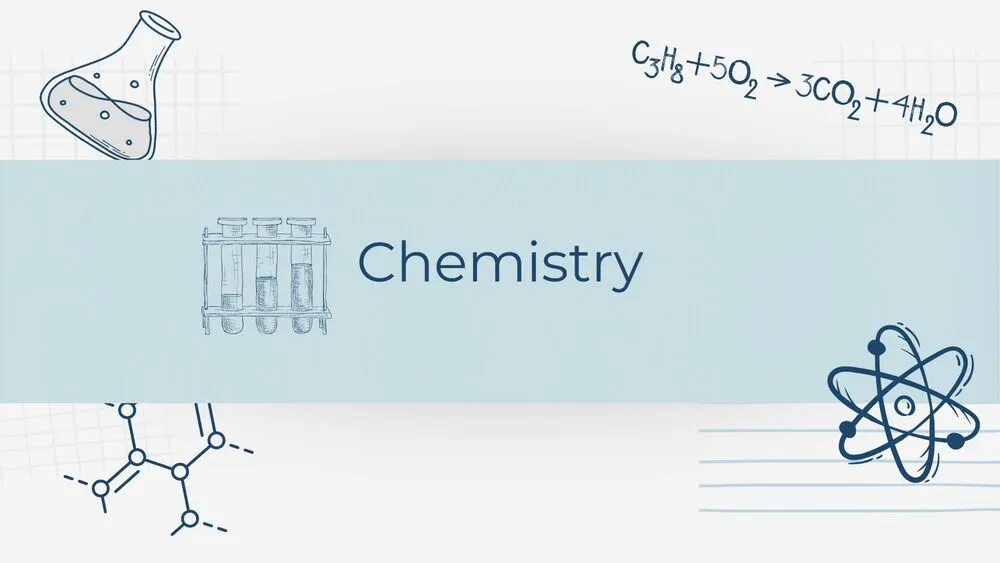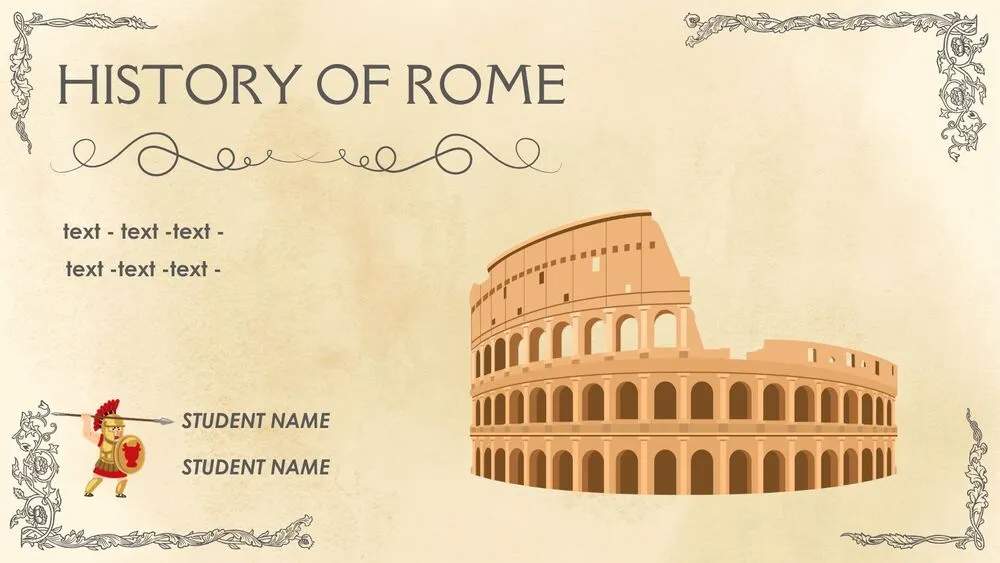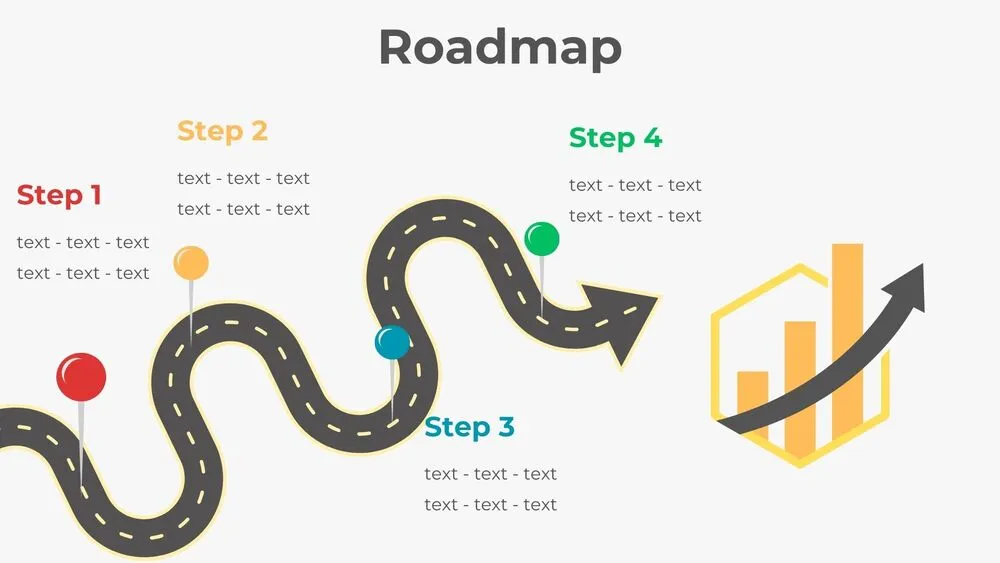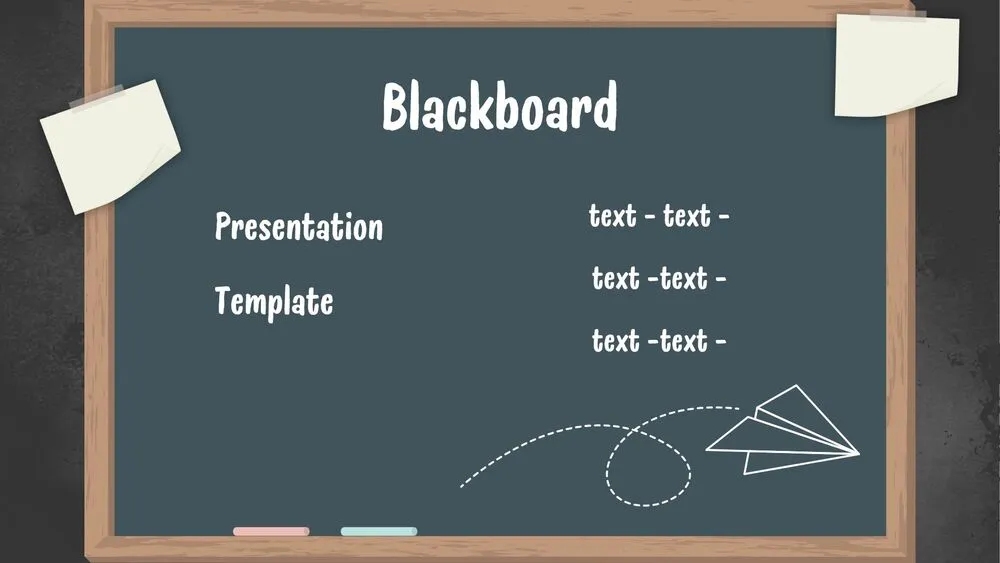Pastel Playful Happy Easter Presentation Template for PowerPoint, Canva & Google Slides
Download the template for PowerPoint, Google Slides or Canva with just one click
Easter Presentation Template and Slides for Holiday Announcements
A soft paper texture hosts “Happy Easter” with bunny ears, tails and tiny paw prints. Corners feature hanging painted eggs, baskets of color and a pink bunny playing with an egg. The second slide places “Happy Easter” at left with three decorated eggs across the bottom, and a right-side text area in turquoise, violet and green accents. Light pinks, blues, purples and yellows keep it cheerful and readable. Built for church programs, classroom cards and family invites.
- 🐰 Bunny accents (ears, tails, paws) for instant Easter charm
- 🥚 Painted eggs, baskets and pastel palettes
- 🧻 Gentle paper background for a handmade feel
- ✍️ Left/right text compositions for flexibility
- 🎉 Ideal for greetings, schedules and announcements
- 🧒 Kid-friendly icons and rounded typography
- 🖨️ Prints clean for flyers and handouts
- 🖥️ Works in PowerPoint, Canva and Google Slides (presentation template)
Edit fonts, colors, and images effortlessly using Canva’s drag-and-drop editor. Access free elements, illustrations, and fonts to personalize each slide your way.
📌 Frequently Asked Questions
Click on the Google Slides button, then select “Make a copy” when prompted. This will create a copy of the template in your Google Drive, ready to edit and use in Google Slides.
Simply download the file, then open Canva and drag the downloaded file into your desired folder. Once uploaded, it’s ready to be edited just like any other Canva project.