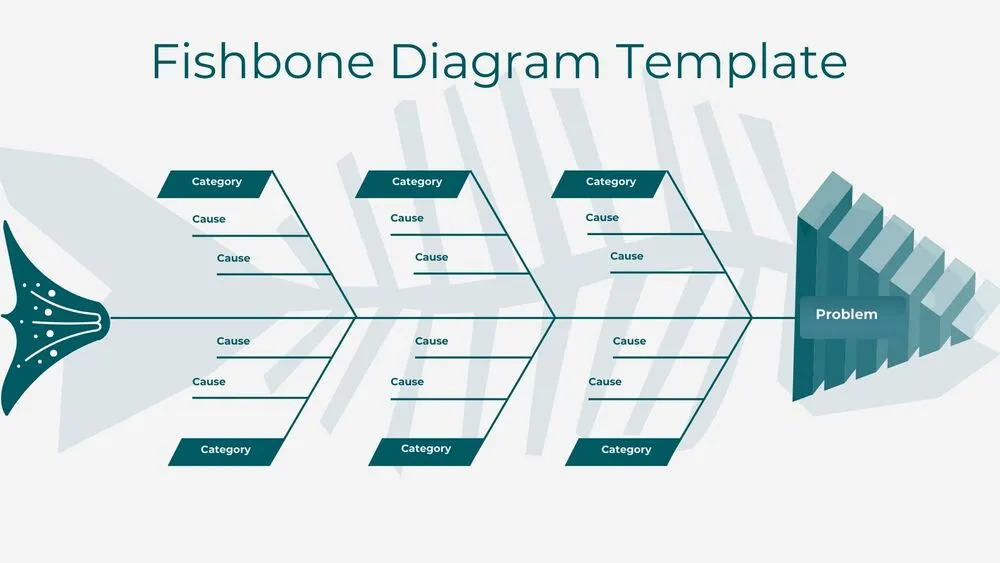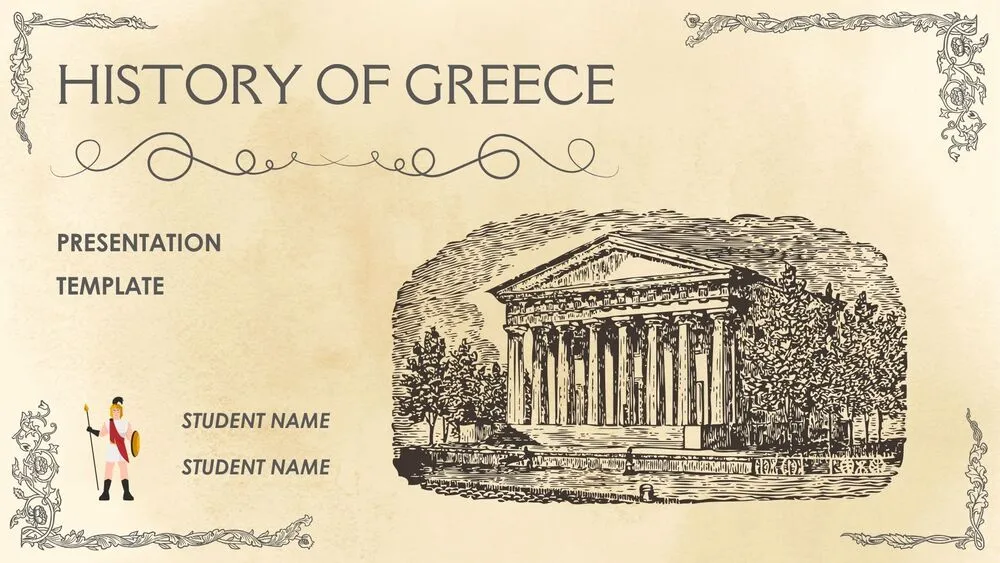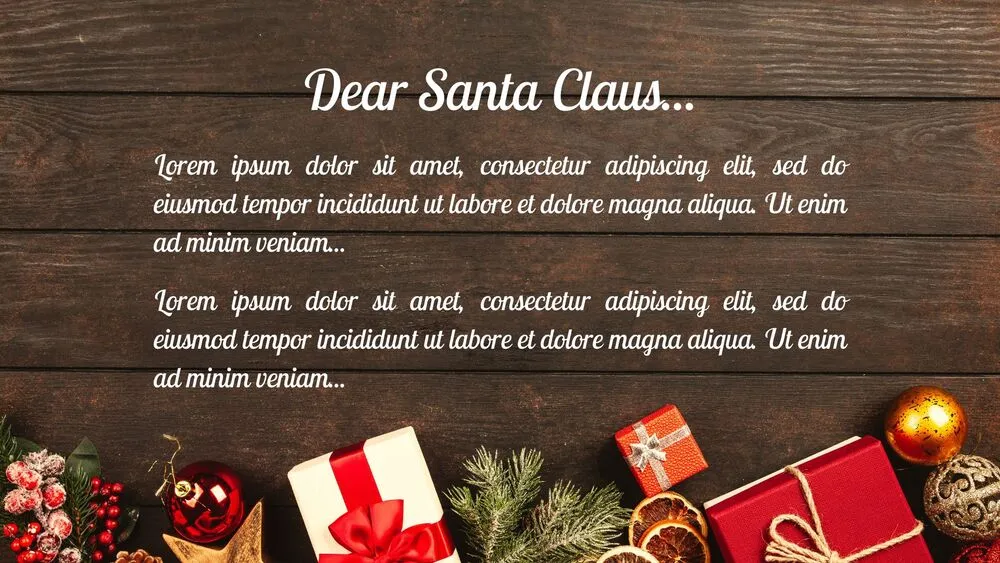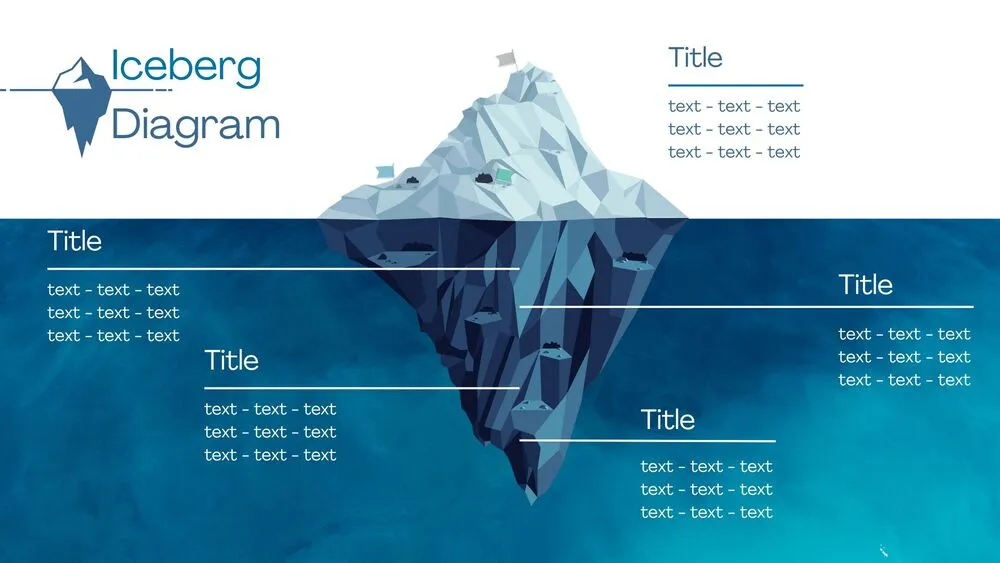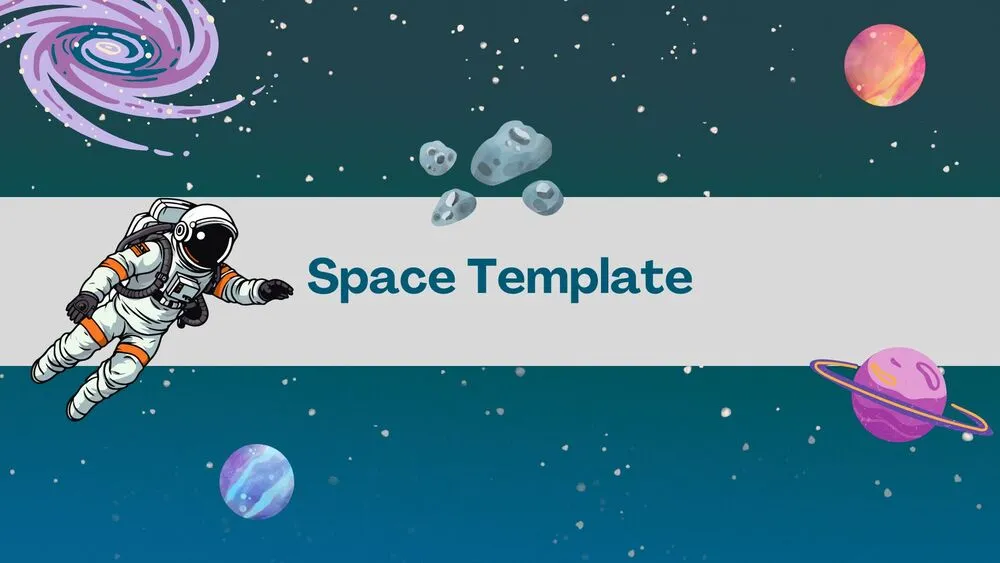3D Green Fishbone Diagram Presentation Template for PowerPoint, Canva & Google Slides
Download the template for PowerPoint, Google Slides or Canva with just one click
Fishbone Diagram Presentation Template and Slides for Problem-Solving Workshops
Explore cause-and-effect with a modern fishbone diagram featuring a subtle 3D backdrop and turquoise-green palette. A stepped, right-facing 3D head frames the Problem, while diagonal branches host Category labels and nested causes. The semi-transparent background skeleton adds depth without distraction, ideal for executive reviews and facilitation. Perfect for operational excellence, marketing diagnostics and cross-functional post-mortems. Clean geometry keeps the conversation focused on insights and next steps.
- 🟩 Subtle 3D styling with translucent background skeleton
- 🐠 Stepped 3D head pointing right to emphasize the problem statement
- 🧭 Category branches and nested cause fields for structured thinking
- 🧩 Great for strategy sessions, QA, risk checks and capability mapping
- 📝 Ready for action plans: owners, due dates and checklists
- 🧑🎓 Suitable for education in business and economics courses
- 🖨️ Print-clean typography and grid alignment
- 🖥️ Works in PowerPoint, Canva and Google Slides (single presentation template)
Edit fonts, colors, and images effortlessly using Canva’s drag-and-drop editor. Access free elements, illustrations, and fonts to personalize each slide your way.
📌 Frequently Asked Questions
Click on the Google Slides button, then select “Make a copy” when prompted. This will create a copy of the template in your Google Drive, ready to edit and use in Google Slides.
Simply download the file, then open Canva and drag the downloaded file into your desired folder. Once uploaded, it’s ready to be edited just like any other Canva project.