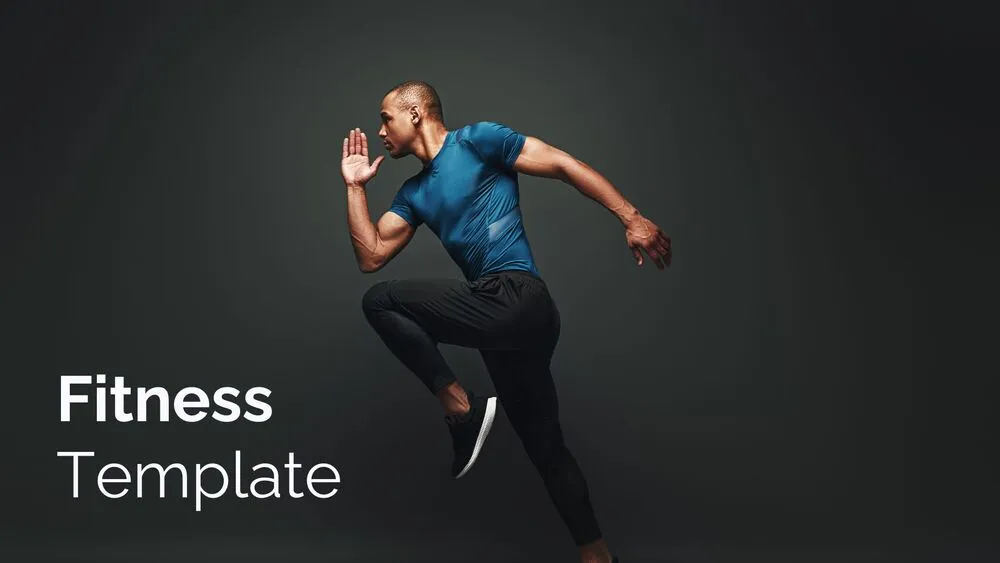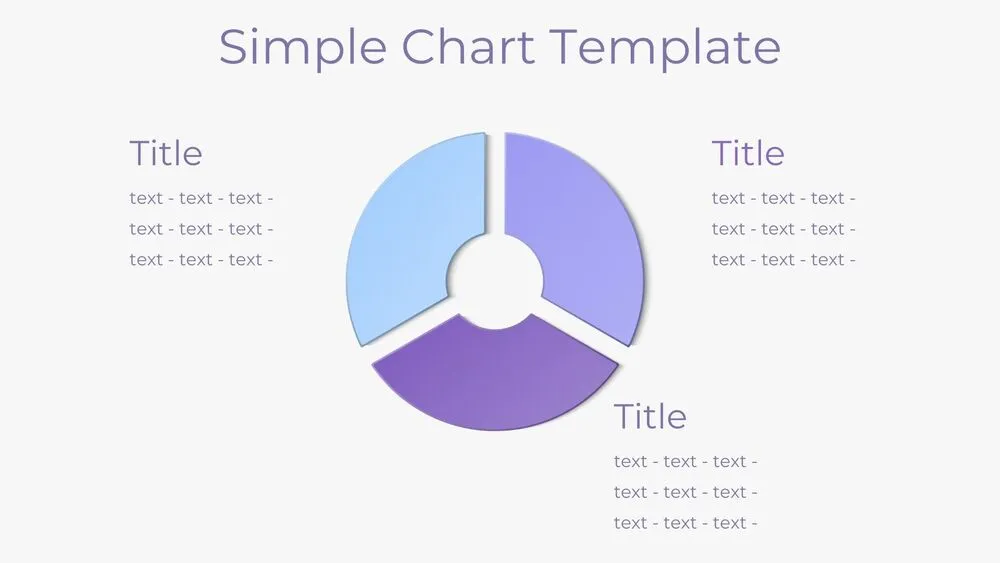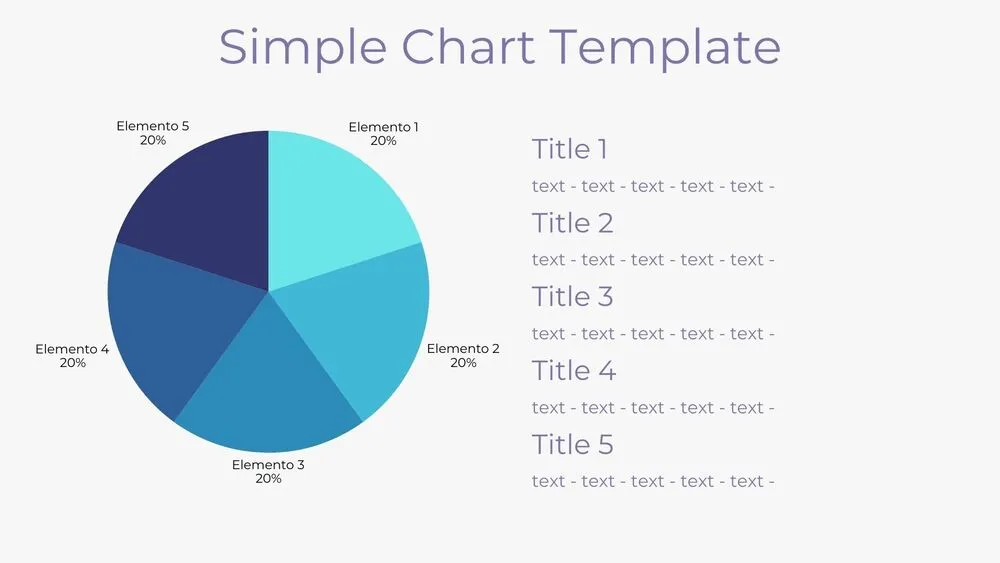Fitness Training & Exercise Presentation Template for PowerPoint, Canva & Google Slides
Download the template for PowerPoint, Google Slides or Canva with just one click
Minimalist Fitness Presentation Template and Slides for Health & Exercise Topics
This bold and modern fitness presentation template features a sleek black background with a soft circular focus effect, creating a dramatic and high-impact visual style. Perfect for fitness coaches, training programs, and health educators, it includes detailed layouts for exercises, routines, and visual explanations.
Fully editable in PowerPoint, Canva, and Google Slides, it’s the ideal way to deliver fitness content with precision and strength.
- 🏋️ 8-slide layout with clean, monochrome style and minimal distractions
- 🏃♂️ Cover slide with central figure in motion and soft circular light detail
- 📸 6 content slides with titles, text, and visuals for key exercises: deadlift, overhead press, jump rope, and more
- 🔁 Consistent design across all slides with black background and spotlight-style center
- ⚫ Final slide with 3 circular photo frames to showcase workouts, goals, or achievements
- 💪 Great for fitness instructors, personal trainers, online courses, or gym promotions
- 🛠️ Fully editable in PowerPoint, Canva & Google Slides
Edit fonts, colors, and images effortlessly using Canva’s drag-and-drop editor. Access free elements, illustrations, and fonts to personalize each slide your way.
📌 Frequently Asked Questions
Click on the Google Slides button, then select “Make a copy” when prompted. This will create a copy of the template in your Google Drive, ready to edit and use in Google Slides.
Simply download the file, then open Canva and drag the downloaded file into your desired folder. Once uploaded, it’s ready to be edited just like any other Canva project.