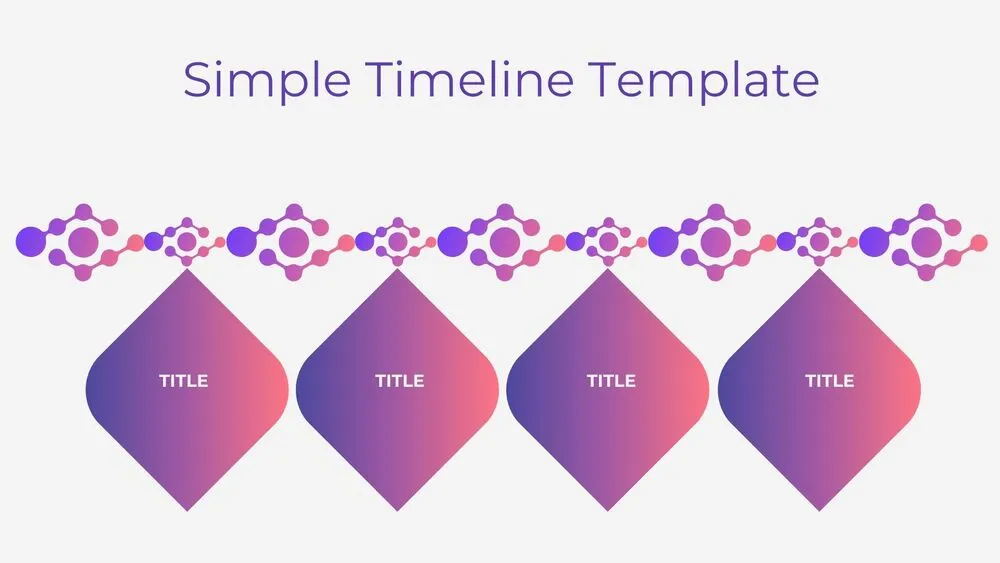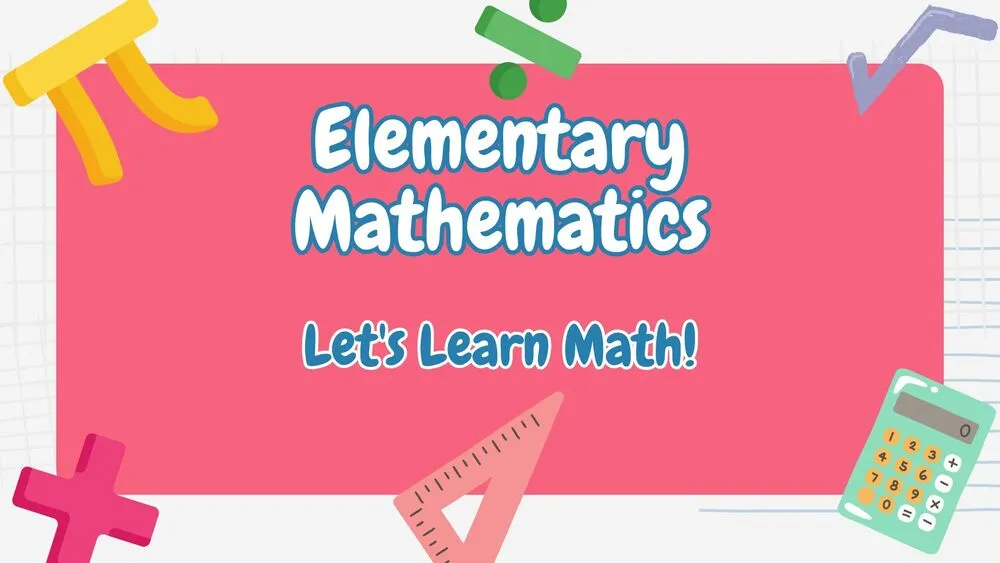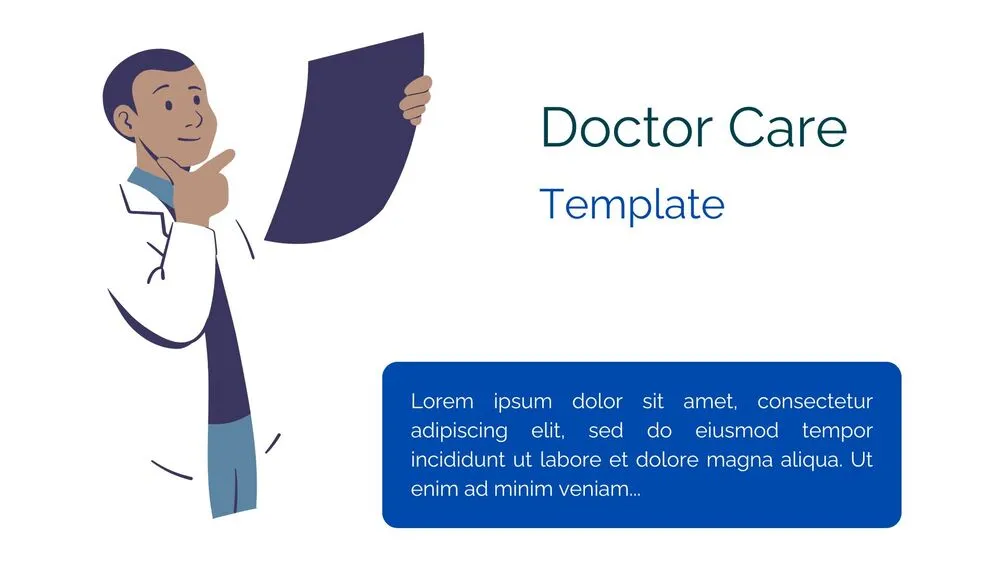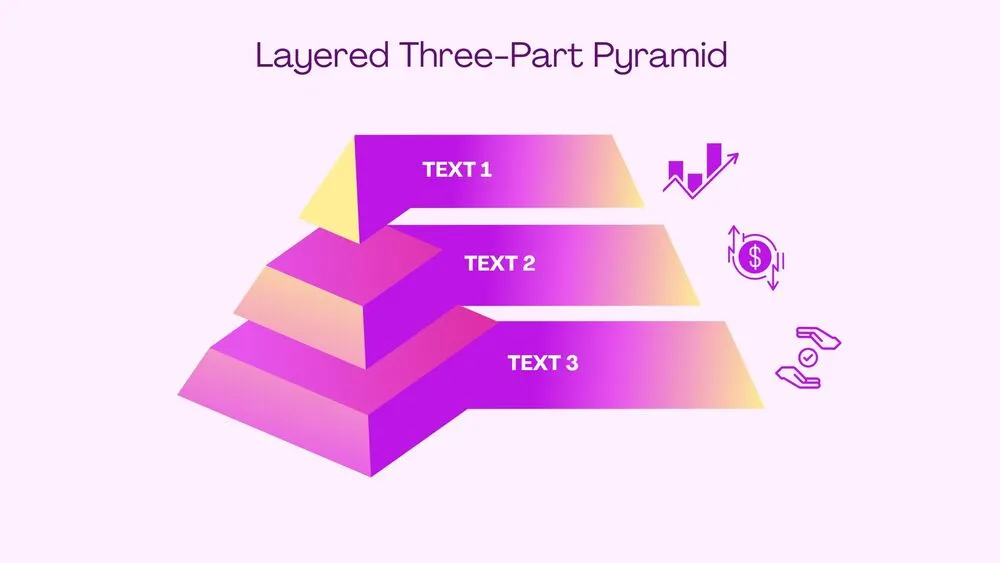Flat Four-Layer Funnel Diagram Presentation Template for PowerPoint, Canva & Google Slides
Download the template for PowerPoint, Google Slides or Canva with just one click
Funnel Diagram Presentation Template and Slides for Campaign Stages
A clean 2D inverted pyramid in solid blues communicates stages with maximum clarity. The cover mirrors the first template—funnel left, title block right. The second slide expands into four layers with right-hand squares for titles and descriptions, plus editable percentages on the funnel side to show step-downs. Use it for marketing campaigns, nurture flows or proposal funnels. Minimal styling makes data the star.
- 🔹 Flat four-layer funnel for simple, direct storytelling
- 🧩 Right-side cards for stage details and next actions
- 📊 Editable percentages to quantify progression
- 🧭 Ideal for marketing, sales and investment proposals
- ✍️ Text-ready spaces for notes, KPIs and owners
- 🧑🏫 Classroom-friendly for process and pipeline lessons
- 🖨️ Print-ready, clean typography and spacing
- 🖥️ Works in PowerPoint, Canva and Google Slides (presentation template)
Edit fonts, colors, and images effortlessly using Canva’s drag-and-drop editor. Access free elements, illustrations, and fonts to personalize each slide your way.
📌 Frequently Asked Questions
Click on the Google Slides button, then select “Make a copy” when prompted. This will create a copy of the template in your Google Drive, ready to edit and use in Google Slides.
Simply download the file, then open Canva and drag the downloaded file into your desired folder. Once uploaded, it’s ready to be edited just like any other Canva project.