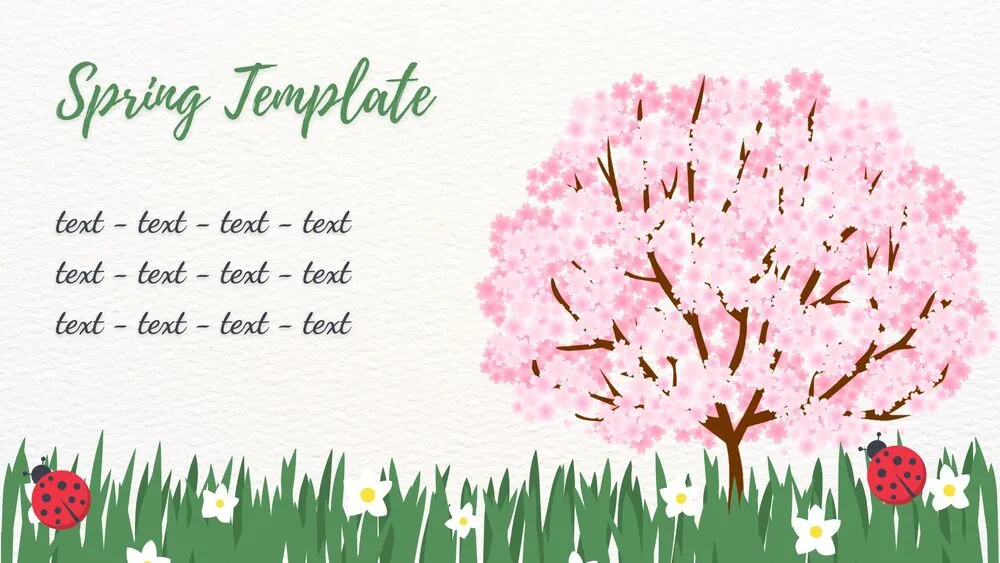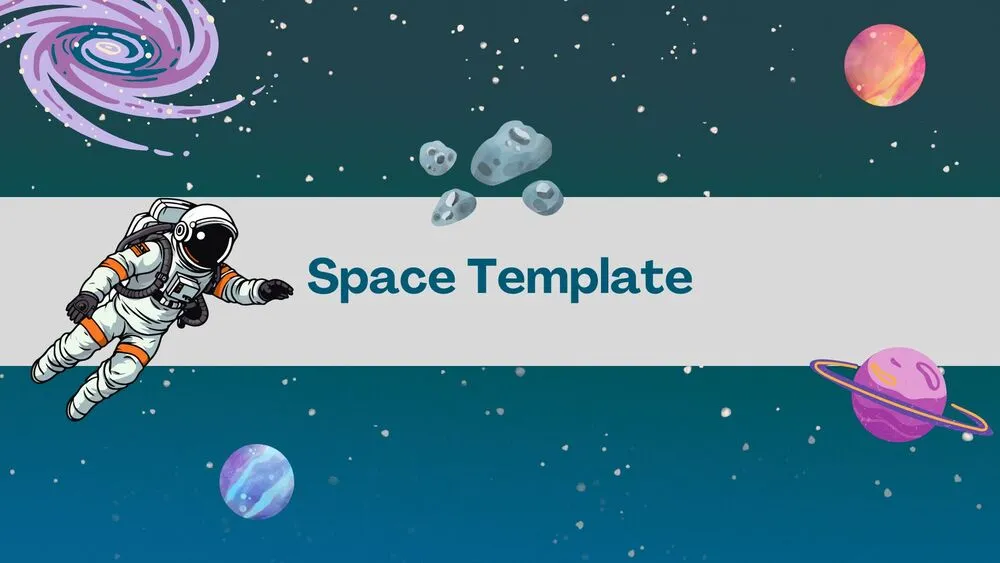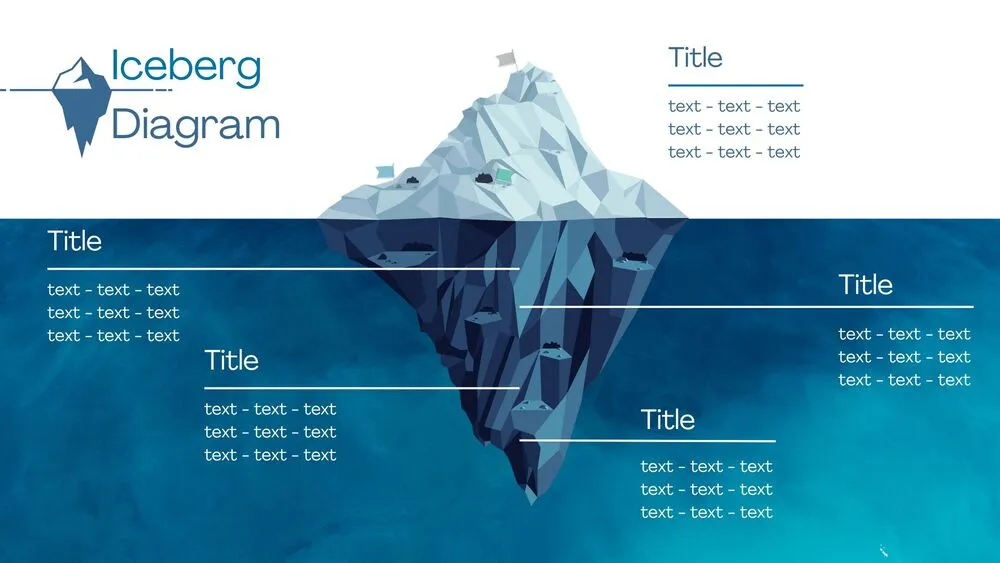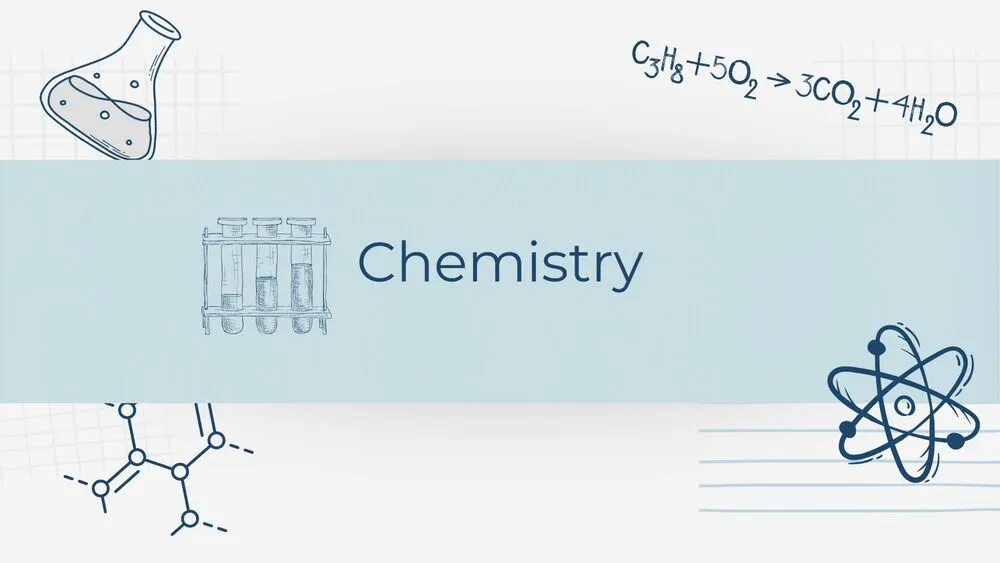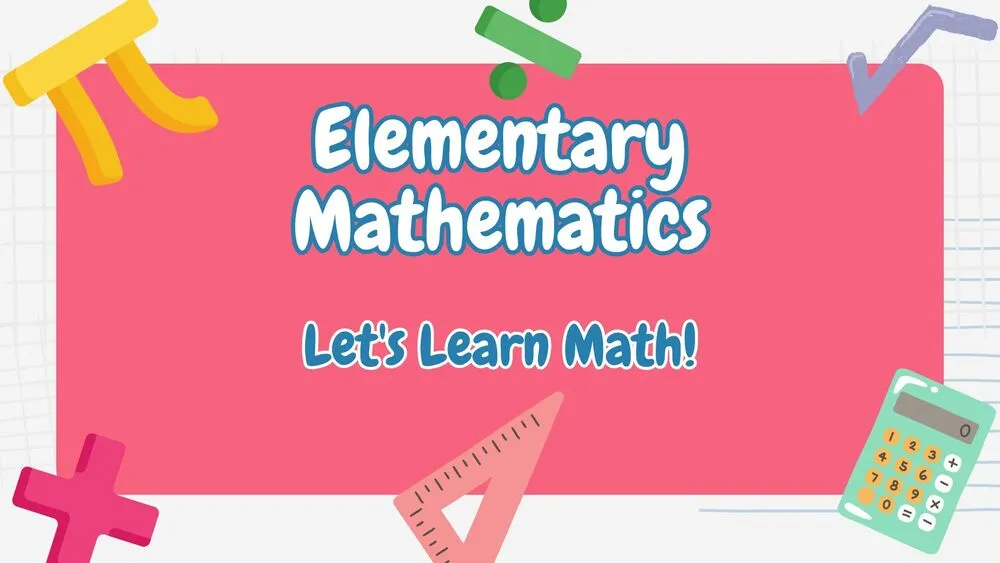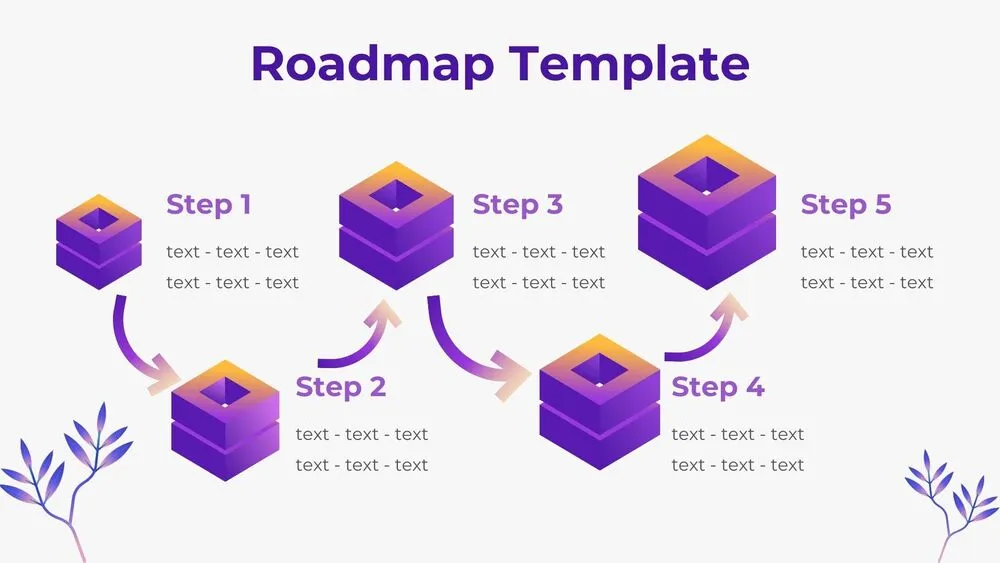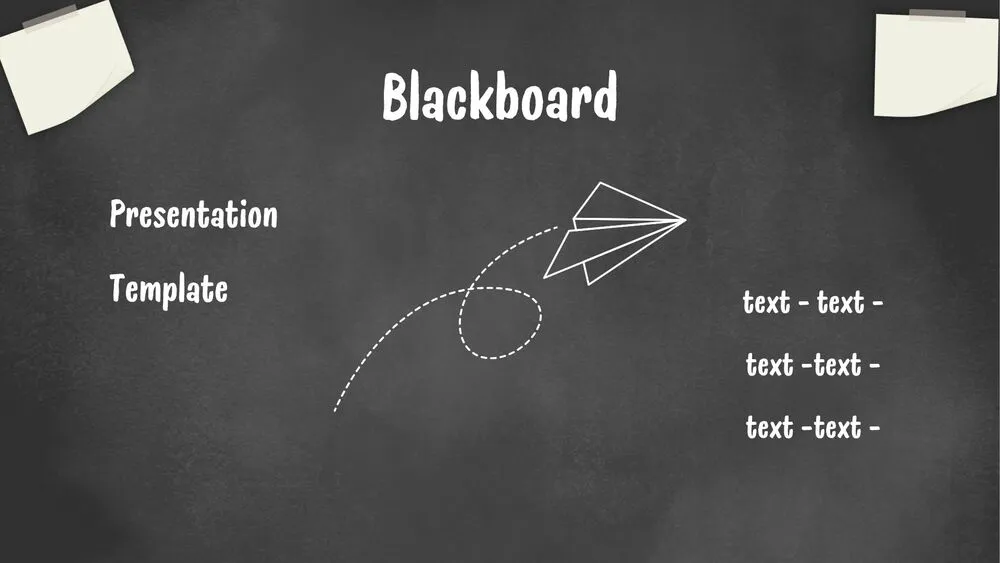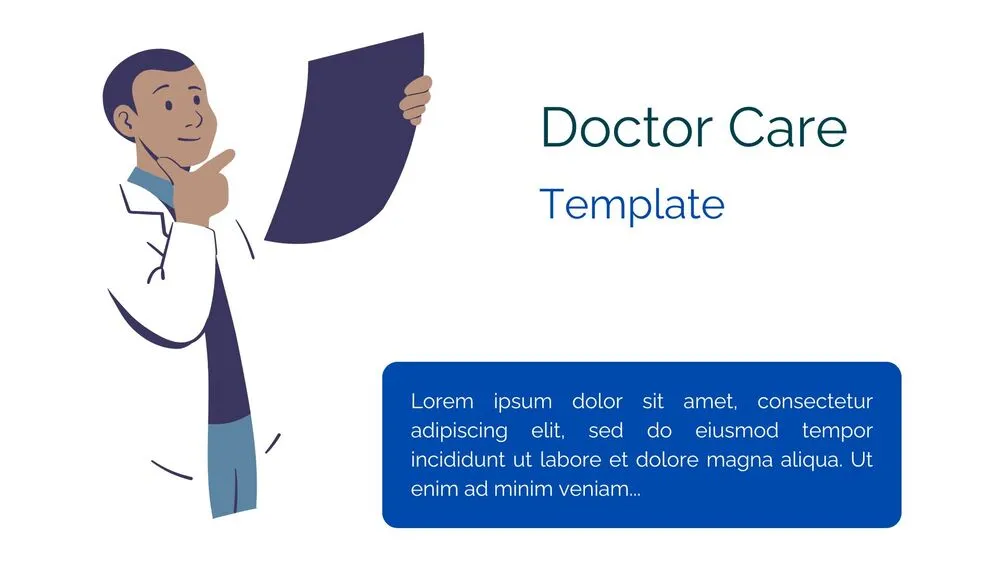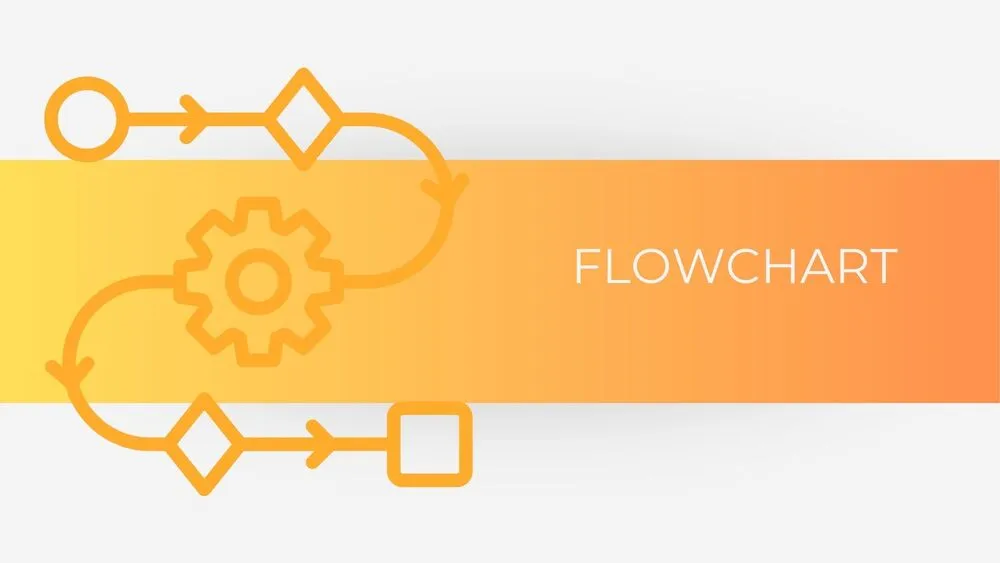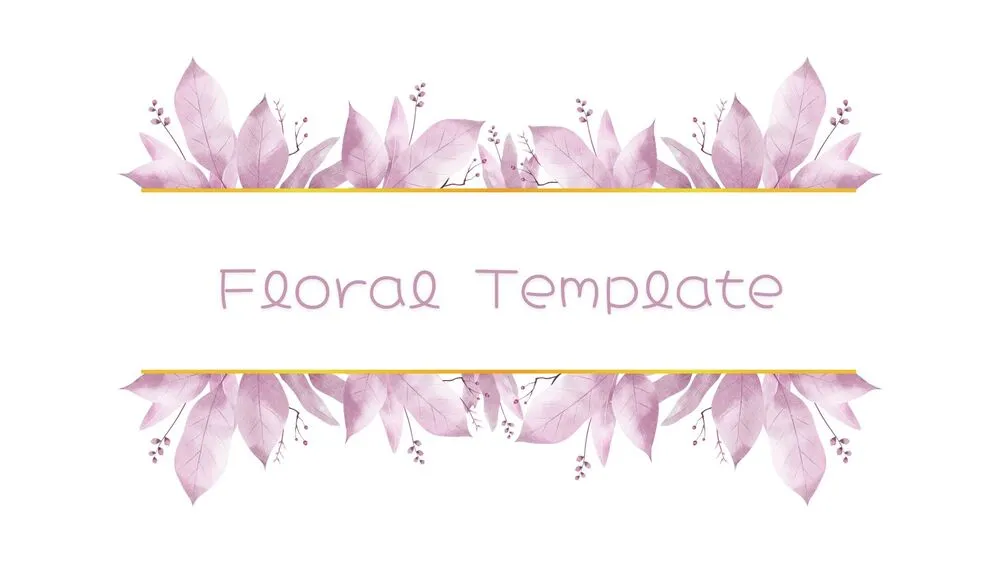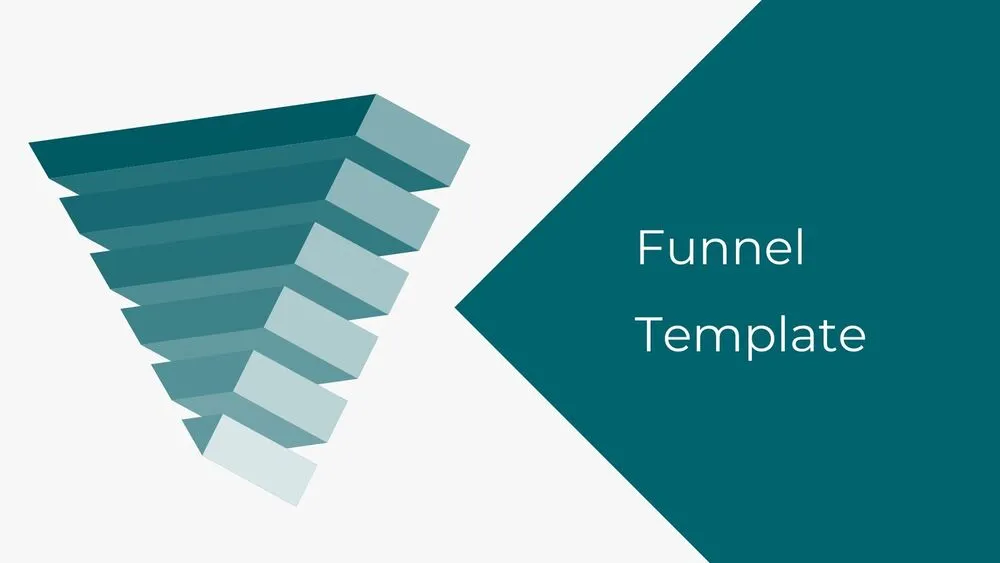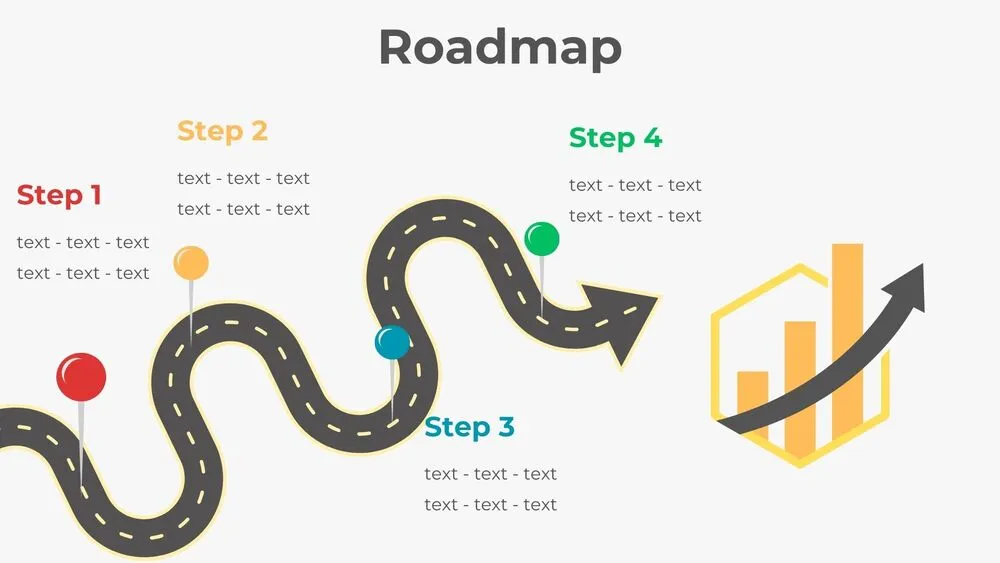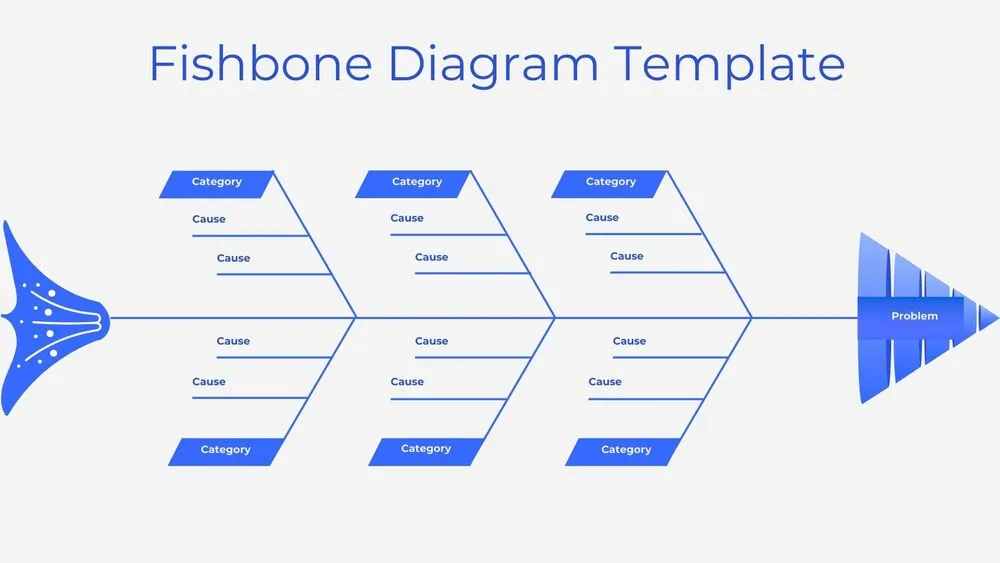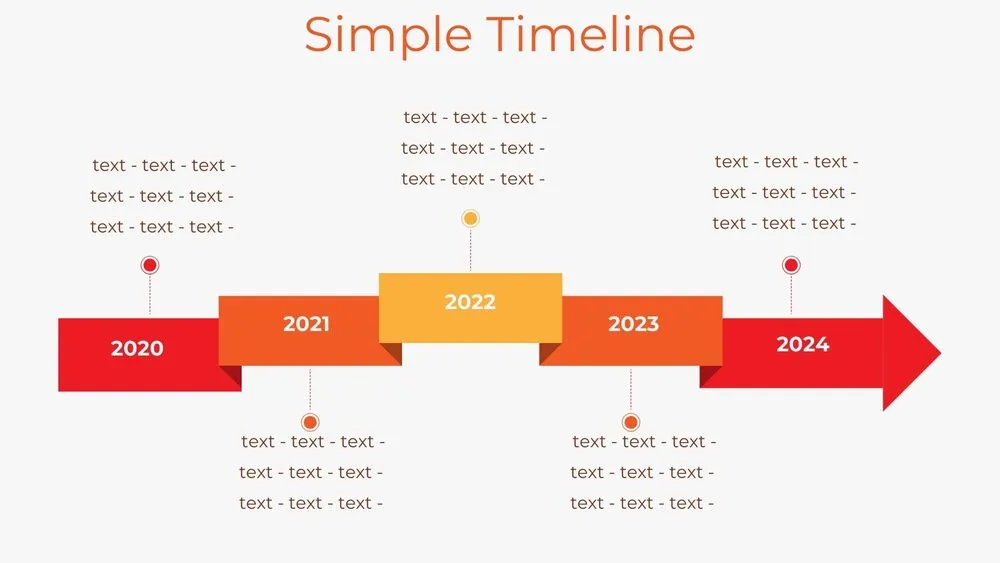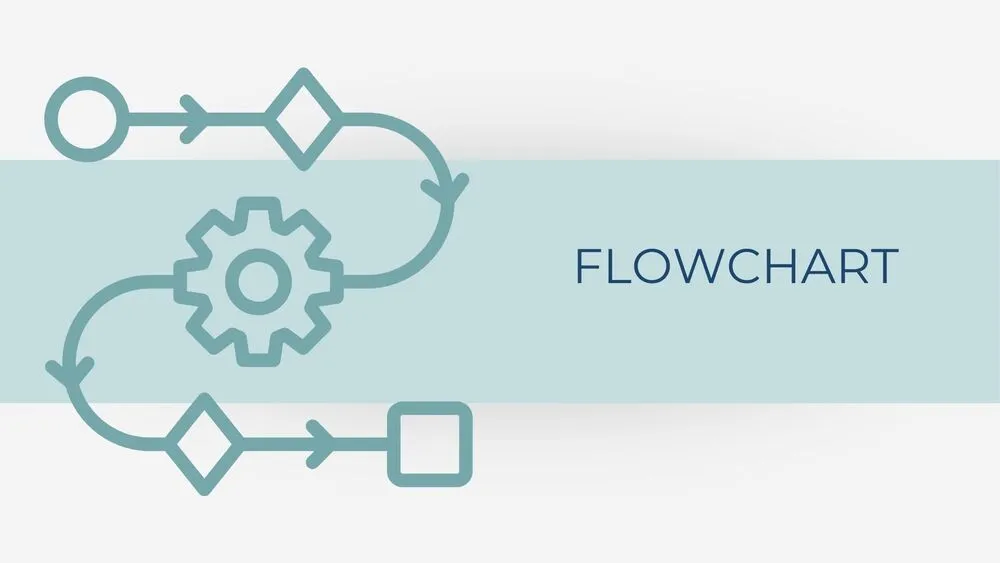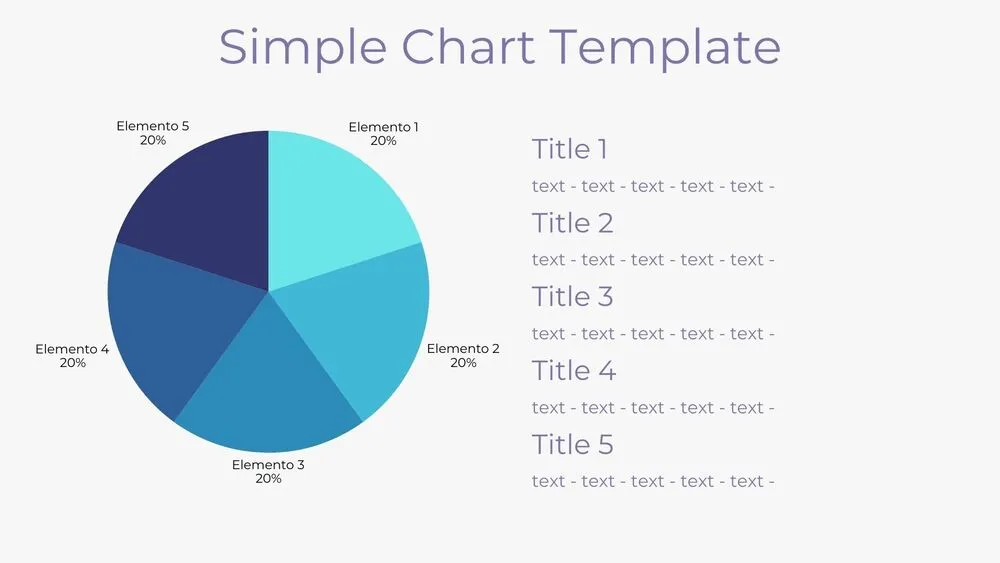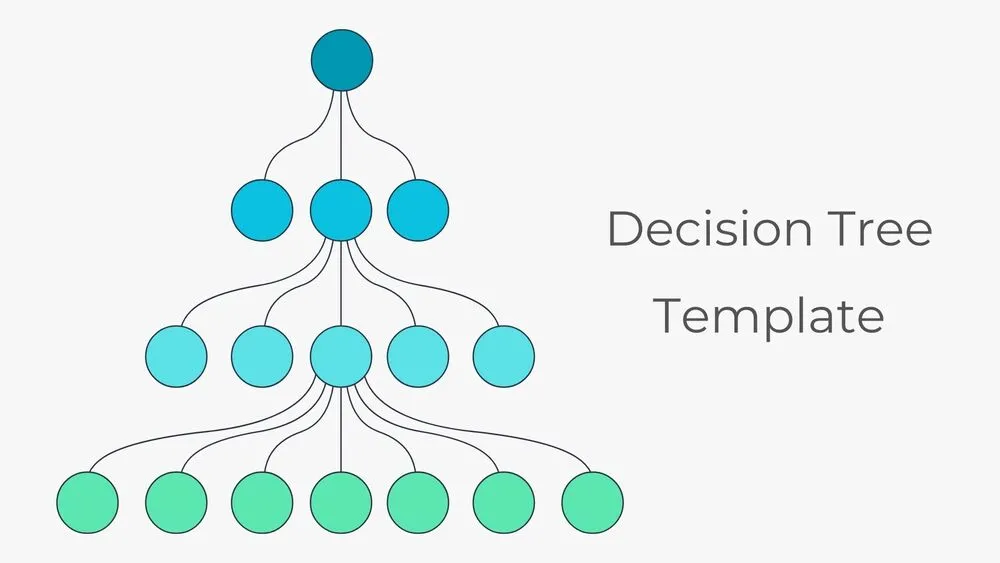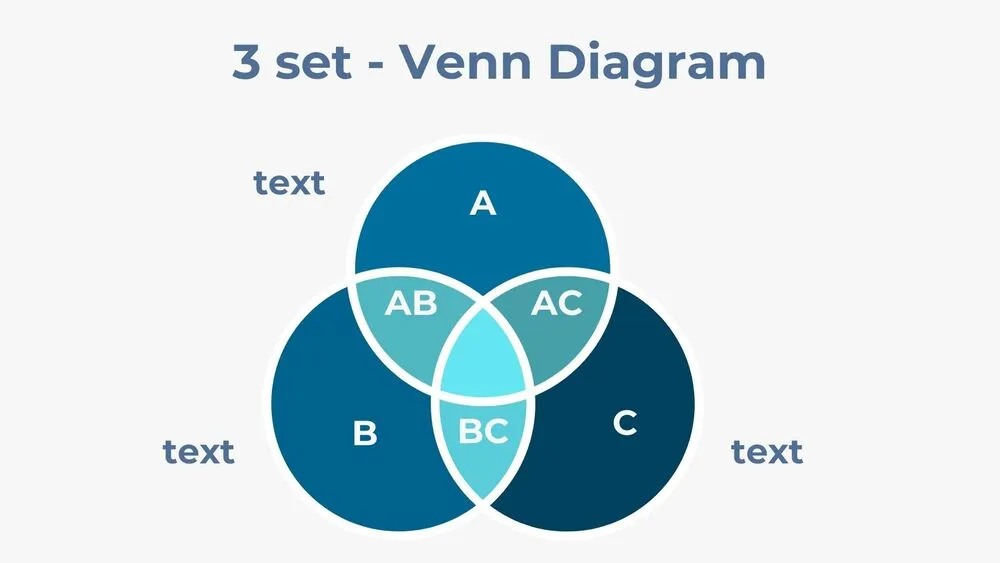The Best Free Google Slides Presentation Templates
Create stunning presentations effortlessly with our free Google Slides templates. Each design is fully editable, easy to customize, and perfect for both professionals and students. Whether you’re working on a business pitch deck, a lesson plan, or a creative project, these Google Slides themes give your presentation a polished and engaging look.
🆕 Latest Free Google Slides Presentation Templates
Stay inspired with the newest Google Slides templates added to our collection. Discover fresh designs for professional, academic, and creative uses — all free to edit online.
🌟 Best Google Slides Presentation Templates
Below you’ll find some of our most popular and frequently downloaded free Google Slides themes — carefully designed for clarity, impact, and style.
🌈 Browse by Color
Match your presentation to your brand or mood. Pick from hundreds of color-based Google Slides templates for every tone and style.
🔖 Browse by Theme
Find Google Slides templates by topic or purpose — ideal for business, education, or creative projects.
🔖 Browse by Style
🧩 Charts & Diagrams
Communicate data clearly with these Google Slides templates for charts, diagrams, and infographics.
🎉 Seasonal & Event Templates
Perfect for holidays, celebrations, and special occasions.
✨ Stay Updated with New Templates
Join our newsletter and be the first to discover free presentation templates, design inspiration, and exclusive updates for PowerPoint, Canva, and Google Slides.
❓ FAQs
They are pre-designed slides that allow you to create professional presentations quickly — no design skills required.
Yes! Every template on this page is completely free to download and use, both for personal and commercial purposes.
Yes. All templates are cross-platform compatible — you can also open them in PowerPoint (.pptx) or Canva for editing flexibility.
You’ll need a Google account to save and edit them in Google Slides, but you can download them for offline use as well.
Each design is optimized for readability, color balance, and versatility. They’re perfect for teachers, businesses, freelancers, and creatives.
🧾 About Free Google Slides Presentation Templates
Our collection of free Google Slides templates includes hundreds of professional themes made for easy customization.
From corporate presentations and marketing reports to education slides and creative storytelling decks, every design helps you deliver clear and engaging content.
Each template includes ready-to-use slides such as timelines, charts, diagrams, SWOT analysis, team sections, and more.
Simply click “Use Template” or “Download,” edit your content, and present with confidence.
Make your next presentation unforgettable with these free editable Google Slides templates — creative, modern, and ready to go.