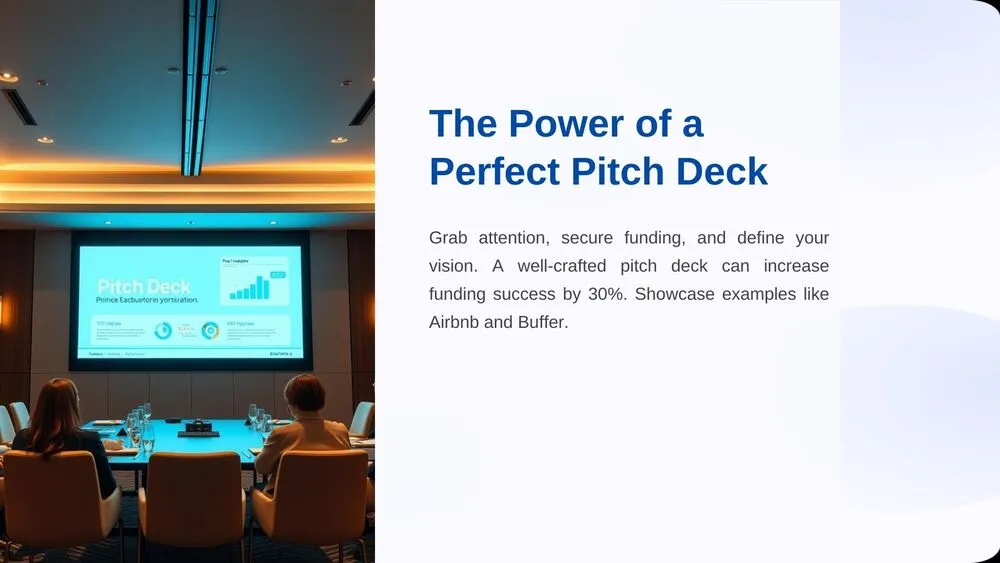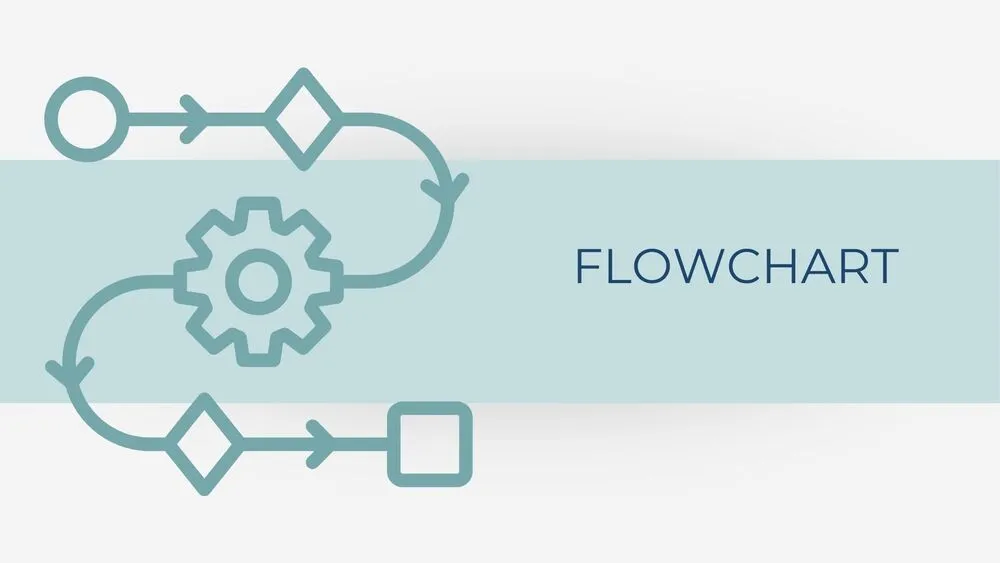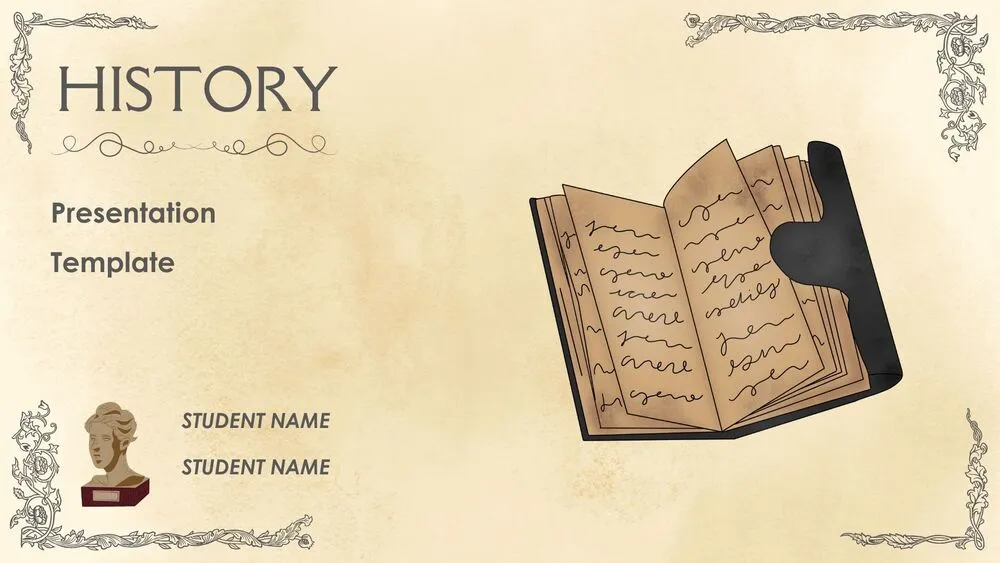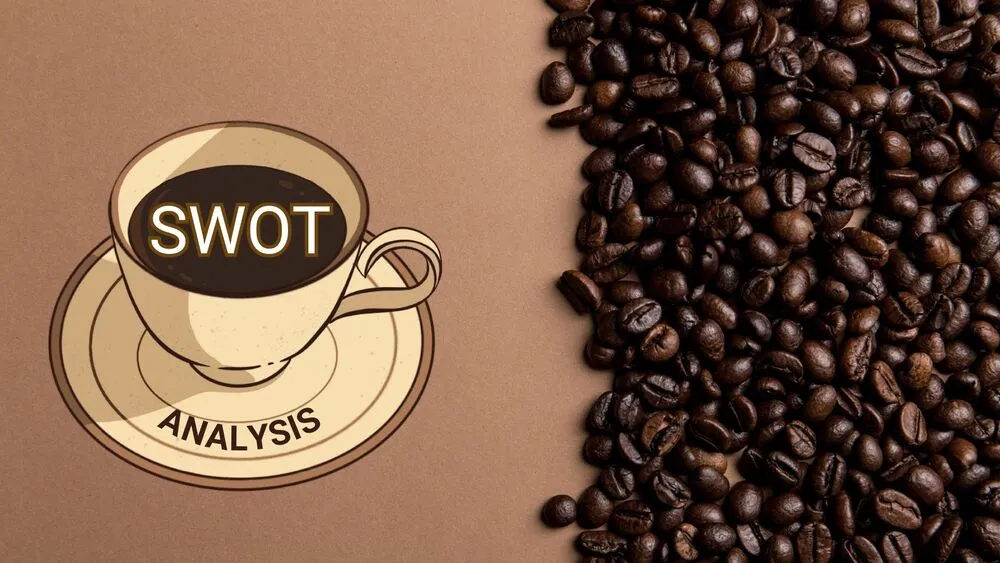Purple Graveyard Halloween Presentation Template for PowerPoint, Canva & Google Slides
Download the template for PowerPoint, Google Slides or Canva with just one click
Halloween Presentation Template and Slides for Creative Announcements
A purple night sky sets the scene—silhouetted trees, a cat, pumpkins, a reaching hand and city shapes below the horizon. “Halloween” appears in alternating black/orange circles for a playful headline. The second layout keeps the motif with a generous text block for details. Bold, legible and ideal for community posters or social promos. Fun without losing clarity.
- 🟣 Purple nocturne backdrop with spooky icons
- 🅾️ Alternating circle letters for the title
- 👻 Ghosts, pumpkins, cat and moon accents
- ✍️ Large text panel for event info
- 🖨️ Prints clean; poster-ready composition
- 🔁 Reuse title treatment across slides
- 📐 Safe margins for readability
- 🖥️ Works in PowerPoint, Canva & Google Slides (presentation template)
Edit fonts, colors, and images effortlessly using Canva’s drag-and-drop editor. Access free elements, illustrations, and fonts to personalize each slide your way.
📌 Frequently Asked Questions
Click on the Google Slides button, then select “Make a copy” when prompted. This will create a copy of the template in your Google Drive, ready to edit and use in Google Slides.
Simply download the file, then open Canva and drag the downloaded file into your desired folder. Once uploaded, it’s ready to be edited just like any other Canva project.