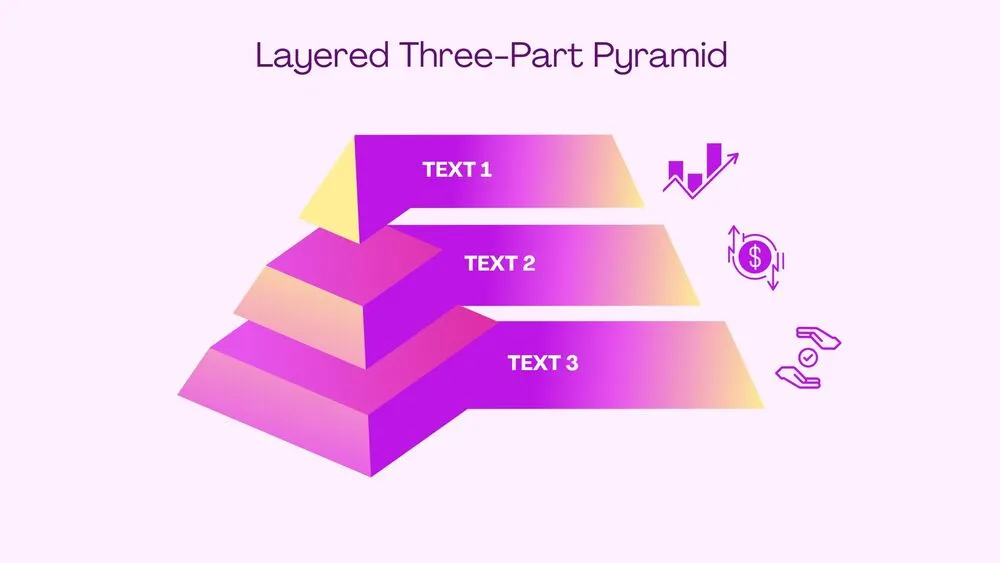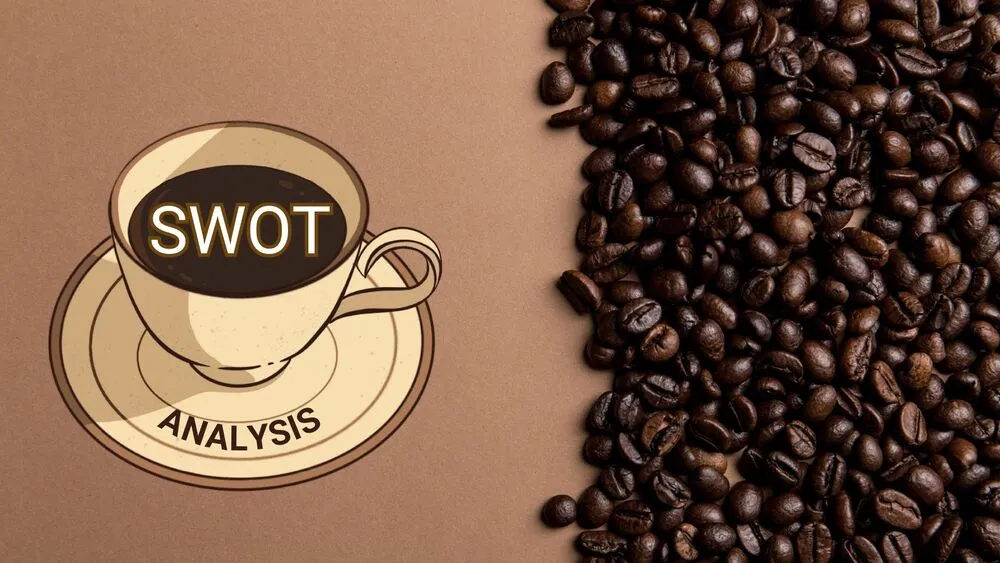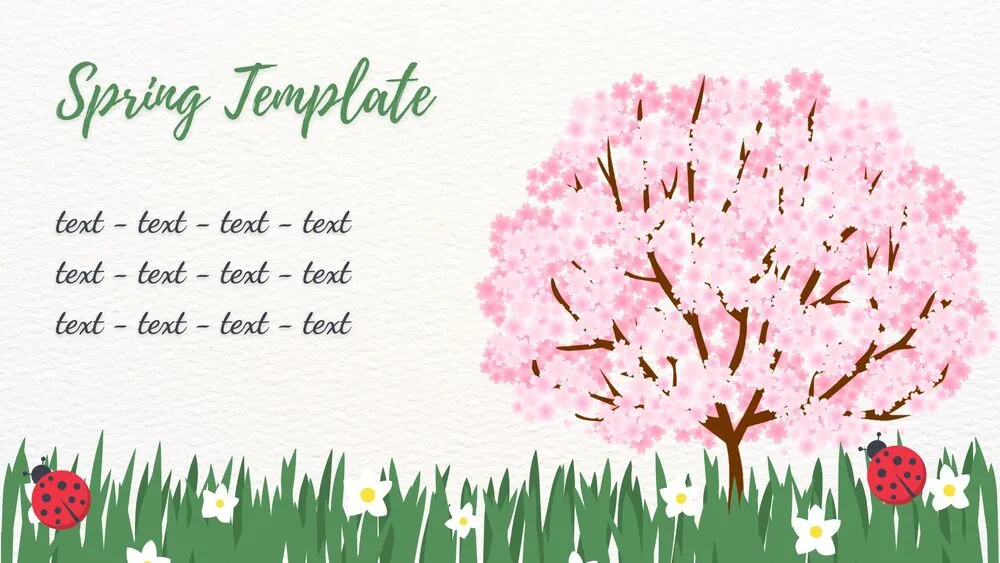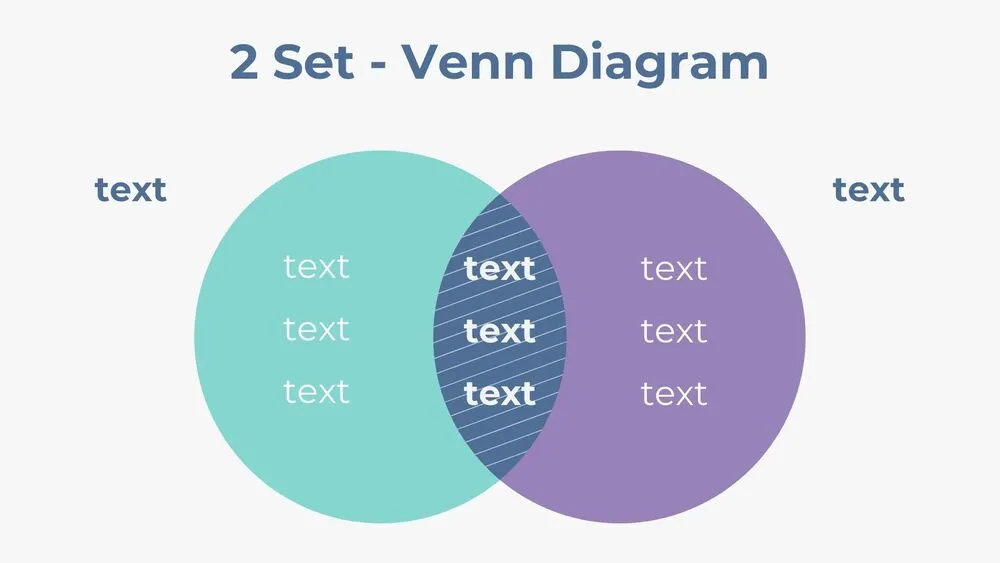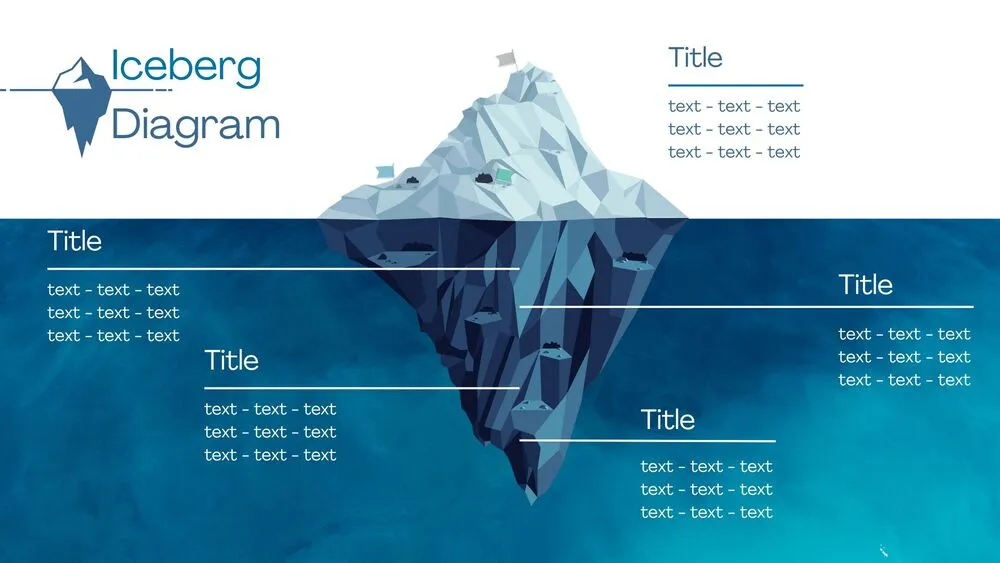3D Layered Three-Part Pyramid Diagram Presentation Template for PowerPoint, Canva & Google Slides
Download the template for PowerPoint, Google Slides or Canva with just one click
Pyramid Diagram Presentation Template and Slides for Strategic Planning
Show priorities with a floating, three-layer 3D pyramid in a rich purple gradient that fades toward warm amber. Each tier pushes a callout box to the right—labeled Text 1, Text 2 and Text 3—with a distinct icon: upward growth arrow, finance symbol and a hands-with-clock motif for timing. Use it to stage goals, milestones and success criteria in a compelling, modern stack. The depth effect separates initiatives while keeping the story cohesive. Great for strategy decks, capability roadmaps and executive proposals.
- 🟣 3D layered tiers with smooth purple-to-gold gradients
- ➡️ Right-side callouts for focus on KPIs and narratives
- 📈 Icons for growth, finance and timing to anchor meaning
- 🎯 Perfect for goals, milestones, prioritization and OKR ladders
- 🧩 Modular layout—duplicate tiers to adapt your framework
- 🧪 Works for education, economics and business strategy
- 📊 Widescreen 16:9 with balanced typography and spacing
- 🖥️ Works in PowerPoint, Canva and Google Slides (single presentation template)
Edit fonts, colors, and images effortlessly using Canva’s drag-and-drop editor. Access free elements, illustrations, and fonts to personalize each slide your way.
📌 Frequently Asked Questions
Click on the Google Slides button, then select “Make a copy” when prompted. This will create a copy of the template in your Google Drive, ready to edit and use in Google Slides.
Simply download the file, then open Canva and drag the downloaded file into your desired folder. Once uploaded, it’s ready to be edited just like any other Canva project.