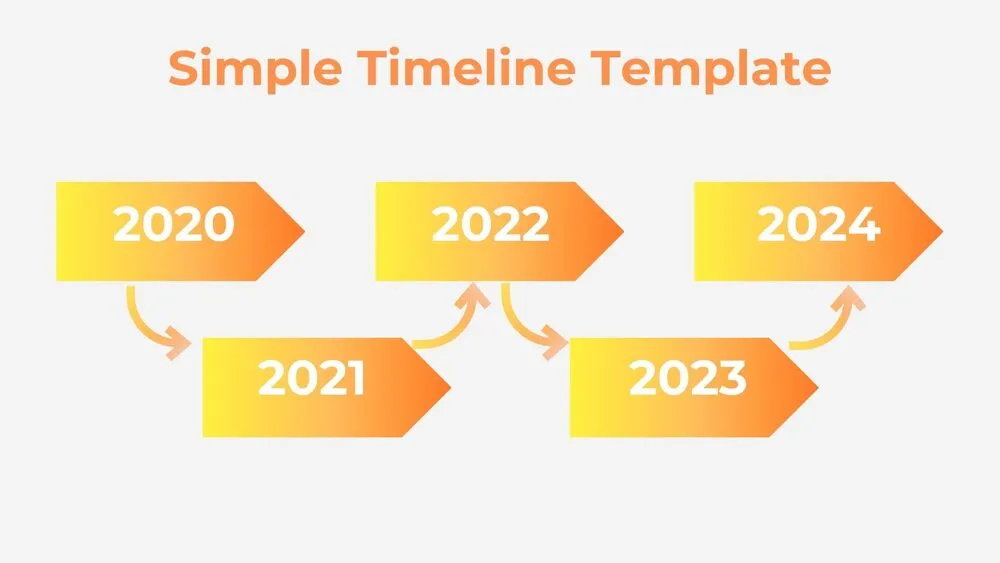Simple Arrow Timeline Diagram Presentation Template for PowerPoint, Canva & Google Slides
Download the template for PowerPoint, Google Slides or Canva with just one click
Timeline Diagram Presentation Template and Slides for Milestones
A horizontal stack of arrow panels points to the right, each panel holding a date and short description. Overlapping blocks create rhythm without visual noise. The amber-orange gradient provides warmth while preserving contrast. Use it for project schedules, launch sequences and progress snapshots. Minimalism keeps stakeholder focus on what matters—time and outcomes.
- 🟧 Warm gradient blocks with right-facing flow
- 🗓️ Date + text areas on every panel
- 🧭 Ideal for proposals, plans and executive updates
- ✍️ Quick to edit and extend with more steps
- 🧑🏫 Classroom-friendly for history or economics timelines
- 🖨️ Print-clean spacing and typography
- 📐 Widescreen 16:9 alignment
- 🖥️ Works in PowerPoint, Canva and Google Slides (presentation template)
Edit fonts, colors, and images effortlessly using Canva’s drag-and-drop editor. Access free elements, illustrations, and fonts to personalize each slide your way.
📌 Frequently Asked Questions
Click on the Google Slides button, then select “Make a copy” when prompted. This will create a copy of the template in your Google Drive, ready to edit and use in Google Slides.
Simply download the file, then open Canva and drag the downloaded file into your desired folder. Once uploaded, it’s ready to be edited just like any other Canva project.