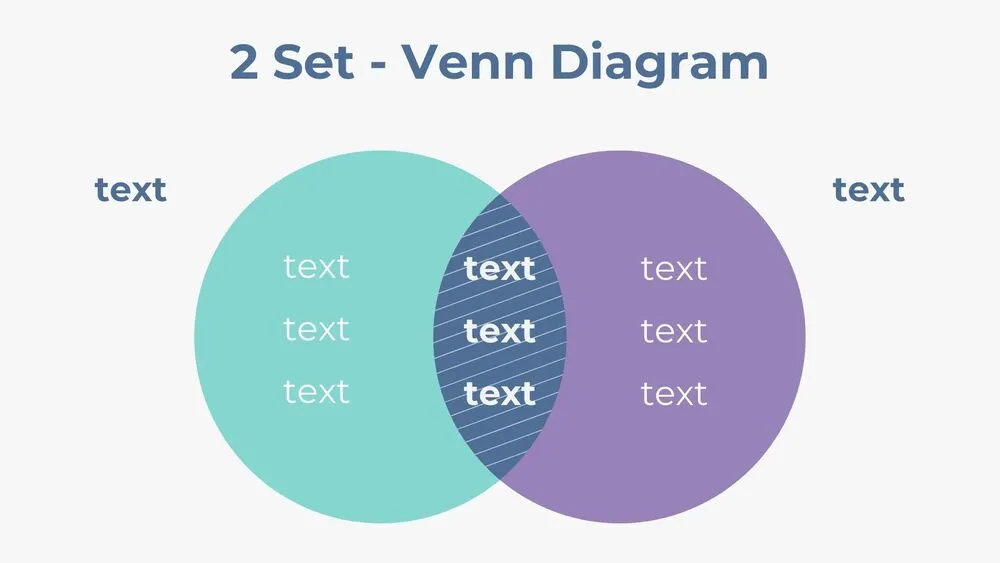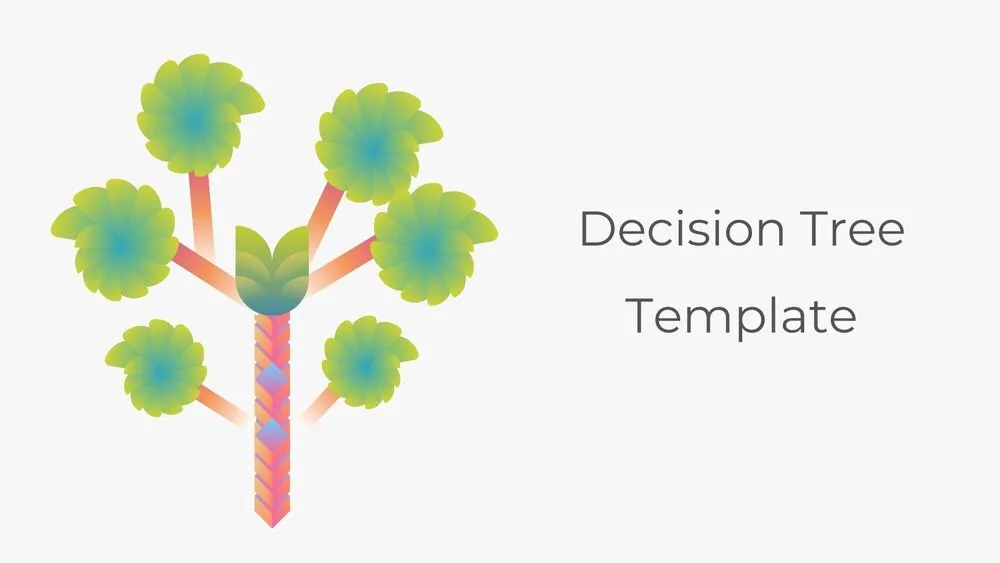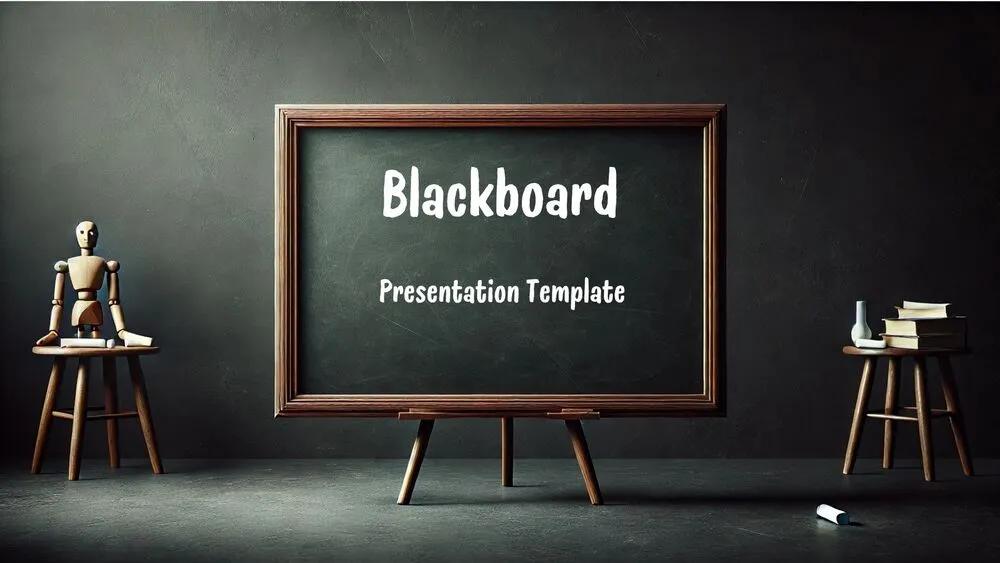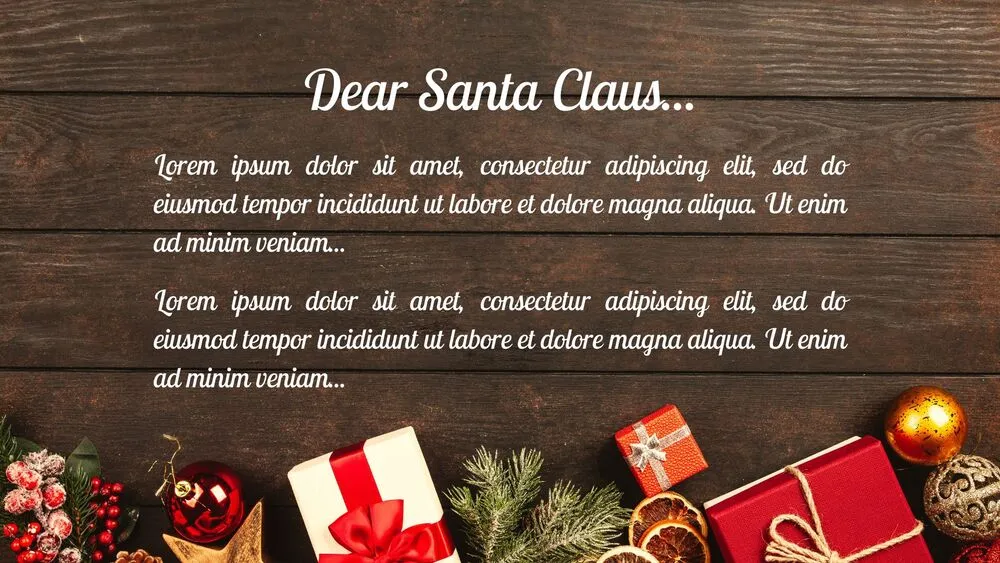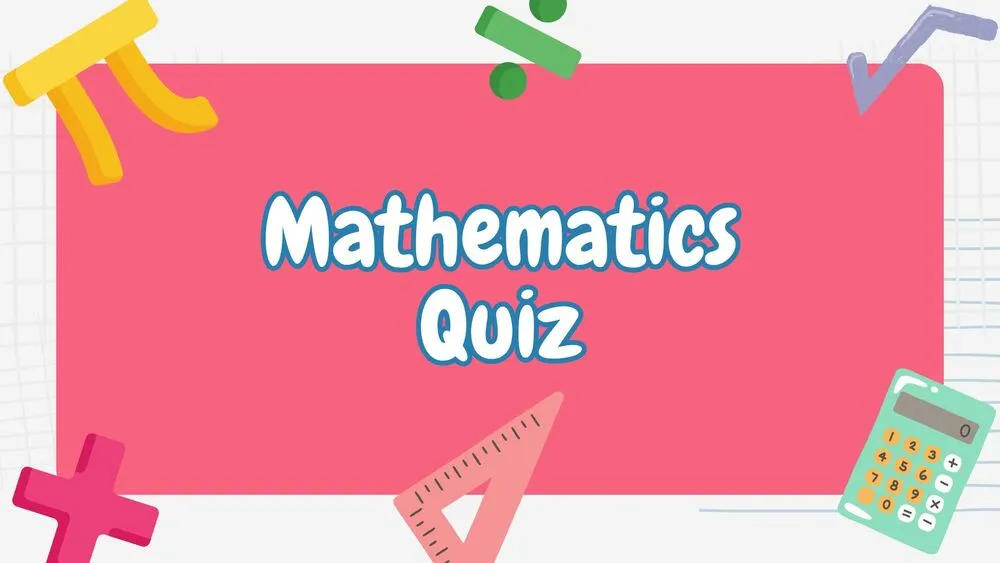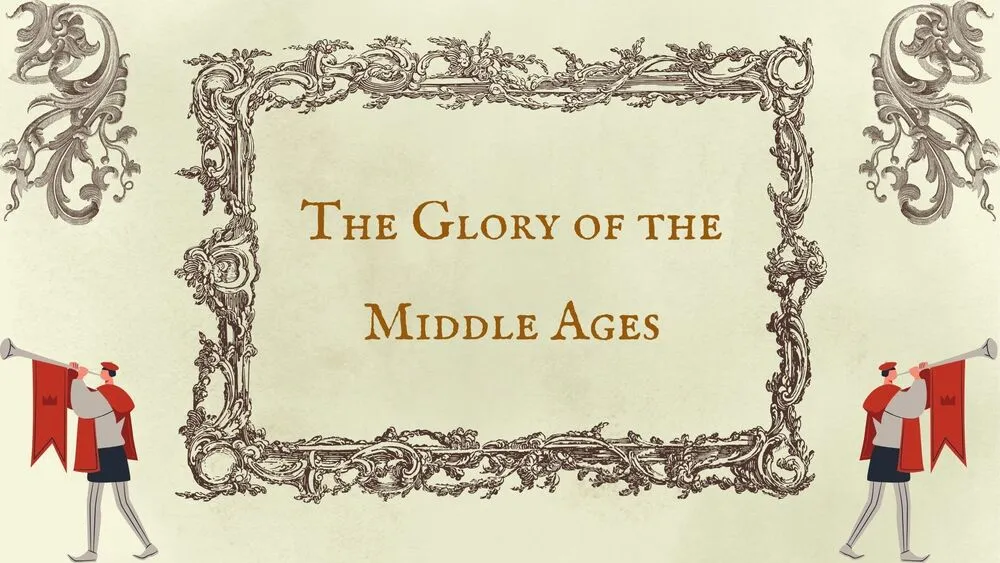Two-Set Venn Diagram Presentation Template for PowerPoint, Canva & Google Slides
Download the template for PowerPoint, Google Slides or Canva with just one click
Venn Diagram Presentation Template and Slides for Strategic Analysis
Explain relationships clearly with a two-set Venn diagram that spotlights union and intersection on the cover slide. From slide two to seven, you get labeled variations—nested circles, partial overlaps and disjoint sets—each with editable titles and descriptions. The blue-to-purple palette stays readable on light backgrounds for classrooms and workshops. Use it for competitive positioning, marketing mix comparisons, OKR alignment and capability mapping. Designed to keep concepts simple without losing analytical depth.
- 🔵 Blue-purple flat style with crisp circle edges
- 🧩 Labeled union, intersection and complement examples for quick teaching
- 🧠 Great for brand, competitive and market analysis comparisons
- ✍️ Editable titles, notes and callouts for hypotheses and KPIs
- 🧑🏫 Teacher-friendly formats for university and training sessions
- 🗂️ Multiple layout variations to fit text-heavy or visual-first slides
- 📐 Widescreen 16:9 with balanced spacing and typography
- 🖥️ Works in PowerPoint, Canva and Google Slides (single presentation template)
Edit fonts, colors, and images effortlessly using Canva’s drag-and-drop editor. Access free elements, illustrations, and fonts to personalize each slide your way.
📌 Frequently Asked Questions
Click on the Google Slides button, then select “Make a copy” when prompted. This will create a copy of the template in your Google Drive, ready to edit and use in Google Slides.
Simply download the file, then open Canva and drag the downloaded file into your desired folder. Once uploaded, it’s ready to be edited just like any other Canva project.