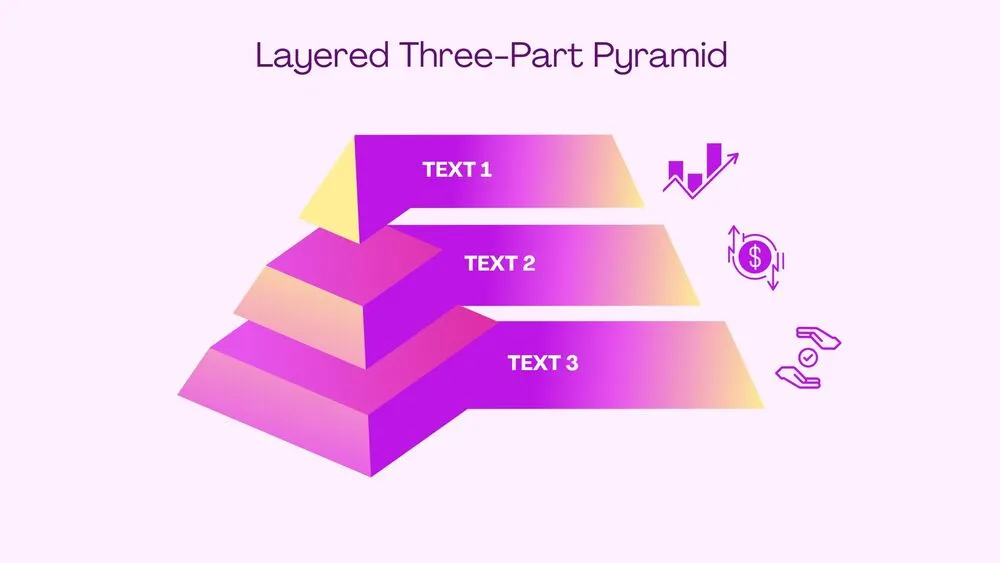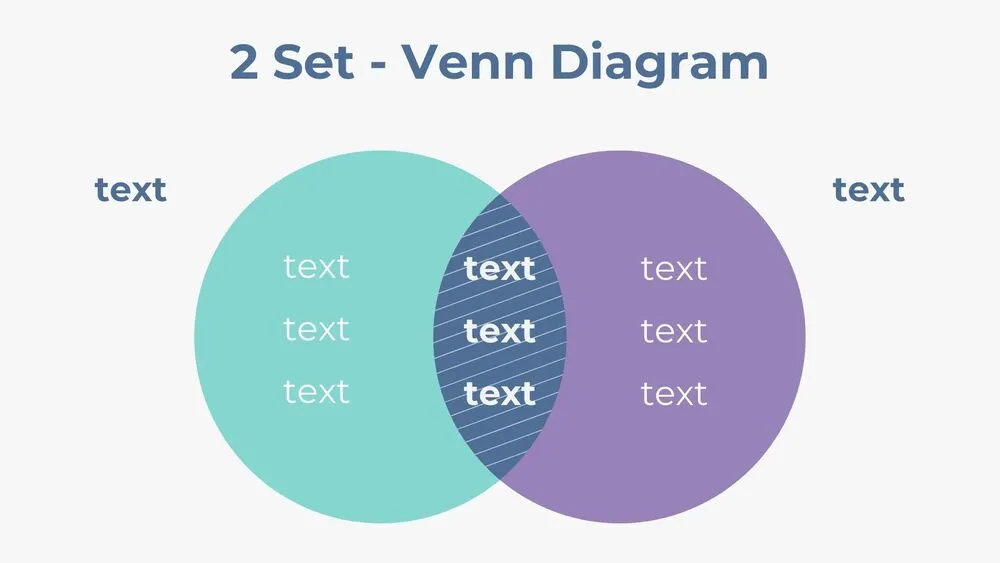Emerald Luxury Wedding Presentation Template for PowerPoint, Canva & Google Slides
Download the template for PowerPoint, Google Slides or Canva with just one click
Wedding Presentation Template and Slides for Elegant Celebrations
Set a sophisticated tone with an emerald background, delicate white floral linework and space for real photos. The opener splits the screen: left for “Welcome to Our Wedding” framed by florals, right for a portrait. Gallery slides mix horizontal and vertical images with translucent floral overlays. A closing layout mirrors the opener—photo on the right, editable title and text on the left—so couples can announce moments or share thanks. Ideal for ceremonies, receptions and digital invites.
- 💚 Emerald backdrop with refined white floral lines
- 🖼️ Mixed photo frames (horizontal + vertical)
- ✍️ Elegant typographic hierarchy for names and headings
- 🎯 Ideal for welcome signs, seating notes and timelines
- 🧭 Balanced margins for long text or vows
- 🔁 Coordinated opener/closer for narrative symmetry
- 🖨️ Exports clean to PDF for printing
- 🖥️ Works in PowerPoint, Canva and Google Slides (presentation template)
Edit fonts, colors, and images effortlessly using Canva’s drag-and-drop editor. Access free elements, illustrations, and fonts to personalize each slide your way.
📌 Frequently Asked Questions
Click on the Google Slides button, then select “Make a copy” when prompted. This will create a copy of the template in your Google Drive, ready to edit and use in Google Slides.
Simply download the file, then open Canva and drag the downloaded file into your desired folder. Once uploaded, it’s ready to be edited just like any other Canva project.