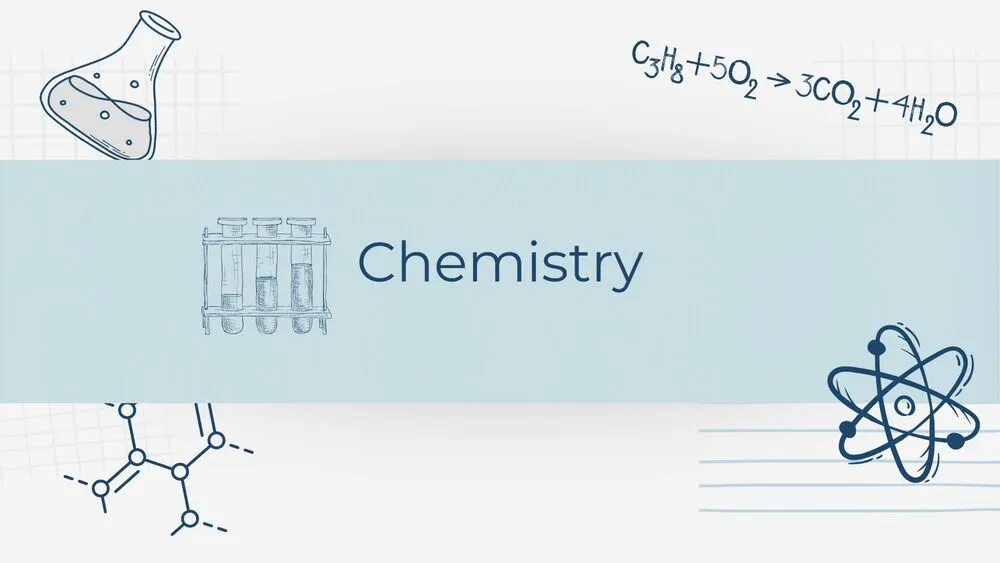
Chemistry Presentation Templates and Slides – Free & Premium for PowerPoint, Canva & Google Slides
Make science click—molecules, reactions, lab diagrams, and safety icons, all classroom-ready ⬇️
Make science click—molecules, reactions, lab diagrams, and safety icons, all classroom-ready ⬇️
✨ Teach and present with editable chemistry PowerPoint templates, chemistry Google Slides themes, and Canva designs. Use periodic tables, atom models, reaction pathways, and lab equipment icons to explain concepts clearly.
Build lesson flows with objectives, theory, worked examples, and practice. Add lab safety rules, hazard pictograms, experiment steps, and data tables. For visual storytelling, use molecule diagrams, ionic/covalent bonds, pH scales, and titration charts.
Prefer motion? Try animated chemistry PowerPoint templates for processes like diffusion or reaction rate. Everything is fully customizable—swap colors and fonts, insert formulas, and export to PDF or printables for classroom use.
A subject-specific slide deck with layouts for theory, experiments, safety, and practice—featuring chemistry icons, molecule diagrams, and data-ready charts.
Use arrow-pushing diagrams, color-coded reagents, and step frames. Animate key steps lightly (fade/transform) to keep focus without distracting students.
Use a math-friendly font, increase line spacing, and format subscripts/superscripts consistently. Keep dark text on light backgrounds for derivations.
Yes—add lab setup slides, risk assessments, result tables, and rubric pages. Export printables for checklists and worksheets as needed.
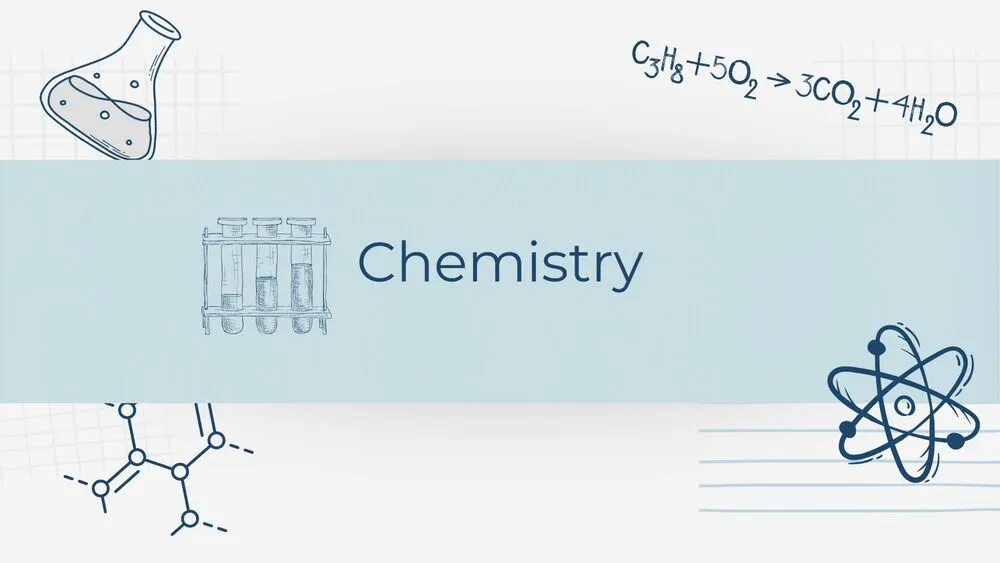
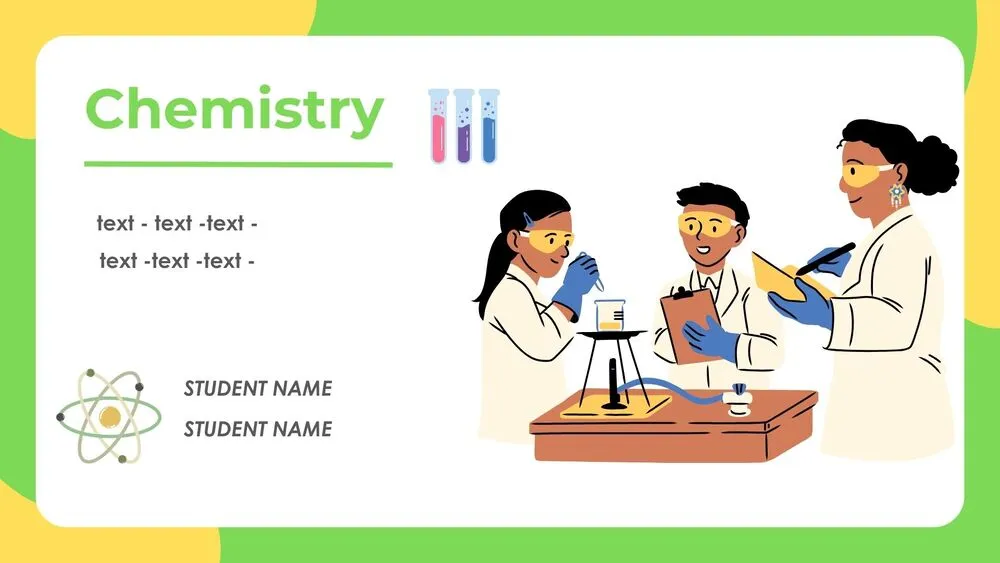
Discover more free presentation templates by platform:
¿Te gustaría recibir acceso anticipado a nuevas plantillas de presentación gratuitas, consejos de diseño y novedades exclusivas? Suscríbete a nuestro boletín hoy mismo.
Canva es la forma más rápida y sencilla de personalizar tu plantilla.
Edita textos, colores, imágenes y diseños con solo unos clics, sin necesidad de instalar ningún programa.
✨ Incluye:
PASO 1. Haz clic en el botón azul “Canva” para descargar el archivo en formato .pptx.


PASO 2. Arrastra y suelta el archivo descargado en la sección Proyectos de tu panel de Canva.
Dentro de Proyectos encontrarás pestañas como Carpetas, Diseños, Imágenes y una sección “Todo” que las agrupa. En la barra lateral izquierda verás además muchas herramientas útiles para editar tu presentación.
PASO 3. Al abrir la plantilla, verás en el panel izquierdo las diapositivas prediseñadas, junto con elementos como fotos gratuitas y premium, vectores, textos, archivos subidos y otras herramientas o aplicaciones disponibles en Canva.


PASO 4. En el centro de la pantalla se mostrará la diapositiva activa.
PASO 5. Cuando termines de editar, haz clic en “Compartir” para acceder a varias opciones: Descargar, Presentar, Insertar en un sitio web, Crear un enlace público, y más.

PASO 6. Puedes exportar tu presentación en varios formatos: PDF, PPTX, vídeo, JPG, PNG, entre otros.

Canva is the fastest and easiest way to personalize your template.
Edit text, colors, images, and layouts with just a few clicks — no software needed.
✨ Includes:
– STEP 1. Click the blue “Canva” button to download the .pptx file.


– STEP 2. Drag and drop the downloaded file into the Projects section of your Canva dashboard.
Inside Projects, you’ll find tabs like Folders, Designs, Images, and an “All” section that combines them. On the left sidebar, you’ll see even more useful tools.
– STEP 3. Once you open the template, you’ll find on the left, pre-designed slides, elements like free and premium photos, vectors, text, uploads, and other tools or apps available in Canva.


– STEP 4. In the center, you’ll see your active slide.
At the top, there’s a toolbar with options like Edit, Background Remover (premium), color controls for selected elements or images, and other text/image tools.
At the bottom, you’ll see a slide navigator with all pages and a “+” button to add a new slide.
At the very bottom, there’s an extra toolbar with options for Notes, Presentation Duration, Timer, etc.
– STEP 5. Download the .pptx file. When you’re done editing, click “Share” to see multiple options: Download, Present, Embed on a Website, Create a Public Link, and more.

– STEP 6. You can export your presentation in several formats: PDF, PPTX, Video, JPG, PNG, etc.

Do you want early access to new free presentation templates, design tips, and exclusive updates? Join our newsletter today.
